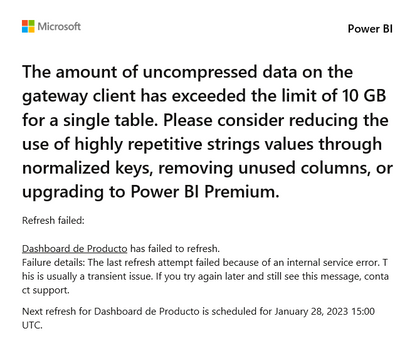- Power BI forums
- Updates
- News & Announcements
- Get Help with Power BI
- Desktop
- Service
- Report Server
- Power Query
- Mobile Apps
- Developer
- DAX Commands and Tips
- Custom Visuals Development Discussion
- Health and Life Sciences
- Power BI Spanish forums
- Translated Spanish Desktop
- Power Platform Integration - Better Together!
- Power Platform Integrations (Read-only)
- Power Platform and Dynamics 365 Integrations (Read-only)
- Training and Consulting
- Instructor Led Training
- Dashboard in a Day for Women, by Women
- Galleries
- Community Connections & How-To Videos
- COVID-19 Data Stories Gallery
- Themes Gallery
- Data Stories Gallery
- R Script Showcase
- Webinars and Video Gallery
- Quick Measures Gallery
- 2021 MSBizAppsSummit Gallery
- 2020 MSBizAppsSummit Gallery
- 2019 MSBizAppsSummit Gallery
- Events
- Ideas
- Custom Visuals Ideas
- Issues
- Issues
- Events
- Upcoming Events
- Community Blog
- Power BI Community Blog
- Custom Visuals Community Blog
- Community Support
- Community Accounts & Registration
- Using the Community
- Community Feedback
Register now to learn Fabric in free live sessions led by the best Microsoft experts. From Apr 16 to May 9, in English and Spanish.
- Power BI forums
- Forums
- Get Help with Power BI
- Desktop
- Doubts about auto-update failure and related topic...
- Subscribe to RSS Feed
- Mark Topic as New
- Mark Topic as Read
- Float this Topic for Current User
- Bookmark
- Subscribe
- Printer Friendly Page
- Mark as New
- Bookmark
- Subscribe
- Mute
- Subscribe to RSS Feed
- Permalink
- Report Inappropriate Content
Doubts about auto-update failure and related topics
Hello colleagues
I scheduled the update of the Dashboards I created and it threw me this information:
I have the idea that it is because of the amount of data that is trying to update and indeed the data that I provide the IT team has 21 million records so it is very heavy, doubt:
1. In Power Query remove columns and filter the information of this data service that I was provided, but , still continues to update me 21 million records although in Power BI the changes are reflected Am I doing something halfway? Is there a way to lower the amount of data and weight, without having to resort to the IT team?
Thank you very much for your support
- Mark as New
- Bookmark
- Subscribe
- Mute
- Subscribe to RSS Feed
- Permalink
- Report Inappropriate Content
Hi, @Syndicate_Admin
According to your screenshot error, you can see that the amount of data in the datset reaches 10GB when you refresh, which exceeds the limit of the shared capacity.
The first way to solve this problem is to try to reduce the data and model size of your data source, or limit your imported data.
For how to reduce your Power BI data model size, you can refer to :
Top 5 tips to reduce your Power BI data model size — Apex Insights: Power BI tips & tricks
How to reduce your Power BI model size by 90%! | by Nikola Ilic | Towards Data Science
The second is to see if your data source supports Direct Query connections, which are used to connect directly to the data source without importing data into our dataset, so that the 10GB limit is not exceeded.
For more information, you can refer to :
DirectQuery in Power BI - Power BI | Microsoft Learn
The last method is to purchase Premium capacity to meet your needs, which is much larger than 10GB.
For more information, you can refer to :
Pricing & Product Comparison | Microsoft Power BI
Thank you for your time and sharing, and thank you for your support and understanding of PowerBI!
Best Regards,
Aniya Zhang
If this post helps, then please consider Accept it as the solution to help the other members find it more quickly
Helpful resources

Microsoft Fabric Learn Together
Covering the world! 9:00-10:30 AM Sydney, 4:00-5:30 PM CET (Paris/Berlin), 7:00-8:30 PM Mexico City

Power BI Monthly Update - April 2024
Check out the April 2024 Power BI update to learn about new features.

| User | Count |
|---|---|
| 111 | |
| 100 | |
| 80 | |
| 64 | |
| 58 |
| User | Count |
|---|---|
| 148 | |
| 111 | |
| 93 | |
| 84 | |
| 66 |