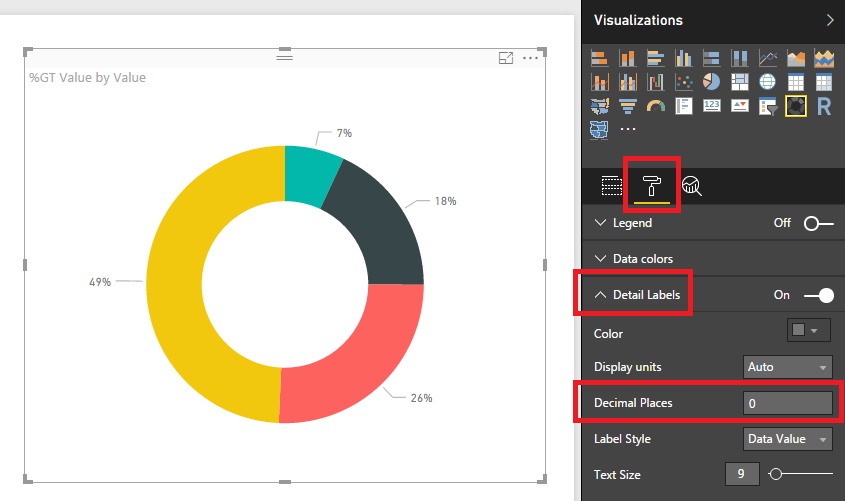- Power BI forums
- Updates
- News & Announcements
- Get Help with Power BI
- Desktop
- Service
- Report Server
- Power Query
- Mobile Apps
- Developer
- DAX Commands and Tips
- Custom Visuals Development Discussion
- Health and Life Sciences
- Power BI Spanish forums
- Translated Spanish Desktop
- Power Platform Integration - Better Together!
- Power Platform Integrations (Read-only)
- Power Platform and Dynamics 365 Integrations (Read-only)
- Training and Consulting
- Instructor Led Training
- Dashboard in a Day for Women, by Women
- Galleries
- Community Connections & How-To Videos
- COVID-19 Data Stories Gallery
- Themes Gallery
- Data Stories Gallery
- R Script Showcase
- Webinars and Video Gallery
- Quick Measures Gallery
- 2021 MSBizAppsSummit Gallery
- 2020 MSBizAppsSummit Gallery
- 2019 MSBizAppsSummit Gallery
- Events
- Ideas
- Custom Visuals Ideas
- Issues
- Issues
- Events
- Upcoming Events
- Community Blog
- Power BI Community Blog
- Custom Visuals Community Blog
- Community Support
- Community Accounts & Registration
- Using the Community
- Community Feedback
Earn a 50% discount on the DP-600 certification exam by completing the Fabric 30 Days to Learn It challenge.
- Power BI forums
- Forums
- Get Help with Power BI
- Desktop
- Donut - using "percentage of grand total" - displa...
- Subscribe to RSS Feed
- Mark Topic as New
- Mark Topic as Read
- Float this Topic for Current User
- Bookmark
- Subscribe
- Printer Friendly Page
- Mark as New
- Bookmark
- Subscribe
- Mute
- Subscribe to RSS Feed
- Permalink
- Report Inappropriate Content
Donut - using "percentage of grand total" - display WHOLE NUMBES
Is it possible to control the formatting of the PERCENTAGES labels on a Donut chart to be WHOLE NUMBERS?
When using the QUICK CALC - percentage of grand total, it displays 2 cdecimal points. Example: 20.54%
Solved! Go to Solution.
- Mark as New
- Bookmark
- Subscribe
- Mute
- Subscribe to RSS Feed
- Permalink
- Report Inappropriate Content
Hi sandypadgett,
You can control the formatting of the labels by selecting the donut chart > going to the Format menu > expanding the Detail Labels area, and changing the Decimal Places property to 0. I've shown this in the below picture.
HTH,
Jessica
- Mark as New
- Bookmark
- Subscribe
- Mute
- Subscribe to RSS Feed
- Permalink
- Report Inappropriate Content
Hi sandypadgett,
You can control the formatting of the labels by selecting the donut chart > going to the Format menu > expanding the Detail Labels area, and changing the Decimal Places property to 0. I've shown this in the below picture.
HTH,
Jessica
- Mark as New
- Bookmark
- Subscribe
- Mute
- Subscribe to RSS Feed
- Permalink
- Report Inappropriate Content
Thank you so much. That worked. I guess I thought that field was dinmmed out and I could not control.
Helpful resources
| User | Count |
|---|---|
| 93 | |
| 83 | |
| 77 | |
| 71 | |
| 65 |
| User | Count |
|---|---|
| 114 | |
| 101 | |
| 96 | |
| 65 | |
| 60 |