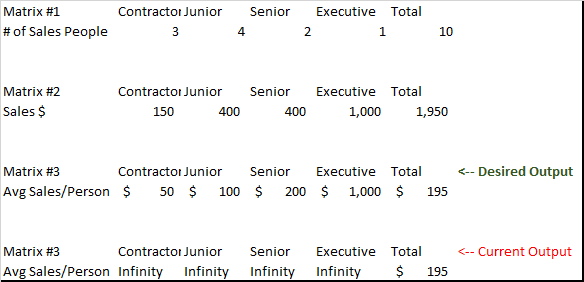Join us at the 2025 Microsoft Fabric Community Conference
March 31 - April 2, 2025, in Las Vegas, Nevada. Use code MSCUST for a $150 discount! Early bird discount ends December 31.
Register Now- Power BI forums
- Get Help with Power BI
- Desktop
- Service
- Report Server
- Power Query
- Mobile Apps
- Developer
- DAX Commands and Tips
- Custom Visuals Development Discussion
- Health and Life Sciences
- Power BI Spanish forums
- Translated Spanish Desktop
- Training and Consulting
- Instructor Led Training
- Dashboard in a Day for Women, by Women
- Galleries
- Community Connections & How-To Videos
- COVID-19 Data Stories Gallery
- Themes Gallery
- Data Stories Gallery
- R Script Showcase
- Webinars and Video Gallery
- Quick Measures Gallery
- 2021 MSBizAppsSummit Gallery
- 2020 MSBizAppsSummit Gallery
- 2019 MSBizAppsSummit Gallery
- Events
- Ideas
- Custom Visuals Ideas
- Issues
- Issues
- Events
- Upcoming Events
Be one of the first to start using Fabric Databases. View on-demand sessions with database experts and the Microsoft product team to learn just how easy it is to get started. Watch now
- Power BI forums
- Forums
- Get Help with Power BI
- Desktop
- Divide won't show value even though it's not divid...
- Subscribe to RSS Feed
- Mark Topic as New
- Mark Topic as Read
- Float this Topic for Current User
- Bookmark
- Subscribe
- Printer Friendly Page
- Mark as New
- Bookmark
- Subscribe
- Mute
- Subscribe to RSS Feed
- Permalink
- Report Inappropriate Content
Divide won't show value even though it's not divide by 0
I want to have 3 matricies setup, the first 2 are working perfectly fine, just the third one down is missing some values in columns that should appear (not divide by 0)
1) Row, # of Sales People
Columns, 3 Contractors , 4 Juniors, 2 Seniors, 1 Executive, 10 Grand Total (formula)
2) Total Sales $
Columns, $150 Contractor, $400 Junior, $400 Senior, $1000 Executive, $1,950 Grand Total (formula)
3) $ / Sales Person
ERROR: Only $/Sales Person of the Grand Total column appears ($195.00), even though other columns should. Missing average sales of Contractor ($50), Junior ($100), Senior ($200), and Executive ($1000).
I have made the following 3 variables:
Num of Sales People = SUM(datatable[HeadCount])
Total Sales = SUM(datatable[GrossSales])
Average Sale = DIVIDE([Total Sales].[Num of Sales People])
Even when I do DIVIDE([Total Sales].[Num of Sales People],0), it gives me $0s where you would expect to see $50, $100, $200 etc.
Am I missing something?
Edit:
I tried adding CALCULATE( to both Num of Sales People and Total Sales thinking it would help the column filters from the Matricies. It didn't work.
Solved! Go to Solution.
- Mark as New
- Bookmark
- Subscribe
- Mute
- Subscribe to RSS Feed
- Permalink
- Report Inappropriate Content
Hi @Anonymous,
What visual did you use? Since you invoked two measures, they should be in the same context. It could be like below.
| Column | # of Sales People | Sales $ | Avg Sales / Person |
| Contractors | 3 | 150 | 50 |
| Juniors | 4 | 400 | 100 |
| Seniors | 2 | 400 | 200 |
| Executive | 1 | 1000 | 1000 |
| total | 10 | 1950 | 195 |
To be honest, your scenario is simple. If you still have questions, please provide a sample.
Best Regards,
Dale
If this post helps, then please consider Accept it as the solution to help the other members find it more quickly.
- Mark as New
- Bookmark
- Subscribe
- Mute
- Subscribe to RSS Feed
- Permalink
- Report Inappropriate Content
Hi Dale,
When I designed it another view to troubleshoot it further, it was because I had 'Juniors/Contractors/etc." column sorted based on a different column "RoleSortOrder".
For some reason, Contractors whom I typically want first, was sometimes sorted as 1 and sometimes sorted as 2.
Once I cleaned up this SortOrder to be 100% consistent, PowerBI combined them apporpriately.
Thanks so much Dale!
- Mark as New
- Bookmark
- Subscribe
- Mute
- Subscribe to RSS Feed
- Permalink
- Report Inappropriate Content
Hi @Anonymous,
What visual did you use? Since you invoked two measures, they should be in the same context. It could be like below.
| Column | # of Sales People | Sales $ | Avg Sales / Person |
| Contractors | 3 | 150 | 50 |
| Juniors | 4 | 400 | 100 |
| Seniors | 2 | 400 | 200 |
| Executive | 1 | 1000 | 1000 |
| total | 10 | 1950 | 195 |
To be honest, your scenario is simple. If you still have questions, please provide a sample.
Best Regards,
Dale
If this post helps, then please consider Accept it as the solution to help the other members find it more quickly.
- Mark as New
- Bookmark
- Subscribe
- Mute
- Subscribe to RSS Feed
- Permalink
- Report Inappropriate Content
Hi Dale,
When I designed it another view to troubleshoot it further, it was because I had 'Juniors/Contractors/etc." column sorted based on a different column "RoleSortOrder".
For some reason, Contractors whom I typically want first, was sometimes sorted as 1 and sometimes sorted as 2.
Once I cleaned up this SortOrder to be 100% consistent, PowerBI combined them apporpriately.
Thanks so much Dale!
- Mark as New
- Bookmark
- Subscribe
- Mute
- Subscribe to RSS Feed
- Permalink
- Report Inappropriate Content
(Other post was flagged as SPAM incorrectly, sorry to the Moderators for the repost)
I want to have 3 matricies setup, the first 2 are working perfectly fine, just the third one down is missing some values in columns that should appear (not divide by 0)
1) Row, # of Sales People
Columns, 3 Contractors , 4 Juniors, 2 Seniors, 1 Executive, 10 Grand Total (formula)
2) Total Sales $
Columns, $150 Contractor, $400 Junior, $400 Senior, $1000 Executive, $1,950 Grand Total (formula)
3) $ / Sales Person
ERROR: Only $/Sales Person of the Grand Total column appears ($195.00), even though other columns should. Missing average sales of Contractor ($50), Junior ($100), Senior ($200), and Executive ($1000).
I have made the following 3 variables:
Num of Sales People = SUM(datatable[HeadCount])
Total Sales = SUM(datatable[GrossSales])
Average Sale = DIVIDE([Total Sales].[Num of Sales People])
Even when I do DIVIDE([Total Sales].[Num of Sales People],0), it gives me $0s where you would expect to see $50, $100, $200 etc.
Am I missing something?
Edit:
I tried adding CALCULATE( to both Num of Sales People and Total Sales thinking it would help the column filters from the Matricies. It didn't work.
Here's a quick Excel mockup of what I'd hope the PowerBI to be able to show in 3 separate matricies.
Helpful resources

Join us at the Microsoft Fabric Community Conference
March 31 - April 2, 2025, in Las Vegas, Nevada. Use code MSCUST for a $150 discount!

Microsoft Fabric Community Conference 2025
Arun Ulag shares exciting details about the Microsoft Fabric Conference 2025, which will be held in Las Vegas, NV.

| User | Count |
|---|---|
| 114 | |
| 76 | |
| 57 | |
| 52 | |
| 44 |
| User | Count |
|---|---|
| 168 | |
| 116 | |
| 63 | |
| 57 | |
| 50 |