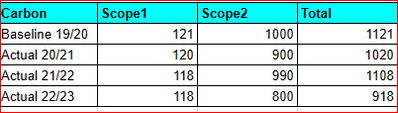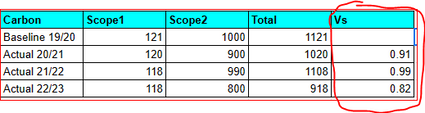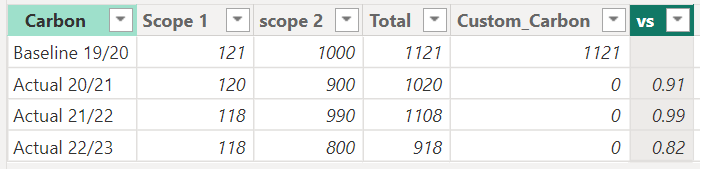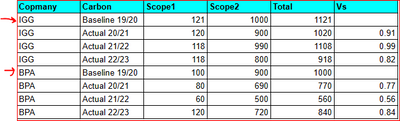- Power BI forums
- Updates
- News & Announcements
- Get Help with Power BI
- Desktop
- Service
- Report Server
- Power Query
- Mobile Apps
- Developer
- DAX Commands and Tips
- Custom Visuals Development Discussion
- Health and Life Sciences
- Power BI Spanish forums
- Translated Spanish Desktop
- Power Platform Integration - Better Together!
- Power Platform Integrations (Read-only)
- Power Platform and Dynamics 365 Integrations (Read-only)
- Training and Consulting
- Instructor Led Training
- Dashboard in a Day for Women, by Women
- Galleries
- Community Connections & How-To Videos
- COVID-19 Data Stories Gallery
- Themes Gallery
- Data Stories Gallery
- R Script Showcase
- Webinars and Video Gallery
- Quick Measures Gallery
- 2021 MSBizAppsSummit Gallery
- 2020 MSBizAppsSummit Gallery
- 2019 MSBizAppsSummit Gallery
- Events
- Ideas
- Custom Visuals Ideas
- Issues
- Issues
- Events
- Upcoming Events
- Community Blog
- Power BI Community Blog
- Custom Visuals Community Blog
- Community Support
- Community Accounts & Registration
- Using the Community
- Community Feedback
Register now to learn Fabric in free live sessions led by the best Microsoft experts. From Apr 16 to May 9, in English and Spanish.
- Power BI forums
- Forums
- Get Help with Power BI
- Desktop
- Divide categories total by baseline total
- Subscribe to RSS Feed
- Mark Topic as New
- Mark Topic as Read
- Float this Topic for Current User
- Bookmark
- Subscribe
- Printer Friendly Page
- Mark as New
- Bookmark
- Subscribe
- Mute
- Subscribe to RSS Feed
- Permalink
- Report Inappropriate Content
Divide categories total by baseline total
I have a problem I need help with, I am still a newbie in Power BI.
I created Total measure to add scope1 and scope2.
The issue I am facing is the take the Total of the "Baseline 19/20" which is 1121 and use it to divide total of "Actual 20/21, Actual 21/22, Actual 22/23".
Hence, I want my result to be
Please note if Actual 23/24 appears it will automatically do the calculation.
Can you help me please?
Solved! Go to Solution.
- Mark as New
- Bookmark
- Subscribe
- Mute
- Subscribe to RSS Feed
- Permalink
- Report Inappropriate Content
Hi,
As per our understandings you are looking for a column based on some Conditions,
Here what I have found for Reaching to your Requirement,
Initially we have to Create Calculated column with below Dax Expression,
Custom_Carbon =
var Basline =
IF('Sample table'[Carbon] = "Baseline 19/20",'Sample table'[Total],0)
return
Basline
Thereafter we can Create our vs Column with below dax Expression
vs =
var result =
DIVIDE('Sample table'[Total],MAX('Sample table'[Custom_Carbon]),0)
return ROUND(IF(result =
1,BLANK(),result),2)
Thanks!
Inogic Professional Service Division
An expert technical extension for your techno-functional business needs
Power Platform/Dynamics 365 CRM
Drop an email at crm@inogic.com
Service: http://www.inogic.com/services/
Power Platform/Dynamics 365 CRM Tips and Tricks: http://www.inogic.com/blog/
- Mark as New
- Bookmark
- Subscribe
- Mute
- Subscribe to RSS Feed
- Permalink
- Report Inappropriate Content
Hi,
As per our understandings you are looking for a column based on some Conditions,
Here what I have found for Reaching to your Requirement,
Initially we have to Create Calculated column with below Dax Expression,
Custom_Carbon =
var Basline =
IF('Sample table'[Carbon] = "Baseline 19/20",'Sample table'[Total],0)
return
Basline
Thereafter we can Create our vs Column with below dax Expression
vs =
var result =
DIVIDE('Sample table'[Total],MAX('Sample table'[Custom_Carbon]),0)
return ROUND(IF(result =
1,BLANK(),result),2)
Thanks!
Inogic Professional Service Division
An expert technical extension for your techno-functional business needs
Power Platform/Dynamics 365 CRM
Drop an email at crm@inogic.com
Service: http://www.inogic.com/services/
Power Platform/Dynamics 365 CRM Tips and Tricks: http://www.inogic.com/blog/
- Mark as New
- Bookmark
- Subscribe
- Mute
- Subscribe to RSS Feed
- Permalink
- Report Inappropriate Content
Hi @SamInogic what should I do when another Column is added called company as shown below
When I used your solution it didn't work becasue of the baseline. For company "IGG" has a baseline 19/20 of 1121" and company BPA has a baseline 19/20 of 1000.
How can I achieve this ensuring that each company should use it baseline for the calculation? as shown above in Vs column
- Mark as New
- Bookmark
- Subscribe
- Mute
- Subscribe to RSS Feed
- Permalink
- Report Inappropriate Content
Helpful resources

Microsoft Fabric Learn Together
Covering the world! 9:00-10:30 AM Sydney, 4:00-5:30 PM CET (Paris/Berlin), 7:00-8:30 PM Mexico City

Power BI Monthly Update - April 2024
Check out the April 2024 Power BI update to learn about new features.

| User | Count |
|---|---|
| 111 | |
| 95 | |
| 77 | |
| 68 | |
| 54 |
| User | Count |
|---|---|
| 144 | |
| 105 | |
| 102 | |
| 89 | |
| 63 |