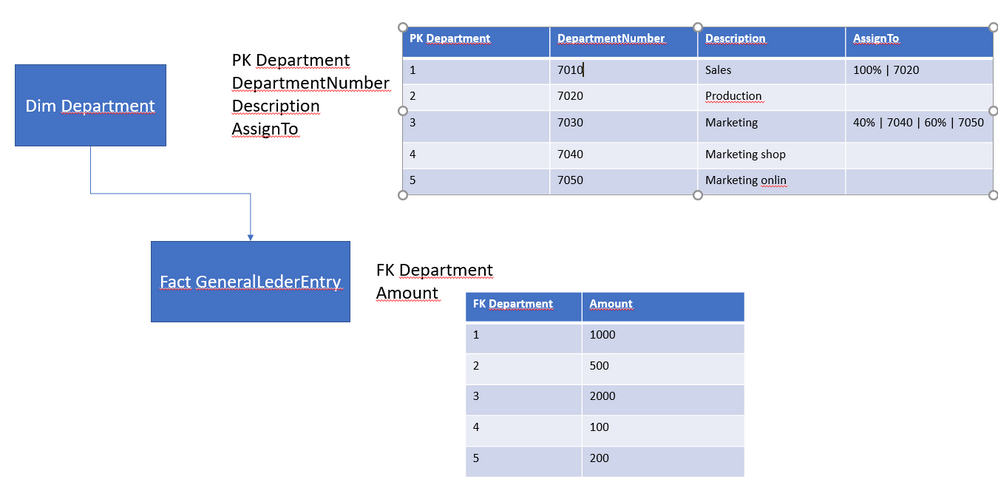- Power BI forums
- Updates
- News & Announcements
- Get Help with Power BI
- Desktop
- Service
- Report Server
- Power Query
- Mobile Apps
- Developer
- DAX Commands and Tips
- Custom Visuals Development Discussion
- Health and Life Sciences
- Power BI Spanish forums
- Translated Spanish Desktop
- Power Platform Integration - Better Together!
- Power Platform Integrations (Read-only)
- Power Platform and Dynamics 365 Integrations (Read-only)
- Training and Consulting
- Instructor Led Training
- Dashboard in a Day for Women, by Women
- Galleries
- Community Connections & How-To Videos
- COVID-19 Data Stories Gallery
- Themes Gallery
- Data Stories Gallery
- R Script Showcase
- Webinars and Video Gallery
- Quick Measures Gallery
- 2021 MSBizAppsSummit Gallery
- 2020 MSBizAppsSummit Gallery
- 2019 MSBizAppsSummit Gallery
- Events
- Ideas
- Custom Visuals Ideas
- Issues
- Issues
- Events
- Upcoming Events
- Community Blog
- Power BI Community Blog
- Custom Visuals Community Blog
- Community Support
- Community Accounts & Registration
- Using the Community
- Community Feedback
Register now to learn Fabric in free live sessions led by the best Microsoft experts. From Apr 16 to May 9, in English and Spanish.
- Power BI forums
- Forums
- Get Help with Power BI
- Desktop
- Re: Divide Cost About Departmentents
- Subscribe to RSS Feed
- Mark Topic as New
- Mark Topic as Read
- Float this Topic for Current User
- Bookmark
- Subscribe
- Printer Friendly Page
- Mark as New
- Bookmark
- Subscribe
- Mute
- Subscribe to RSS Feed
- Permalink
- Report Inappropriate Content
Divide Cost About Departmentents
Hi
how can i make the next calculation?
We need to devide cost to another department.
In my example we want to devide the cost on:
- department 7010 to Department 7020 for 100% (column AssignTo => 100% | 7020)
- department 7030 to Department 7040 for 40% and 7050 for 60% (column AssignTo => 40% | 7040 | 60% | 7050)
the column "AssignTo" is build like " % | department | % | department | % | department" etc
The result we needed is:
Can somebody help me with this chalenge?
With kind regards, Norbertus
Solved! Go to Solution.
- Mark as New
- Bookmark
- Subscribe
- Mute
- Subscribe to RSS Feed
- Permalink
- Report Inappropriate Content
Hey @Norbertus,
Processing a division in a cell is difficult to process in DAX. It may be more convenient to process the distribution in another table, split across several rows, rather than processed in one cell. So for example:
FK DepartmentAllocation FK DepartmentPercentage
| 1 | 2 | 1 |
| 3 | 4 | 0,4 |
| 3 | 5 | 0,6 |
You can create the view you want in a table visual. Place the department from the dimension table into the visual table. Now we need the three measures. You could handle it this way:
InitialCost =
SUM ( 'FK Department Amount'[Amount] )AssignCost =
VAR _in =
SUMX (
CALCULATETABLE (
Allocation,
TREATAS (
VALUES ( 'Dim Department'[PK Department] ),
Allocation[Allocation FK Department]
)
),
CALCULATE (
[InitialCost],
'Dim Department'[PK Department] = EARLIER ( Allocation[FK Department] ),
REMOVEFILTERS ( 'Dim Department' )
) * Allocation[Percentage]
)
VAR _out =
SUMX (
CALCULATETABLE (
Allocation,
TREATAS (
VALUES ( 'Dim Department'[PK Department] ),
Allocation[FK Department]
)
),
CALCULATE (
[InitialCost] * -1,
'Dim Department'[PK Department] = EARLIER ( Allocation[FK Department] ),
REMOVEFILTERS ( 'Dim Department' )
) * Allocation[Percentage]
)
VAR _result = _in + _out
RETURN
_resultCostAfterDivide =
[InitialCost] + [AssignCost]AssignCost measure is now set up in such a way that it dynamically determines the result based on the allocation table. Should the allocation ever change in the future, you only need to adjust the allocation table, and the measure will automatically adjust accordingly.
Result:
- Mark as New
- Bookmark
- Subscribe
- Mute
- Subscribe to RSS Feed
- Permalink
- Report Inappropriate Content
Hey @Norbertus,
Processing a division in a cell is difficult to process in DAX. It may be more convenient to process the distribution in another table, split across several rows, rather than processed in one cell. So for example:
FK DepartmentAllocation FK DepartmentPercentage
| 1 | 2 | 1 |
| 3 | 4 | 0,4 |
| 3 | 5 | 0,6 |
You can create the view you want in a table visual. Place the department from the dimension table into the visual table. Now we need the three measures. You could handle it this way:
InitialCost =
SUM ( 'FK Department Amount'[Amount] )AssignCost =
VAR _in =
SUMX (
CALCULATETABLE (
Allocation,
TREATAS (
VALUES ( 'Dim Department'[PK Department] ),
Allocation[Allocation FK Department]
)
),
CALCULATE (
[InitialCost],
'Dim Department'[PK Department] = EARLIER ( Allocation[FK Department] ),
REMOVEFILTERS ( 'Dim Department' )
) * Allocation[Percentage]
)
VAR _out =
SUMX (
CALCULATETABLE (
Allocation,
TREATAS (
VALUES ( 'Dim Department'[PK Department] ),
Allocation[FK Department]
)
),
CALCULATE (
[InitialCost] * -1,
'Dim Department'[PK Department] = EARLIER ( Allocation[FK Department] ),
REMOVEFILTERS ( 'Dim Department' )
) * Allocation[Percentage]
)
VAR _result = _in + _out
RETURN
_resultCostAfterDivide =
[InitialCost] + [AssignCost]AssignCost measure is now set up in such a way that it dynamically determines the result based on the allocation table. Should the allocation ever change in the future, you only need to adjust the allocation table, and the measure will automatically adjust accordingly.
Result:
- Mark as New
- Bookmark
- Subscribe
- Mute
- Subscribe to RSS Feed
- Permalink
- Report Inappropriate Content
Hi @Barthel
That is a nice solution.
I try to make the new dimension table, that should work
After a small change in your formula it works
Assign Total =
VAR _in =
SUMX(
CALCULATETABLE (
Allocation,
TREATAS (
VALUES('Dim Department'[PK Department]),
Allocation[FK Department]
)
),
CALCULATE(
[InitialCost],
'Dim Department'[PK Department] = EARLIER(Allocation[FK DepartmentAllocation]),
REMOVEFILTERS('Dim Department')
) * Allocation[Percentage]
)
VAR _out =
SUMX(
CALCULATETABLE(
Allocation,
TREATAS(
VALUES('Dim Department'[PK Department]),
Allocation[FK DepartmentAllocation]
)
),
CALCULATE(
[InitialCost] * -1,
'Dim Department'[PK Department] = EARLIER(Allocation[FK DepartmentAllocation]),
REMOVEFILTERS ('Dim Department')
) * Allocation[Percentage]
)
VAR _result = _in + _out
RETURN
_result
thanks for your comprehensive reply
Helpful resources

Microsoft Fabric Learn Together
Covering the world! 9:00-10:30 AM Sydney, 4:00-5:30 PM CET (Paris/Berlin), 7:00-8:30 PM Mexico City

Power BI Monthly Update - April 2024
Check out the April 2024 Power BI update to learn about new features.

| User | Count |
|---|---|
| 111 | |
| 100 | |
| 80 | |
| 64 | |
| 58 |
| User | Count |
|---|---|
| 146 | |
| 110 | |
| 93 | |
| 84 | |
| 67 |