Win a 3 Day Ticket to FabCon Vienna
We're giving away 30 tickets for FREE! Share your story, your vision, or your hustle and tell us why YOU deserve a ticket.
Apply now- Power BI forums
- Get Help with Power BI
- Desktop
- Service
- Report Server
- Power Query
- Mobile Apps
- Developer
- DAX Commands and Tips
- Custom Visuals Development Discussion
- Health and Life Sciences
- Power BI Spanish forums
- Translated Spanish Desktop
- Training and Consulting
- Instructor Led Training
- Dashboard in a Day for Women, by Women
- Galleries
- Data Stories Gallery
- Themes Gallery
- Contests Gallery
- Quick Measures Gallery
- Notebook Gallery
- Translytical Task Flow Gallery
- TMDL Gallery
- R Script Showcase
- Webinars and Video Gallery
- Ideas
- Custom Visuals Ideas (read-only)
- Issues
- Issues
- Events
- Upcoming Events
Win a FREE 3 Day Ticket to FabCon Vienna. Apply now
- Power BI forums
- Forums
- Get Help with Power BI
- Desktop
- Distinct count per day from 2 tables summarized by...
- Subscribe to RSS Feed
- Mark Topic as New
- Mark Topic as Read
- Float this Topic for Current User
- Bookmark
- Subscribe
- Printer Friendly Page
- Mark as New
- Bookmark
- Subscribe
- Mute
- Subscribe to RSS Feed
- Permalink
- Report Inappropriate Content
Distinct count per day from 2 tables summarized by period
Hi,
I'm new to Power BI and are looking to create a report to track product engagement over time.
For that I would need to track active users per day, week & month and compare those with the previous period. I'm having issues creating a formula that can display the distinct count of users PER DAY from the 2 tables.
I'm tracking active users from 2 tables (Feature Click & Page View), 1 user can appear in both tables on the same day, in that case the specific user should only appear as 1 count.
I've tried using the formula below, but it doesn't seem to "reset" for each day and thereby doesn't allow comparisons to previous periods.
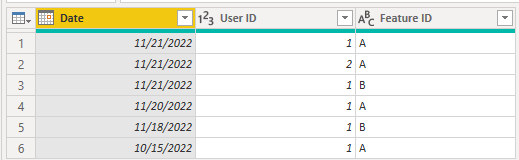 Table 1
Table 1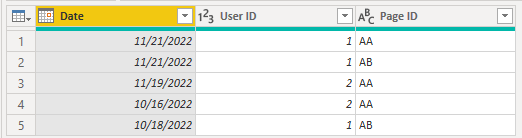 Table 2
Table 2 Result i'm seeking
Result i'm seekingSolved! Go to Solution.
- Mark as New
- Bookmark
- Subscribe
- Mute
- Subscribe to RSS Feed
- Permalink
- Report Inappropriate Content
@Anonymous , Create a common Date and user tables and join both tables with these two tables.
Now create this measure and plot it with a common date column
measure = Countrows(Distinct(union(Distinct(Table1[User]), Distinct(Table2[User])) ) )
- Mark as New
- Bookmark
- Subscribe
- Mute
- Subscribe to RSS Feed
- Permalink
- Report Inappropriate Content
@Anonymous , Create a common Date and user tables and join both tables with these two tables.
Now create this measure and plot it with a common date column
measure = Countrows(Distinct(union(Distinct(Table1[User]), Distinct(Table2[User])) ) )
- Mark as New
- Bookmark
- Subscribe
- Mute
- Subscribe to RSS Feed
- Permalink
- Report Inappropriate Content
Helpful resources
| User | Count |
|---|---|
| 67 | |
| 61 | |
| 47 | |
| 35 | |
| 32 |
| User | Count |
|---|---|
| 87 | |
| 72 | |
| 57 | |
| 51 | |
| 45 |


