Fabric Data Days starts November 4th!
Advance your Data & AI career with 50 days of live learning, dataviz contests, hands-on challenges, study groups & certifications and more!
Get registered- Power BI forums
- Get Help with Power BI
- Desktop
- Service
- Report Server
- Power Query
- Mobile Apps
- Developer
- DAX Commands and Tips
- Custom Visuals Development Discussion
- Health and Life Sciences
- Power BI Spanish forums
- Translated Spanish Desktop
- Training and Consulting
- Instructor Led Training
- Dashboard in a Day for Women, by Women
- Galleries
- Data Stories Gallery
- Themes Gallery
- Contests Gallery
- QuickViz Gallery
- Quick Measures Gallery
- Visual Calculations Gallery
- Notebook Gallery
- Translytical Task Flow Gallery
- TMDL Gallery
- R Script Showcase
- Webinars and Video Gallery
- Ideas
- Custom Visuals Ideas (read-only)
- Issues
- Issues
- Events
- Upcoming Events
Get Fabric Certified for FREE during Fabric Data Days. Don't miss your chance! Request now
- Power BI forums
- Forums
- Get Help with Power BI
- Desktop
- Re: Distinct Count using an indirect filter
- Subscribe to RSS Feed
- Mark Topic as New
- Mark Topic as Read
- Float this Topic for Current User
- Bookmark
- Subscribe
- Printer Friendly Page
- Mark as New
- Bookmark
- Subscribe
- Mute
- Subscribe to RSS Feed
- Permalink
- Report Inappropriate Content
Distinct Count using an indirect filter
Hello Everyone,
I'm building a gauge chart to show the percent of quotes that a quoter submits before 24 hours passes. I am able to calculate this metric, but I'm having trouble producing the target value. 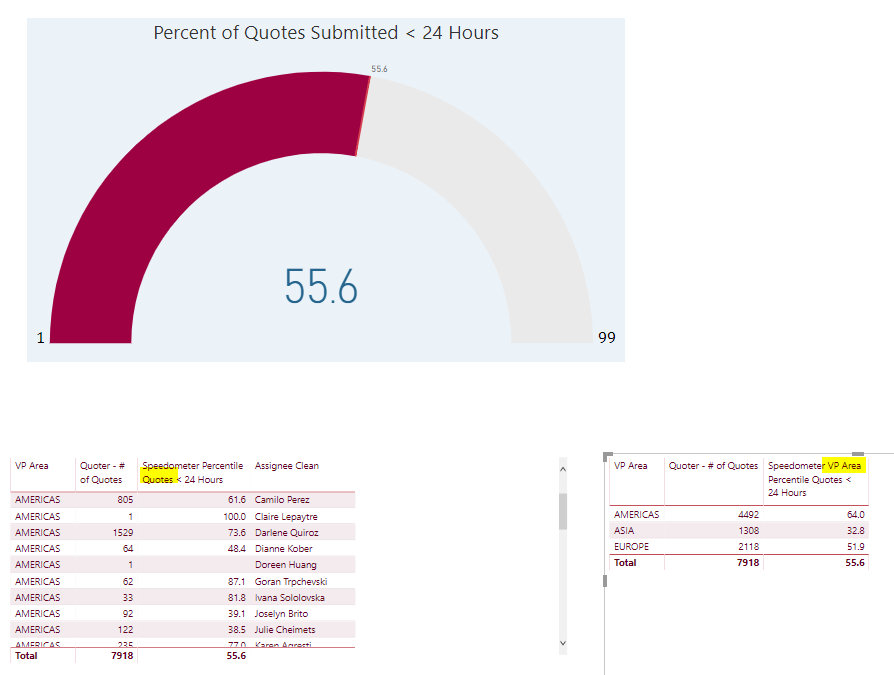
What I want to see happen, is that when a Quoter is selected from a Report Filter, I expect to see the Quoter Percentile as the Value, and the VP Area Percentile as the target.
Example: Camilo Perez is selected. Value 61.6. Target 64.0.
What's happening is the VP Area Percenile filters along with the selected Quoter.
Does it matter that VP area comes from a different table?
***********************************************************************************************************
- Mark as New
- Bookmark
- Subscribe
- Mute
- Subscribe to RSS Feed
- Permalink
- Report Inappropriate Content
You may try the measure below.
Speedometer VP Area Percentile Quotes < 24 Hours =
VAR TotalQuotes =
CALCULATE (
DISTINCTCOUNT ( QuotesHeader[Id] ),
ALL ( QuotesHeader[Assignee Clean] )
)
RETURN
DIVIDE (
CALCULATE (
DISTINCTCOUNT ( QuotesHeader[Id] ),
QuotesHeader[Submitted_Duration] < 86400000,
ALL ( QuotesHeader[Assignee Clean] )
),
TotalQuotes
)
* 100
If this post helps, then please consider Accept it as the solution to help the other members find it more quickly.
- Mark as New
- Bookmark
- Subscribe
- Mute
- Subscribe to RSS Feed
- Permalink
- Report Inappropriate Content
Hi @v-chuncz-msft,
I tried the mentioned calculation, which appears to be correct on the surface. When I filter on an Assignee Clean, your calculation filters. What I expect to see is 64.0 for the Americas, but when I filter on Camilo Perez, the calculation seems to use only the records associated with Camilo, thus returning a score of 61.4.
Thanks!
Matthew
Helpful resources

Fabric Data Days
Advance your Data & AI career with 50 days of live learning, contests, hands-on challenges, study groups & certifications and more!

Power BI Monthly Update - October 2025
Check out the October 2025 Power BI update to learn about new features.

