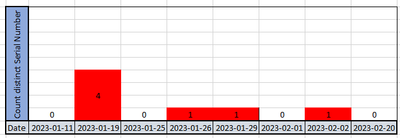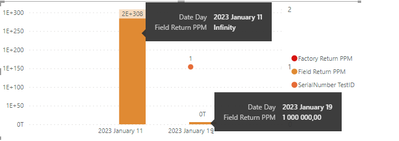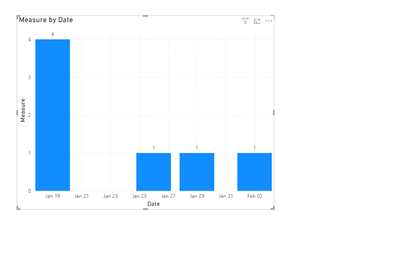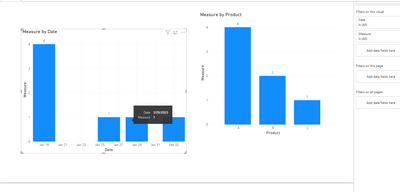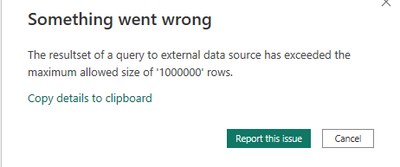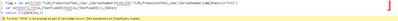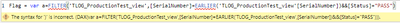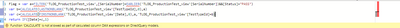- Power BI forums
- Updates
- News & Announcements
- Get Help with Power BI
- Desktop
- Service
- Report Server
- Power Query
- Mobile Apps
- Developer
- DAX Commands and Tips
- Custom Visuals Development Discussion
- Health and Life Sciences
- Power BI Spanish forums
- Translated Spanish Desktop
- Power Platform Integration - Better Together!
- Power Platform Integrations (Read-only)
- Power Platform and Dynamics 365 Integrations (Read-only)
- Training and Consulting
- Instructor Led Training
- Dashboard in a Day for Women, by Women
- Galleries
- Community Connections & How-To Videos
- COVID-19 Data Stories Gallery
- Themes Gallery
- Data Stories Gallery
- R Script Showcase
- Webinars and Video Gallery
- Quick Measures Gallery
- 2021 MSBizAppsSummit Gallery
- 2020 MSBizAppsSummit Gallery
- 2019 MSBizAppsSummit Gallery
- Events
- Ideas
- Custom Visuals Ideas
- Issues
- Issues
- Events
- Upcoming Events
- Community Blog
- Power BI Community Blog
- Custom Visuals Community Blog
- Community Support
- Community Accounts & Registration
- Using the Community
- Community Feedback
Register now to learn Fabric in free live sessions led by the best Microsoft experts. From Apr 16 to May 9, in English and Spanish.
- Power BI forums
- Forums
- Get Help with Power BI
- Desktop
- Distinct Count based on values and first date
- Subscribe to RSS Feed
- Mark Topic as New
- Mark Topic as Read
- Float this Topic for Current User
- Bookmark
- Subscribe
- Printer Friendly Page
- Mark as New
- Bookmark
- Subscribe
- Mute
- Subscribe to RSS Feed
- Permalink
- Report Inappropriate Content
Distinct Count based on values and first date
I have a complicated calculation that needs to be visualised.
Here is an example of data.
| Product | Serial Number | Test ID | Status | Date |
| A | 11111 | ID 888 | FAIL | 2023-01-11 |
| A | 11111 | ID 888 | PASS | 2023-01-19 |
| A | 22222 | ID 888 | PASS | 2023-01-19 |
| A | 33333 | ID 888 | PASS | 2023-01-19 |
| A | 44444 | ID 888 | PASS | 2023-01-19 |
| A | 44444 | ID 888 | PASS | 2023-01-25 |
| B | 55555 | ID 999 | FAIL | 2023-01-25 |
| B | 55555 | ID 999 | PASS | 2023-01-26 |
| B | 66666 | ID 999 | PASS | 2023-01-29 |
| C | 77777 | ID 888 | PASS | 2023-02-01 |
| C | 77777 | ID 999 | PASS | 2023-02-02 |
| C | 77777 | ID 999 | PASS | 2023-02-20 |
- From this data I need to distinct count the serial number over the dates
- The same serial number cannot be recounted on multiple date.
- The serial number should only be counted on column Status "PASS".
For example, serialnumber 11111 is shown on date 2023-01-11 with status "FAIL" and 2023-01-19 with status PASS".
Result: The serial number has to be counted as 1 and on date 2023-01-19.
- The serial number date has to defined by first date with status pass on the latest date TEST ID
For example the serial number 77777 has ID888 with dates 2023-02-01, 2023-02-02 and ID999 with date 2023-02-20 and all status are PASS.
Result: The serial number has to be counted as 1 over time and should be counted on date 2023-02-02
The pareto graph needs to result like this image:
Another graph that i need will require Product on X-axis instead of Date.
Is this possible to do in Power BI?
- Mark as New
- Bookmark
- Subscribe
- Mute
- Subscribe to RSS Feed
- Permalink
- Report Inappropriate Content
Hi Yolo Zhu,
I'm now trying with incremental refresh with transform data instead of direct query but with limited data.
But I'm still investigating if this incremental refresh with tranform data will actually work with big set of data.
Your suggestion works perfectly fine with incremental refresh with Transform data.
But I'm having issue with a follow up dax expression with your suggestion included.
[SerialNumber TestID Filter] is your suggestion in the DAX expression below.
On 2023 jan 11 I get Infinity data, on 2023 jan 19 i get 1000000ppm which is correct.
How do I get rid of the Infinity data??
- Mark as New
- Bookmark
- Subscribe
- Mute
- Subscribe to RSS Feed
- Permalink
- Report Inappropriate Content
Hi @TcT85
You can refer to the following suggestion.
1.Create a calculated column in table
Flag = var a=FILTER('Table',[Serial Number]=EARLIER('Table'[Serial Number])&&[Status]="PASS")
var b=MINX(FILTER(a,[Test ID]=MAXX(a,[Test ID])),[Date])
return IF([Date]=b,1)Then create a measure
Measure = SUM('Table'[Flag])Put the measure to the visual
Output
Best Regards!
Yolo Zhu
If this post helps, then please consider Accept it as the solution to help the other members find it more quickly.
- Mark as New
- Bookmark
- Subscribe
- Mute
- Subscribe to RSS Feed
- Permalink
- Report Inappropriate Content
Hi,
I have tried your suggestion and it's working with Direct Query.
It worked when i created the example in Excel.
Do you have a workarround for DirectQuery?
- Mark as New
- Bookmark
- Subscribe
- Mute
- Subscribe to RSS Feed
- Permalink
- Report Inappropriate Content
Hi @TcT85
You can try to create a calculated table
Table 2 = ADDCOLUMNS(ALL('Table'),"Flag",var a=FILTER('Table',[Serial Number]=EARLIER('Table'[Serial Number])&&[Status]="PASS")
var b=MINX(FILTER(a,[Test ID]=MAXX(a,[Test ID])),[Date])
return IF([Date]=b,1))Then create the measure
Measure = CALCULATE(SUM('Table 2'[Flag]),FILTER('Table 2',[Date] in VALUES('Table'[Date])&&[Product ] in VALUES('Table'[Product ])))
Best Regards!
Yolo Zhu
If this post helps, then please consider Accept it as the solution to help the other members find it more quickly.
- Mark as New
- Bookmark
- Subscribe
- Mute
- Subscribe to RSS Feed
- Permalink
- Report Inappropriate Content
Hi Yolo Zhu,
I get this error message when i try to create a calculated table.
Error Message:
The resultset of a query to external data source has exceeded the maximum allowed size of '1000000' rows.
I have to much data....
- Mark as New
- Bookmark
- Subscribe
- Mute
- Subscribe to RSS Feed
- Permalink
- Report Inappropriate Content
Hi @TcT85
According to the error message, it can be seen that your data has exceeded the row limit, you can try the creation of calculated columns that I recommended at the beginning, and the Direct Query mode supports creating calculated columns
Best Regards!
Yolo Zhu
If this post helps, then please consider Accept it as the solution to help the other members find it more quickly.
- Mark as New
- Bookmark
- Subscribe
- Mute
- Subscribe to RSS Feed
- Permalink
- Report Inappropriate Content
Hi Yolo Zhu,
I get 2 error message with the first suggestion.
2nd row
1st row
- Mark as New
- Bookmark
- Subscribe
- Mute
- Subscribe to RSS Feed
- Permalink
- Report Inappropriate Content
Hi @TcT85
Try the following code
Calculated column
Flag = var a=FILTER('Table',[Serial Number]=EARLIER('Table'[Serial Number])&&[Status]="PASS")
var b=CALCULATE(LASTNONBLANK('Table'[Test ID],0),a)
var c=CALCULATE(FIRSTNONBLANK('Table'[Date],0),a,'Table'[Test ID]=b)
return IF([Date]=c,1)Then create the measure, the measure is the same as I have offered before.
Best Regards!
Yolo Zhu
If this post helps, then please consider Accept it as the solution to help the other members find it more quickly.
- Mark as New
- Bookmark
- Subscribe
- Mute
- Subscribe to RSS Feed
- Permalink
- Report Inappropriate Content
Hi Yolo Zhu,
Still getting error with DAX expressions on Direct Query.
Helpful resources

Microsoft Fabric Learn Together
Covering the world! 9:00-10:30 AM Sydney, 4:00-5:30 PM CET (Paris/Berlin), 7:00-8:30 PM Mexico City

Power BI Monthly Update - April 2024
Check out the April 2024 Power BI update to learn about new features.

| User | Count |
|---|---|
| 113 | |
| 100 | |
| 77 | |
| 76 | |
| 52 |
| User | Count |
|---|---|
| 144 | |
| 109 | |
| 108 | |
| 88 | |
| 61 |