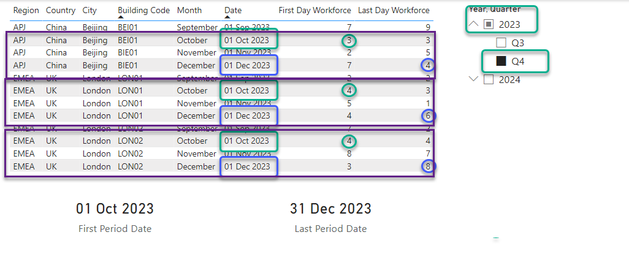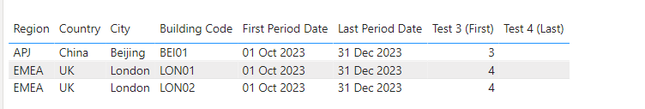- Power BI forums
- Updates
- News & Announcements
- Get Help with Power BI
- Desktop
- Service
- Report Server
- Power Query
- Mobile Apps
- Developer
- DAX Commands and Tips
- Custom Visuals Development Discussion
- Health and Life Sciences
- Power BI Spanish forums
- Translated Spanish Desktop
- Power Platform Integration - Better Together!
- Power Platform Integrations (Read-only)
- Power Platform and Dynamics 365 Integrations (Read-only)
- Training and Consulting
- Instructor Led Training
- Dashboard in a Day for Women, by Women
- Galleries
- Community Connections & How-To Videos
- COVID-19 Data Stories Gallery
- Themes Gallery
- Data Stories Gallery
- R Script Showcase
- Webinars and Video Gallery
- Quick Measures Gallery
- 2021 MSBizAppsSummit Gallery
- 2020 MSBizAppsSummit Gallery
- 2019 MSBizAppsSummit Gallery
- Events
- Ideas
- Custom Visuals Ideas
- Issues
- Issues
- Events
- Upcoming Events
- Community Blog
- Power BI Community Blog
- Custom Visuals Community Blog
- Community Support
- Community Accounts & Registration
- Using the Community
- Community Feedback
Earn a 50% discount on the DP-600 certification exam by completing the Fabric 30 Days to Learn It challenge.
- Power BI forums
- Forums
- Get Help with Power BI
- Desktop
- Display only matching Measure values. Example fil...
- Subscribe to RSS Feed
- Mark Topic as New
- Mark Topic as Read
- Float this Topic for Current User
- Bookmark
- Subscribe
- Printer Friendly Page
- Mark as New
- Bookmark
- Subscribe
- Mute
- Subscribe to RSS Feed
- Permalink
- Report Inappropriate Content
Display only matching Measure values. Example file Included (file now added).
I have the below measure...
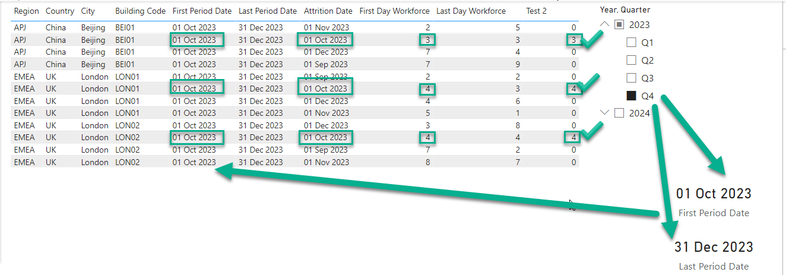
The measure works great if the table includes the "Attrition Date", etc.columns, and eiter displays the "First Day Workforce or "0". But I just want to display the rows where the dates match and not the rows with 0.
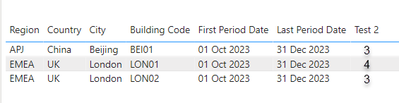
Solved! Go to Solution.
- Mark as New
- Bookmark
- Subscribe
- Mute
- Subscribe to RSS Feed
- Permalink
- Report Inappropriate Content
The Last Period Date is picking the last date of Dec 31st where the Attrition table has values which are the begining of each month. So essentially you are comparing 31 Dec 2023 to 01 Dec 2023.
Try this calculated column...
Test 4 =
var _lastDatePeriodTable =
SELECTCOLUMNS('Date Table', "_startOfMonth", STARTOFMONTH('Date Table'[Date]))
var _lastDatePeriod =
MAXX(_lastDatePeriodTable, [_startOfMonth])
var _vTable =
FILTER(Attrition, Attrition[Attrition Date] = _lastDatePeriod)
return
MINX(_vTable, [Last Day Workforce])
Proud to be a Super User! |  |
- Mark as New
- Bookmark
- Subscribe
- Mute
- Subscribe to RSS Feed
- Permalink
- Report Inappropriate Content
Test 3 =
var _firstDatePeriod =
CALCULATE(MIN('Date Table'[Date]),ALLSELECTED('Date Table'[Date]))
var _vTable =
FILTER(Attrition, Attrition[Attrition Date] = _firstDatePeriod)
return
MINX(_vTable, [First Day Workforce])
Something like this might get you pointed in the right direction.
Proud to be a Super User! |  |
- Mark as New
- Bookmark
- Subscribe
- Mute
- Subscribe to RSS Feed
- Permalink
- Report Inappropriate Content
Thanks and that seems to do the trick 👍
I then also wanted to get the "Last Day Workforce" figures (in Blue)...
and simply changed your to code to (in Red)...
Test 3 =
var _LastDatePeriod =
CALCULATE(MAX('Date Table'[Date]),ALLSELECTED('Date Table'[Date]))
var _vTable =
FILTER(Attrition, Attrition[Attrition Date] = _LastDatePeriod)
return
MAXX(_vTable, [Last Day Workforce])
but its not displaying any figures
What am I missing?
- Mark as New
- Bookmark
- Subscribe
- Mute
- Subscribe to RSS Feed
- Permalink
- Report Inappropriate Content
Is anyone able to assit with getting the "Last Date Workforce" values, similar to the "First Date Workforce" code? as tried various things, but cant figure it out.
Thanks in advance.
- Mark as New
- Bookmark
- Subscribe
- Mute
- Subscribe to RSS Feed
- Permalink
- Report Inappropriate Content
The Last Period Date is picking the last date of Dec 31st where the Attrition table has values which are the begining of each month. So essentially you are comparing 31 Dec 2023 to 01 Dec 2023.
Try this calculated column...
Test 4 =
var _lastDatePeriodTable =
SELECTCOLUMNS('Date Table', "_startOfMonth", STARTOFMONTH('Date Table'[Date]))
var _lastDatePeriod =
MAXX(_lastDatePeriodTable, [_startOfMonth])
var _vTable =
FILTER(Attrition, Attrition[Attrition Date] = _lastDatePeriod)
return
MINX(_vTable, [Last Day Workforce])
Proud to be a Super User! |  |
- Mark as New
- Bookmark
- Subscribe
- Mute
- Subscribe to RSS Feed
- Permalink
- Report Inappropriate Content
Stupid me, should have spotted that. So thanks very much for taking the time to help me and its really appreciated. You scripts work great.
Helpful resources
| User | Count |
|---|---|
| 94 | |
| 83 | |
| 78 | |
| 75 | |
| 66 |
| User | Count |
|---|---|
| 115 | |
| 105 | |
| 93 | |
| 65 | |
| 60 |