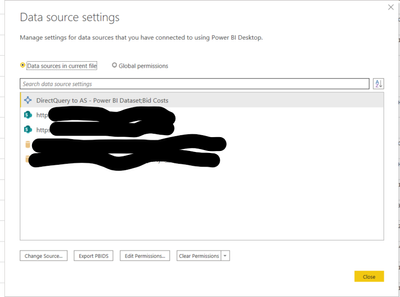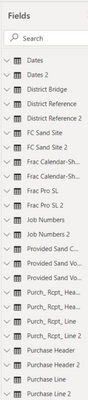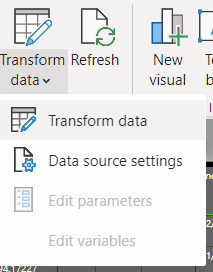Fabric Data Days starts November 4th!
Advance your Data & AI career with 50 days of live learning, dataviz contests, hands-on challenges, study groups & certifications and more!
Get registered- Power BI forums
- Get Help with Power BI
- Desktop
- Service
- Report Server
- Power Query
- Mobile Apps
- Developer
- DAX Commands and Tips
- Custom Visuals Development Discussion
- Health and Life Sciences
- Power BI Spanish forums
- Translated Spanish Desktop
- Training and Consulting
- Instructor Led Training
- Dashboard in a Day for Women, by Women
- Galleries
- Data Stories Gallery
- Themes Gallery
- Contests Gallery
- Quick Measures Gallery
- Visual Calculations Gallery
- Notebook Gallery
- Translytical Task Flow Gallery
- TMDL Gallery
- R Script Showcase
- Webinars and Video Gallery
- Ideas
- Custom Visuals Ideas (read-only)
- Issues
- Issues
- Events
- Upcoming Events
Get Fabric Certified for FREE during Fabric Data Days. Don't miss your chance! Learn more
- Power BI forums
- Forums
- Get Help with Power BI
- Desktop
- Re: Direct Query for Power BI on dataset New featu...
- Subscribe to RSS Feed
- Mark Topic as New
- Mark Topic as Read
- Float this Topic for Current User
- Bookmark
- Subscribe
- Printer Friendly Page
- Mark as New
- Bookmark
- Subscribe
- Mute
- Subscribe to RSS Feed
- Permalink
- Report Inappropriate Content
Direct Query for Power BI on dataset New feature can't be removed?
I connected a dataset to a separate model which works fine on desktop. Publishing to Service works, however all the the connected data causes display issues for me and can't display due to credentials for others. Now I can't disconnect the dataset. Has anyone had any luck removing an added dataset?
*I've tried clearing permissions because it was the only place I could see the connection.
*I've tried turning the preview off and restarting. It doubled all the queries from the model and won't let them be deleted. The doubled queries do not show up in the Query Editor.
Solved! Go to Solution.
- Mark as New
- Bookmark
- Subscribe
- Mute
- Subscribe to RSS Feed
- Permalink
- Report Inappropriate Content
@Anonymous
The purpose of this feature is to allow use combine LC source with other DQ or Import source. In fact, the fields are still Live connected, you are not able to delete tables like you cannot modify model under LC mode.
Currently, there is no way to remove the PBI dataset queries only, you can only recreate a pbix with other DQ and Import datasources. You can share your feedback or idea to improve the feature: Share your thoughts on DirectQuery for Power BI da... - Microsoft Power BI Community
Paul Zheng _ Community Support Team
If this post helps, please Accept it as the solution to help the other members find it more quickly.
- Mark as New
- Bookmark
- Subscribe
- Mute
- Subscribe to RSS Feed
- Permalink
- Report Inappropriate Content
Create a new dashboard, with a SQl data Source. I used the query Select '1'. Edit the source of the DirectQuery to use the new datasource, and the old tables will dissapear once you refresh. This should eliminate any performance hit that the old datasource was using (mine was considerable)
Hopefully they will implement a delete function for this.
- Mark as New
- Bookmark
- Subscribe
- Mute
- Subscribe to RSS Feed
- Permalink
- Report Inappropriate Content
@Anonymous , There is solution given here, See if that can work for you
https://superuser.com/questions/1553875/how-to-remove-a-data-source-from-power-bi-desktop
- Mark as New
- Bookmark
- Subscribe
- Mute
- Subscribe to RSS Feed
- Permalink
- Report Inappropriate Content
It says, "Transform data (toolbar) -> Transform data (dropdown menu) -> Click on unwanted query -> Delete."
Which appears to no longer exist.
- Mark as New
- Bookmark
- Subscribe
- Mute
- Subscribe to RSS Feed
- Permalink
- Report Inappropriate Content
@Anonymous
The purpose of this feature is to allow use combine LC source with other DQ or Import source. In fact, the fields are still Live connected, you are not able to delete tables like you cannot modify model under LC mode.
Currently, there is no way to remove the PBI dataset queries only, you can only recreate a pbix with other DQ and Import datasources. You can share your feedback or idea to improve the feature: Share your thoughts on DirectQuery for Power BI da... - Microsoft Power BI Community
Paul Zheng _ Community Support Team
If this post helps, please Accept it as the solution to help the other members find it more quickly.
- Mark as New
- Bookmark
- Subscribe
- Mute
- Subscribe to RSS Feed
- Permalink
- Report Inappropriate Content
This is pretty poor. I have the same problem and cannot delete the source. There needs to be a way to delete it.
Helpful resources

Fabric Data Days
Advance your Data & AI career with 50 days of live learning, contests, hands-on challenges, study groups & certifications and more!

Power BI Monthly Update - October 2025
Check out the October 2025 Power BI update to learn about new features.