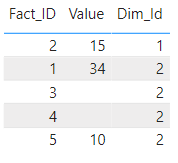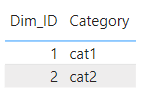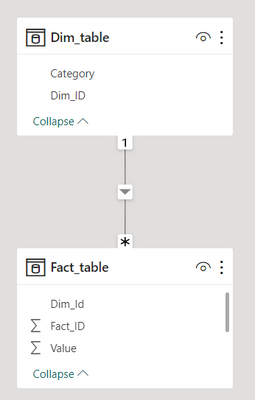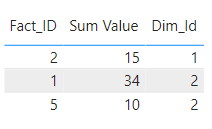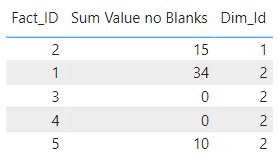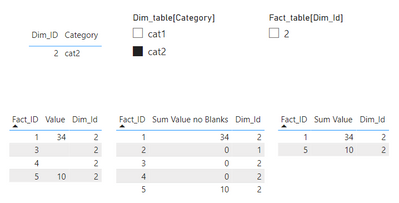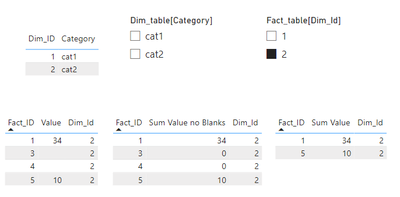Fabric Data Days starts November 4th!
Advance your Data & AI career with 50 days of live learning, dataviz contests, hands-on challenges, study groups & certifications and more!
Get registered- Power BI forums
- Get Help with Power BI
- Desktop
- Service
- Report Server
- Power Query
- Mobile Apps
- Developer
- DAX Commands and Tips
- Custom Visuals Development Discussion
- Health and Life Sciences
- Power BI Spanish forums
- Translated Spanish Desktop
- Training and Consulting
- Instructor Led Training
- Dashboard in a Day for Women, by Women
- Galleries
- Data Stories Gallery
- Themes Gallery
- Contests Gallery
- QuickViz Gallery
- Quick Measures Gallery
- Visual Calculations Gallery
- Notebook Gallery
- Translytical Task Flow Gallery
- TMDL Gallery
- R Script Showcase
- Webinars and Video Gallery
- Ideas
- Custom Visuals Ideas (read-only)
- Issues
- Issues
- Events
- Upcoming Events
Get Fabric Certified for FREE during Fabric Data Days. Don't miss your chance! Request now
- Power BI forums
- Forums
- Get Help with Power BI
- Desktop
- Difference in filter context from a dimension and ...
- Subscribe to RSS Feed
- Mark Topic as New
- Mark Topic as Read
- Float this Topic for Current User
- Bookmark
- Subscribe
- Printer Friendly Page
- Mark as New
- Bookmark
- Subscribe
- Mute
- Subscribe to RSS Feed
- Permalink
- Report Inappropriate Content
Difference in filter context from a dimension and from a column in the fact table
Working with a measure i encountered a mishap in how to treat blank values as zeroes, I was able to work around the issue but how some intermediate solutions interacted with filters baffled me, so I was hoping some of you could help clear things up.
I intended to treat blank values as zeros when it's evaluated in a table listing all of the Fact_table rows.
The setup is you have a fact table and a dimension table:
Fact_table:
Fact_ID,Value,Dim_Id
1,34,2
2,15,1
3,,2
4,,2
5,10,2
Dim_table:
Dim_ID,Category
1,"cat1"
2,"cat2"
two simple measures:
Sum Value := SUM(Fact_table[Value])
Sum Value No Blanks := SUM(Fact_table[Value]) + 0
the sample model:
When you use [Sum Value] in a table listing all Fact_Id, the Ids that make the measure evaluate to blank are omitted(which is expected):
When you use [Sum Value No Blanks] in the same table, all the Ids are listed now(which is expected):
Now when you filter by the dimension table by the cat2 this is how they behave:
Fact_Id 2 still is included in the table visual despite it being a row of category cat1(which shouldn't be included), I understand the stance that it is been shown because the measure is evaluating to a non-blank value however when you filter by the Dim_id column in the Fact_table the result is the following:
Now row 2 of Fact_table is no longer being included despite the measure not being evaluated to blank anymore.
I understand that the two contexts should be equivalent yet they aren't.
my first intuition was that it was something to do with the table visual and that it treats filters affecting table columns included in the table directly differently from those coming from filters in other tables and being passed along the relationship but when you include the Category column from the Dim_table it seems to behave in the same manner.
do you have any explanations for the difference in behavior in what seem to be equivalent filter contexts?
- Mark as New
- Bookmark
- Subscribe
- Mute
- Subscribe to RSS Feed
- Permalink
- Report Inappropriate Content
Please provide sample data (with sensitive information removed) that covers your issue or question completely, in a usable format (not as a screenshot).
Please show the expected outcome based on the sample data you provided.
https://community.fabric.microsoft.com/t5/Desktop/How-to-Get-Your-Question-Answered-Quickly/m-p/1447...
This allows members of the Forum to assess the state of the model, report layer, relationships, and any DAX applied.
- Mark as New
- Bookmark
- Subscribe
- Mute
- Subscribe to RSS Feed
- Permalink
- Report Inappropriate Content
sample report: https://we.tl/t-kvoC6ACUMj
the expected result is for the filter on the dimension table and the filter on the column from the fact table to produce the same result
Helpful resources

Fabric Data Days
Advance your Data & AI career with 50 days of live learning, contests, hands-on challenges, study groups & certifications and more!

Power BI Monthly Update - October 2025
Check out the October 2025 Power BI update to learn about new features.