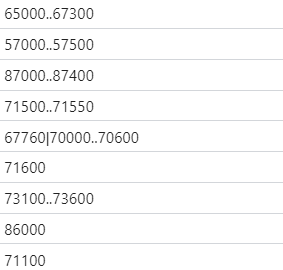- Power BI forums
- Updates
- News & Announcements
- Get Help with Power BI
- Desktop
- Service
- Report Server
- Power Query
- Mobile Apps
- Developer
- DAX Commands and Tips
- Custom Visuals Development Discussion
- Health and Life Sciences
- Power BI Spanish forums
- Translated Spanish Desktop
- Power Platform Integration - Better Together!
- Power Platform Integrations (Read-only)
- Power Platform and Dynamics 365 Integrations (Read-only)
- Training and Consulting
- Instructor Led Training
- Dashboard in a Day for Women, by Women
- Galleries
- Community Connections & How-To Videos
- COVID-19 Data Stories Gallery
- Themes Gallery
- Data Stories Gallery
- R Script Showcase
- Webinars and Video Gallery
- Quick Measures Gallery
- 2021 MSBizAppsSummit Gallery
- 2020 MSBizAppsSummit Gallery
- 2019 MSBizAppsSummit Gallery
- Events
- Ideas
- Custom Visuals Ideas
- Issues
- Issues
- Events
- Upcoming Events
- Community Blog
- Power BI Community Blog
- Custom Visuals Community Blog
- Community Support
- Community Accounts & Registration
- Using the Community
- Community Feedback
Register now to learn Fabric in free live sessions led by the best Microsoft experts. From Apr 16 to May 9, in English and Spanish.
- Power BI forums
- Forums
- Get Help with Power BI
- Desktop
- Delimited data as a filter in a measure
- Subscribe to RSS Feed
- Mark Topic as New
- Mark Topic as Read
- Float this Topic for Current User
- Bookmark
- Subscribe
- Printer Friendly Page
- Mark as New
- Bookmark
- Subscribe
- Mute
- Subscribe to RSS Feed
- Permalink
- Report Inappropriate Content
Delimited data as a filter in a measure
Hello everyone,
I have data coming into Power BI from Dynamics Business Central. It is in dot and pipe delimited format. The data could have many iterations of dots and pipes for example:
This is a simplified example but I need to use the values in that column as filters for my measure. For example, my measure to sum the amount of sales, would look like:
Calculate(
Sum(Sales[Amount]),
filter(GL Accounts,GL Accounts[GLNumber]>=”70000” && Accounts[GLNumber]<=”70600” || Accounts[GLNumber]=”67760”
)
)
My question is do I need to split and list the many combinations of numbers for that column or can I use the column as it is in my measure? I do not want to create a measure (like in my example above) for every possible row from by GL Account table.
Thank you for any direction you can send me.
- Mark as New
- Bookmark
- Subscribe
- Mute
- Subscribe to RSS Feed
- Permalink
- Report Inappropriate Content
Thank you. That gives me a direction to go in. I will have to figure out how to make it dynamic as the position of the numbers with the dots and pipes is random. That is, in your second line of data above, it could easily be 70000..70600|67760
- Mark as New
- Bookmark
- Subscribe
- Mute
- Subscribe to RSS Feed
- Permalink
- Report Inappropriate Content
The permutations and combinations were my main concern. Hence, why I only wanted to give direction.
With the variety of text functions available, you can also add a condition to determine where your "|" and ".." are and then determine how to extract the GL Acct number. Glad you were able to grasp the concept.
Good Luck!
- Mark as New
- Bookmark
- Subscribe
- Mute
- Subscribe to RSS Feed
- Permalink
- Report Inappropriate Content
Not sure if I have an exact solution for you, but I will attempt to show you how I would tackle.
Appears you want to set up your GL Accounts as you have MIN, MAX, and Other.
So in your Measure you would refer to these fields rather than exact Acct #'s.
To get there, I attempted to use the Split by Delimiter function in Power Query, but didn't quite work out for me.
So, let's do it in DAX. Started out with a few examples.
Original
| 65000..67300 |
| 67760|70000..70600 |
| 86000 |
Then created 3 new Columns:
MinGL = SWITCH(
TRUE(),
AND( CONTAINSSTRING( [Original], ".." )=TRUE(), CONTAINSSTRING( [Original], "|" )=FALSE() ), LEFT( [Original], 5 ),
AND( CONTAINSSTRING( [Original], "|"), CONTAINSSTRING( [Original], ".." ) ), MID( [Original], 7, 5 ),
[Original] )
MaxGL = SWITCH(
TRUE(),
AND( CONTAINSSTRING( [Original], ".." )=TRUE(), CONTAINSSTRING( [Original], "|" )=FALSE() ), RIGHT( [Original], 5 ),
AND( CONTAINSSTRING( [Original], "|"), CONTAINSSTRING( [Original], ".." ) ), RIGHT( [Original], 5 ),
[Original] )OtherGL = SWITCH(
TRUE(),
CONTAINSSTRING( [Original], "|"), LEFT( [Original], 5 ),
"" )Original MinGL MaxGL OtherGL
| 65000..67300 | 65000 | 67300 | |
| 67760|70000..70600 | 70000 | 70600 | 67760 |
| 86000 | 86000 | 86000 |
Using the SWITCH function, you can then add as many permutations and combinations that your dataset requires.
Hope you are able to understand what I am going for and that you can get it to work for you. Have attached the pbix for your reference.
Regards,
Helpful resources

Microsoft Fabric Learn Together
Covering the world! 9:00-10:30 AM Sydney, 4:00-5:30 PM CET (Paris/Berlin), 7:00-8:30 PM Mexico City

Power BI Monthly Update - April 2024
Check out the April 2024 Power BI update to learn about new features.

| User | Count |
|---|---|
| 109 | |
| 106 | |
| 87 | |
| 75 | |
| 66 |
| User | Count |
|---|---|
| 125 | |
| 114 | |
| 98 | |
| 81 | |
| 73 |