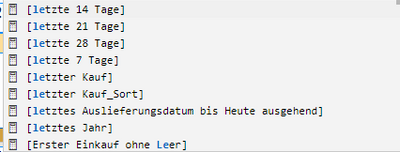- Power BI forums
- Updates
- News & Announcements
- Get Help with Power BI
- Desktop
- Service
- Report Server
- Power Query
- Mobile Apps
- Developer
- DAX Commands and Tips
- Custom Visuals Development Discussion
- Health and Life Sciences
- Power BI Spanish forums
- Translated Spanish Desktop
- Power Platform Integration - Better Together!
- Power Platform Integrations (Read-only)
- Power Platform and Dynamics 365 Integrations (Read-only)
- Training and Consulting
- Instructor Led Training
- Dashboard in a Day for Women, by Women
- Galleries
- Community Connections & How-To Videos
- COVID-19 Data Stories Gallery
- Themes Gallery
- Data Stories Gallery
- R Script Showcase
- Webinars and Video Gallery
- Quick Measures Gallery
- 2021 MSBizAppsSummit Gallery
- 2020 MSBizAppsSummit Gallery
- 2019 MSBizAppsSummit Gallery
- Events
- Ideas
- Custom Visuals Ideas
- Issues
- Issues
- Events
- Upcoming Events
- Community Blog
- Power BI Community Blog
- Custom Visuals Community Blog
- Community Support
- Community Accounts & Registration
- Using the Community
- Community Feedback
Register now to learn Fabric in free live sessions led by the best Microsoft experts. From Apr 16 to May 9, in English and Spanish.
- Power BI forums
- Forums
- Get Help with Power BI
- Desktop
- Re: Delete text when measure shows a number
- Subscribe to RSS Feed
- Mark Topic as New
- Mark Topic as Read
- Float this Topic for Current User
- Bookmark
- Subscribe
- Printer Friendly Page
- Mark as New
- Bookmark
- Subscribe
- Mute
- Subscribe to RSS Feed
- Permalink
- Report Inappropriate Content
Delete text when measure shows a number
Hello everyone,
I have a measure with:
last sales in weeks = LASTNONBLANK('Date'[Date],[Sales])
Here I can see when the customer last ordered in weeks.
So far so good!
This i now what I have:

I also have a text field column with a "J" in it. If last sales in weeks appears a 0, I want the "J" in the text field to be deleted.
Is there a way to delete the J with a measure if the measure last sales in weeks show 0?
This is what I want:

Thank you for help.
- Mark as New
- Bookmark
- Subscribe
- Mute
- Subscribe to RSS Feed
- Permalink
- Report Inappropriate Content
Edited reply (forgot the function element, bsheffer, thank you):
You also need the table name if you are creating a measure from a column. Type:
NEW MEASURE = if (LASTNONBLANK('Date'[Date],[Sales]) = 0, "", FUNCTION('TABLE NAME'[VARIABLE NAME]))
where FUNCTION is, for example, MIN or MAX.
Note that the table names are surrounded by single apostrophes.
- Mark as New
- Bookmark
- Subscribe
- Mute
- Subscribe to RSS Feed
- Permalink
- Report Inappropriate Content
You could create a new measure to put into your table:
if (LASTNONBLANK('Date'[Date],[Sales]) = 0, "", [INSERT NAME OF TEXT VARIABLE HERE])
- Mark as New
- Bookmark
- Subscribe
- Mute
- Subscribe to RSS Feed
- Permalink
- Report Inappropriate Content
@AndrewPF good idea, but the problem here is the text variable which contains the "J" is a column from a SQL Database not a measure.
Your code dont work for this.
- Mark as New
- Bookmark
- Subscribe
- Mute
- Subscribe to RSS Feed
- Permalink
- Report Inappropriate Content
you can't blank a value in a visual otherwise. The measure is correct. replace "text variable" with your column value.
- Mark as New
- Bookmark
- Subscribe
- Mute
- Subscribe to RSS Feed
- Permalink
- Report Inappropriate Content

i replaced. It says: Cannot find name 'Leer_Ja_Nein' <- this is what I named my column value.
The hints from Power BI only show me measures no columns!
If this dont work, how can i convert my column into a measure, so that I can use this code?
- Mark as New
- Bookmark
- Subscribe
- Mute
- Subscribe to RSS Feed
- Permalink
- Report Inappropriate Content
measures aggregate so you have to wrap your column in a function like min or max
Helpful resources

Microsoft Fabric Learn Together
Covering the world! 9:00-10:30 AM Sydney, 4:00-5:30 PM CET (Paris/Berlin), 7:00-8:30 PM Mexico City

Power BI Monthly Update - April 2024
Check out the April 2024 Power BI update to learn about new features.

| User | Count |
|---|---|
| 107 | |
| 97 | |
| 75 | |
| 63 | |
| 53 |
| User | Count |
|---|---|
| 139 | |
| 100 | |
| 95 | |
| 85 | |
| 63 |