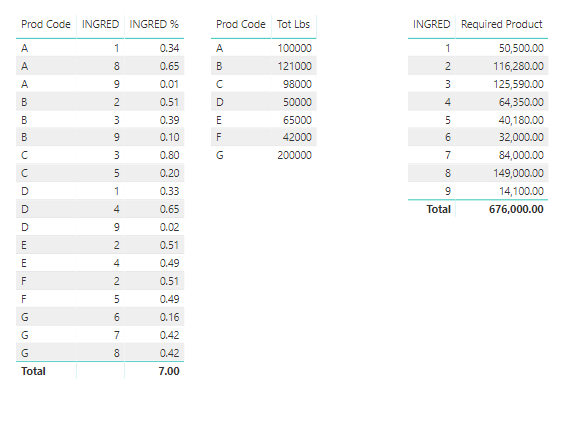- Power BI forums
- Updates
- News & Announcements
- Get Help with Power BI
- Desktop
- Service
- Report Server
- Power Query
- Mobile Apps
- Developer
- DAX Commands and Tips
- Custom Visuals Development Discussion
- Health and Life Sciences
- Power BI Spanish forums
- Translated Spanish Desktop
- Power Platform Integration - Better Together!
- Power Platform Integrations (Read-only)
- Power Platform and Dynamics 365 Integrations (Read-only)
- Training and Consulting
- Instructor Led Training
- Dashboard in a Day for Women, by Women
- Galleries
- Community Connections & How-To Videos
- COVID-19 Data Stories Gallery
- Themes Gallery
- Data Stories Gallery
- R Script Showcase
- Webinars and Video Gallery
- Quick Measures Gallery
- 2021 MSBizAppsSummit Gallery
- 2020 MSBizAppsSummit Gallery
- 2019 MSBizAppsSummit Gallery
- Events
- Ideas
- Custom Visuals Ideas
- Issues
- Issues
- Events
- Upcoming Events
- Community Blog
- Power BI Community Blog
- Custom Visuals Community Blog
- Community Support
- Community Accounts & Registration
- Using the Community
- Community Feedback
Register now to learn Fabric in free live sessions led by the best Microsoft experts. From Apr 16 to May 9, in English and Spanish.
- Power BI forums
- Forums
- Get Help with Power BI
- Desktop
- Dax formula to calculate product blending
- Subscribe to RSS Feed
- Mark Topic as New
- Mark Topic as Read
- Float this Topic for Current User
- Bookmark
- Subscribe
- Printer Friendly Page
- Mark as New
- Bookmark
- Subscribe
- Mute
- Subscribe to RSS Feed
- Permalink
- Report Inappropriate Content
Dax formula to calculate product blending
I have two tables, Sales and Recipe. The recipe table has percentages of each ingredient needed to make the products and it could take up to three different ingredients to make a certain product. The sales table has the pounds sold of each product. I need a DAX formula to look at the sales amount for each product and calculate the total pounds of each ingredient needed to make the products sold.
| Recipe_Table | ||||||
| Prod Code | INGRED_1 | INGRED 1% | INGRED_2 | INGRED 2% | INGRED_3 | INGRED 3% |
| A | 1 | 34% | 8 | 65% | 9 | 1% |
| B | 2 | 51% | 3 | 39% | 9 | 10% |
| C | 3 | 80% | 5 | 20% | ||
| D | 4 | 65% | 1 | 33% | 9 | 2% |
| E | 2 | 51% | 4 | 49% | ||
| F | 2 | 51% | 5 | 49% | ||
| G | 7 | 42% | 8 | 42% | 6 | 16% |
| Sales_Table | Dax formula to | |||||
| Prod Code | Tot Lbs | calculate Ingred needed | ||||
| A | 100000 | Ingred | Ingred Needed | |||
| B | 121000 | 1 | 50500 | |||
| C | 98000 | 2 | 116280 | |||
| D | 50000 | 3 | 125590 | |||
| E | 65000 | 4 | 64350 | |||
| F | 42000 | 5 | 40180 | |||
| G | 200000 | 6 | 32000 | |||
| Total | 676000 | 7 | 84000 | |||
| 8 | 149000 | |||||
| 9 | 14100 | |||||
| Total | 676000 |
Solved! Go to Solution.
- Mark as New
- Bookmark
- Subscribe
- Mute
- Subscribe to RSS Feed
- Permalink
- Report Inappropriate Content
HI @Anonymous ,
Your Recipe table should have the following format:
Prod CodeINGRED%
| A | 1 | 0,34 |
| B | 2 | 0,51 |
| C | 3 | 0,8 |
| D | 4 | 0,65 |
| E | 2 | 0,51 |
| F | 2 | 0,51 |
| G | 7 | 0,42 |
| A | 8 | 0,65 |
| B | 3 | 0,39 |
| C | 5 | 0,2 |
| D | 1 | 0,33 |
| E | 4 | 0,49 |
| F | 5 | 0,49 |
| G | 8 | 0,42 |
| A | 9 | 0,01 |
| B | 9 | 0,1 |
| D | 9 | 0,02 |
| G | 6 | 0,16 |
Then make a relationship between recipe and sales and add the following measure:
ingridient quantity = SUMX(Recipe;RELATED(Sales_Table[TOT LBS])*Recipe[%])
Check the PBIX with the transformation of the recipe table and the result of the measure I post above.
Regards,
MFelix
Regards
Miguel Félix
Did I answer your question? Mark my post as a solution!
Proud to be a Super User!
Check out my blog: Power BI em Português- Mark as New
- Bookmark
- Subscribe
- Mute
- Subscribe to RSS Feed
- Permalink
- Report Inappropriate Content
So if you pivot your recipe table out to look like the following you can do this with the measure below
Required Product = SUMX(Sales,
var _TotLbs = Sales[Tot Lbs]
var _ProdCode = Sales[Prod Code]
return SUMX( CALCULATETABLE(Recipe, TREATAS({_ProdCode}, Recipe[Prod Code]))
, Recipe[INGRED %] * _TotLbs))
- Mark as New
- Bookmark
- Subscribe
- Mute
- Subscribe to RSS Feed
- Permalink
- Report Inappropriate Content
Hi,
You may download my PBI file from here.
Hope this helps.
Regards,
Ashish Mathur
http://www.ashishmathur.com
https://www.linkedin.com/in/excelenthusiasts/
- Mark as New
- Bookmark
- Subscribe
- Mute
- Subscribe to RSS Feed
- Permalink
- Report Inappropriate Content
Hi,
You may download my PBI file from here.
Hope this helps.
Regards,
Ashish Mathur
http://www.ashishmathur.com
https://www.linkedin.com/in/excelenthusiasts/
- Mark as New
- Bookmark
- Subscribe
- Mute
- Subscribe to RSS Feed
- Permalink
- Report Inappropriate Content
So if you pivot your recipe table out to look like the following you can do this with the measure below
Required Product = SUMX(Sales,
var _TotLbs = Sales[Tot Lbs]
var _ProdCode = Sales[Prod Code]
return SUMX( CALCULATETABLE(Recipe, TREATAS({_ProdCode}, Recipe[Prod Code]))
, Recipe[INGRED %] * _TotLbs))
- Mark as New
- Bookmark
- Subscribe
- Mute
- Subscribe to RSS Feed
- Permalink
- Report Inappropriate Content
Thank you d_gosbell for your solution. All the replies would have worked but I like the flexibility yours provided.
Thanks to all that responded.
- Mark as New
- Bookmark
- Subscribe
- Mute
- Subscribe to RSS Feed
- Permalink
- Report Inappropriate Content
Note that the solution by @MFelix is a simpler approach to mine, but it does assume that your Sales table only has unique product code, If your Sales table will have other fields (eg. if you record the amount sold by date) then you will not be able to use a relationship and the related() function and will probably need to look at something like my suggestion.
- Mark as New
- Bookmark
- Subscribe
- Mute
- Subscribe to RSS Feed
- Permalink
- Report Inappropriate Content
HI @Anonymous ,
Your Recipe table should have the following format:
Prod CodeINGRED%
| A | 1 | 0,34 |
| B | 2 | 0,51 |
| C | 3 | 0,8 |
| D | 4 | 0,65 |
| E | 2 | 0,51 |
| F | 2 | 0,51 |
| G | 7 | 0,42 |
| A | 8 | 0,65 |
| B | 3 | 0,39 |
| C | 5 | 0,2 |
| D | 1 | 0,33 |
| E | 4 | 0,49 |
| F | 5 | 0,49 |
| G | 8 | 0,42 |
| A | 9 | 0,01 |
| B | 9 | 0,1 |
| D | 9 | 0,02 |
| G | 6 | 0,16 |
Then make a relationship between recipe and sales and add the following measure:
ingridient quantity = SUMX(Recipe;RELATED(Sales_Table[TOT LBS])*Recipe[%])
Check the PBIX with the transformation of the recipe table and the result of the measure I post above.
Regards,
MFelix
Regards
Miguel Félix
Did I answer your question? Mark my post as a solution!
Proud to be a Super User!
Check out my blog: Power BI em PortuguêsHelpful resources

Microsoft Fabric Learn Together
Covering the world! 9:00-10:30 AM Sydney, 4:00-5:30 PM CET (Paris/Berlin), 7:00-8:30 PM Mexico City

Power BI Monthly Update - April 2024
Check out the April 2024 Power BI update to learn about new features.

| User | Count |
|---|---|
| 109 | |
| 99 | |
| 77 | |
| 66 | |
| 54 |
| User | Count |
|---|---|
| 144 | |
| 104 | |
| 102 | |
| 87 | |
| 64 |