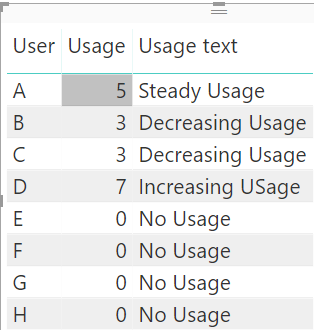- Power BI forums
- Updates
- News & Announcements
- Get Help with Power BI
- Desktop
- Service
- Report Server
- Power Query
- Mobile Apps
- Developer
- DAX Commands and Tips
- Custom Visuals Development Discussion
- Health and Life Sciences
- Power BI Spanish forums
- Translated Spanish Desktop
- Power Platform Integration - Better Together!
- Power Platform Integrations (Read-only)
- Power Platform and Dynamics 365 Integrations (Read-only)
- Training and Consulting
- Instructor Led Training
- Dashboard in a Day for Women, by Women
- Galleries
- Community Connections & How-To Videos
- COVID-19 Data Stories Gallery
- Themes Gallery
- Data Stories Gallery
- R Script Showcase
- Webinars and Video Gallery
- Quick Measures Gallery
- 2021 MSBizAppsSummit Gallery
- 2020 MSBizAppsSummit Gallery
- 2019 MSBizAppsSummit Gallery
- Events
- Ideas
- Custom Visuals Ideas
- Issues
- Issues
- Events
- Upcoming Events
- Community Blog
- Power BI Community Blog
- Custom Visuals Community Blog
- Community Support
- Community Accounts & Registration
- Using the Community
- Community Feedback
Earn a 50% discount on the DP-600 certification exam by completing the Fabric 30 Days to Learn It challenge.
- Power BI forums
- Forums
- Get Help with Power BI
- Desktop
- Dax challenge! Category based on trend
- Subscribe to RSS Feed
- Mark Topic as New
- Mark Topic as Read
- Float this Topic for Current User
- Bookmark
- Subscribe
- Printer Friendly Page
- Mark as New
- Bookmark
- Subscribe
- Mute
- Subscribe to RSS Feed
- Permalink
- Report Inappropriate Content
Dax challenge! Category based on trend
Hi,
Bit of a DAX challenge here (or suggest a better alternative).
I have a list of users and timestamps when they have logged in. I also have a calendar table. I want to split these users into four categories:
No usage
Steady Usage
Decreasing Usage
Increasing Usage
The split should be based on the trend of # of weekly logins in the last three months.
Help much appreciated!
- Mark as New
- Bookmark
- Subscribe
- Mute
- Subscribe to RSS Feed
- Permalink
- Report Inappropriate Content
Hi @MaxW,
Not sure how you have the setup of your data and how you are calculating the 4 levels of usage but I have made this setup:
- Table DimDate
- Table TimeStamp (User + Login Date)
- Table Users
- Created two measure with the following formula:
Usage =
VAR Usage_user =
COUNT ( TimeStamps[User] )
RETURN
CALCULATE ( IF ( Usage_user = BLANK (); 0; Usage_user ) )
Usage text =
SWITCH (
TRUE ();
[Usage] = 0; "No Usage";
[Usage] <= 3; "Decreasing Usage";
[Usage] <= 5; "Steady Usage";
"Increasing USage"
)
Then just add them to your visuals:
My data only has information for the 3 month but if you need the formulas can be adjusted to get the 3 months as you need, just tell me how are you calculating the 3 month back is it from current date or selected from a slicer, also you need to define how you are considering the increasing decreasing values.
Regards,
MFelix
Regards
Miguel Félix
Did I answer your question? Mark my post as a solution!
Proud to be a Super User!
Check out my blog: Power BI em PortuguêsHelpful resources
| User | Count |
|---|---|
| 98 | |
| 90 | |
| 82 | |
| 73 | |
| 67 |
| User | Count |
|---|---|
| 115 | |
| 102 | |
| 98 | |
| 71 | |
| 67 |