Fabric Data Days starts November 4th!
Advance your Data & AI career with 50 days of live learning, dataviz contests, hands-on challenges, study groups & certifications and more!
Get registered- Power BI forums
- Get Help with Power BI
- Desktop
- Service
- Report Server
- Power Query
- Mobile Apps
- Developer
- DAX Commands and Tips
- Custom Visuals Development Discussion
- Health and Life Sciences
- Power BI Spanish forums
- Translated Spanish Desktop
- Training and Consulting
- Instructor Led Training
- Dashboard in a Day for Women, by Women
- Galleries
- Data Stories Gallery
- Themes Gallery
- Contests Gallery
- Quick Measures Gallery
- Visual Calculations Gallery
- Notebook Gallery
- Translytical Task Flow Gallery
- TMDL Gallery
- R Script Showcase
- Webinars and Video Gallery
- Ideas
- Custom Visuals Ideas (read-only)
- Issues
- Issues
- Events
- Upcoming Events
Get Fabric Certified for FREE during Fabric Data Days. Don't miss your chance! Learn more
- Power BI forums
- Forums
- Get Help with Power BI
- Desktop
- Re: Dax - Sum values by date
- Subscribe to RSS Feed
- Mark Topic as New
- Mark Topic as Read
- Float this Topic for Current User
- Bookmark
- Subscribe
- Printer Friendly Page
- Mark as New
- Bookmark
- Subscribe
- Mute
- Subscribe to RSS Feed
- Permalink
- Report Inappropriate Content
Dax - Sum values by date
Hi team,
I have Date and Value columns coming from one table, and I need a new calculated column to show the total sum of the values by date.
Date&Time | Value | Needed result (SUM by date) | Result #2 |
01.01.2022 12:01:00 AM | 5 |
| 15 |
01.01.2022 15:00:00 PM | 10 | 15 | 15 |
02.02.2022 01:00:00 AM | 20 |
| 50 |
02.02.2022 05:00:00 AM | 20 |
| 50 |
02.02.2022 10:00:00 PM | 10 | 50 | 50 |
03.02.2022 11:00:00 AM | 2 |
| 5 |
03.02.2022 11:15:00 AM | 3 | 5 | 5 |
I tried this Dax calculation, but it didn’t work:
Total_SUM = CALCULATE (SUM ( ‘Table1[Value]), FILTER ( ALL ('Table1), ‘Table1[Date&Time] <= MAX (' Table1[Date&Time])))
I will appreciate the help.
Solved! Go to Solution.
- Mark as New
- Bookmark
- Subscribe
- Mute
- Subscribe to RSS Feed
- Permalink
- Report Inappropriate Content
@Anonymous So, make the following tweak in that measure:
Result1= CALCULATE(SUM(TableName[ValuesColumn]),ALLEXCEPT(TableName,TableName[Date_]),TableName[Task Desc]="MO"))
Please take a quick glance at newly created dashboards : Restaurant Management Dashboard , HR Analytics Report , Hotel Management Report, Sales Analysis Report , Fortune 500 Companies Analysis , Revenue Tracking Dashboard
- Mark as New
- Bookmark
- Subscribe
- Mute
- Subscribe to RSS Feed
- Permalink
- Report Inappropriate Content
This worked for me
Column = CALCULATE(SUM(Table1[Value]),Table1[Date&Time]).
- Mark as New
- Bookmark
- Subscribe
- Mute
- Subscribe to RSS Feed
- Permalink
- Report Inappropriate Content
@Anonymous Follow the below steps to get the result.
Step 1: Create below column which only extract the Date part from your date column.
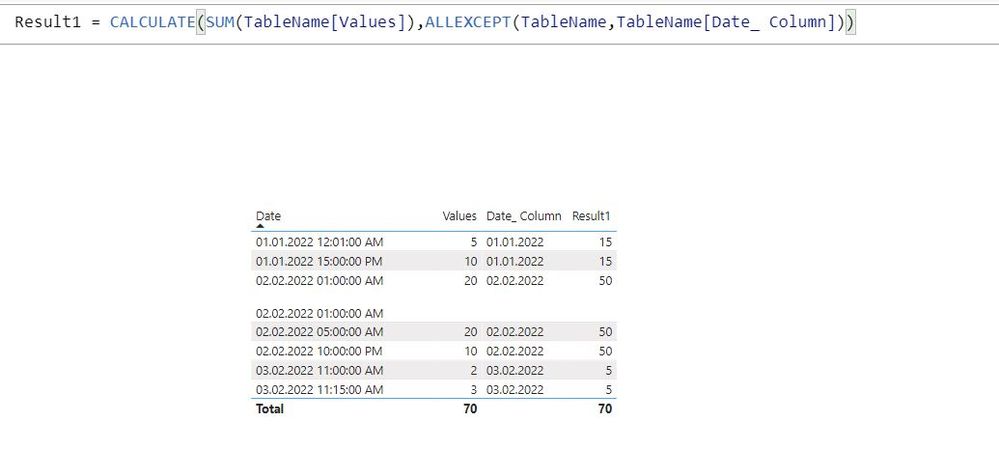
Please take a quick glance at newly created dashboards : Restaurant Management Dashboard , HR Analytics Report , Hotel Management Report, Sales Analysis Report , Fortune 500 Companies Analysis , Revenue Tracking Dashboard
- Mark as New
- Bookmark
- Subscribe
- Mute
- Subscribe to RSS Feed
- Permalink
- Report Inappropriate Content
Hi @Tahreem24 ,
Thank you for your response. As I just mention, currently, I have an additional filter for my whole table (apologies for not mentioning it before). The column is Task Description - "AM", "MO", and my table is filtering to show dates and values only for Task desc. = "MO".
By using your formula I received the sum of all values for a day (AM & MO). The filter applied to myreport page didn't affect the new Calc. column.
Is it possible the "New column" to show the sum of values only where the Task Desc = "MO".
Thank you.
- Mark as New
- Bookmark
- Subscribe
- Mute
- Subscribe to RSS Feed
- Permalink
- Report Inappropriate Content
@Anonymous So, make the following tweak in that measure:
Result1= CALCULATE(SUM(TableName[ValuesColumn]),ALLEXCEPT(TableName,TableName[Date_]),TableName[Task Desc]="MO"))
Please take a quick glance at newly created dashboards : Restaurant Management Dashboard , HR Analytics Report , Hotel Management Report, Sales Analysis Report , Fortune 500 Companies Analysis , Revenue Tracking Dashboard
- Mark as New
- Bookmark
- Subscribe
- Mute
- Subscribe to RSS Feed
- Permalink
- Report Inappropriate Content
Hi @amitchandak ,
Thank you for your response. Currently, I have an additional filter for my whole table (apologies for not mentioning it before). The column is Task Description - "AM", "MO", and my table is filtering to show dates and values only for Task desc. = "MO".
By using your formula I received the sum of all values for a day (AM & MO). The filter applied to myreport page didn't affect the new Calc. column.
Is it possible the "New column" to show the sum of values only where the Task Desc = "MO".
Thank you.
- Mark as New
- Bookmark
- Subscribe
- Mute
- Subscribe to RSS Feed
- Permalink
- Report Inappropriate Content
@Anonymous , New columns
new column =
var _date = datevalue([Date&Time])
return
sumx(filter(Table, datevalue([Date&Time]) = _date ), [Value])
new column =
var _date = datevalue([Date&Time])
var _max = maxx(filter(Table, datevalue([Date&Time]), [Date&Time])
return
if([Date&Time] =_max, sumx(filter(Table, datevalue([Date&Time]) = _date ), [Value]), blank())
Helpful resources

Fabric Data Days
Advance your Data & AI career with 50 days of live learning, contests, hands-on challenges, study groups & certifications and more!

Power BI Monthly Update - October 2025
Check out the October 2025 Power BI update to learn about new features.

