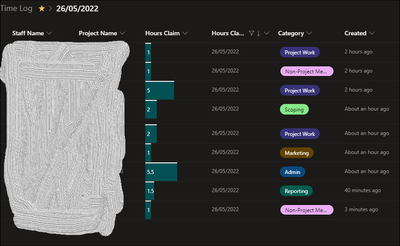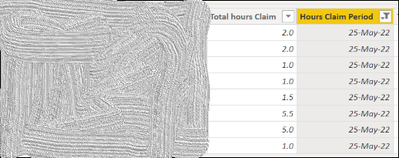FabCon is coming to Atlanta
Join us at FabCon Atlanta from March 16 - 20, 2026, for the ultimate Fabric, Power BI, AI and SQL community-led event. Save $200 with code FABCOMM.
Register now!- Power BI forums
- Get Help with Power BI
- Desktop
- Service
- Report Server
- Power Query
- Mobile Apps
- Developer
- DAX Commands and Tips
- Custom Visuals Development Discussion
- Health and Life Sciences
- Power BI Spanish forums
- Translated Spanish Desktop
- Training and Consulting
- Instructor Led Training
- Dashboard in a Day for Women, by Women
- Galleries
- Data Stories Gallery
- Themes Gallery
- Contests Gallery
- QuickViz Gallery
- Quick Measures Gallery
- Visual Calculations Gallery
- Notebook Gallery
- Translytical Task Flow Gallery
- TMDL Gallery
- R Script Showcase
- Webinars and Video Gallery
- Ideas
- Custom Visuals Ideas (read-only)
- Issues
- Issues
- Events
- Upcoming Events
Vote for your favorite vizzies from the Power BI Dataviz World Championship submissions. Vote now!
- Power BI forums
- Forums
- Get Help with Power BI
- Desktop
- Date value difference between SharePoint data sour...
- Subscribe to RSS Feed
- Mark Topic as New
- Mark Topic as Read
- Float this Topic for Current User
- Bookmark
- Subscribe
- Printer Friendly Page
- Mark as New
- Bookmark
- Subscribe
- Mute
- Subscribe to RSS Feed
- Permalink
- Report Inappropriate Content
Date value difference between SharePoint data source and power BI
Hi All,
I have a SharePoint list and connected that to Power BI. I see a 1-day difference between Power BI and the SharePoint list for a date column. Attached is the sample image for reference.
'For eg , In my SharePoint list, the date value is 26-May-22 and in power BI it is showing as 25-May-22
Sharepoint List:
Power BI Data:
Please let me know why there is an issue with a difference of 1 day.
Thanks
Arun
Solved! Go to Solution.
- Mark as New
- Bookmark
- Subscribe
- Mute
- Subscribe to RSS Feed
- Permalink
- Report Inappropriate Content
Power BI only handles using UTC for data but SharePoint is possibly reporting the data in the +1 timezone.
SharePoint will record dates in it's database as a Date/Time by default, but for Midnight local time for the current date as per your SharePoint site's locale settings, it will convert that into a display friendly date only format on your sharepoint list, so daylight savings will cause havoc with this if you are trying to export this list data for use in anything else.
In Power Query, if you change the column to Date/Time. Does it show the previous day but 11pm or earlier? A bit of a awkward workaround is to add a Power Query step to set up a custom column to add a few hours to the date column, usually for the difference you see but may be worth adding 1 more hour as if you have daylight savings times in your locale, then in October this will happen again, but then format it back to Date Only in Power Query so you don't notice a difference.
Just a regular guy doin' Data Science.
If my post has helped you, please don't forget to thumbs up or click "Accept as solution" if it solved your problem!
- Mark as New
- Bookmark
- Subscribe
- Mute
- Subscribe to RSS Feed
- Permalink
- Report Inappropriate Content
I recommend you create new column DateAdj by adj hr value such as DateAdj=[Date]+#duration(0,7,0,0) afterthat publish to workspace and refresh again. Sometime time on PWBI Desktop and Workspace isn't the same value.
- Mark as New
- Bookmark
- Subscribe
- Mute
- Subscribe to RSS Feed
- Permalink
- Report Inappropriate Content
Hi @Arun_BI ,
Possibly because they are using different timezones. If im not mistaken Power BI UTC. Try checking the timezone your SharePoint site is set to.
Site Settings >> Click on “Regional Settings” under “Site Administration”
On the Regional settings page, You can set the time zone, locale, and other regional settings.
Dane Belarmino | Microsoft MVP | Proud to be a Super User!
Did I answer your question? Mark my post as a solution!
"Tell me and I’ll forget; show me and I may remember; involve me and I’ll understand."
Need Power BI consultation, get in touch with me on LinkedIn or hire me on UpWork.
Learn with me on YouTube @DAXJutsu or follow my page on Facebook @DAXJutsuPBI.
- Mark as New
- Bookmark
- Subscribe
- Mute
- Subscribe to RSS Feed
- Permalink
- Report Inappropriate Content
Hi,
My SharePoint site settings seem to be fine. I don't have any issues with SharePoint data since it is showing correctly as 26-May-22 but in power BI it is showing as 25-May-22 which is wrong. Do you know how to change the timezone in Power BI
- Mark as New
- Bookmark
- Subscribe
- Mute
- Subscribe to RSS Feed
- Permalink
- Report Inappropriate Content
Power BI only handles using UTC for data but SharePoint is possibly reporting the data in the +1 timezone.
SharePoint will record dates in it's database as a Date/Time by default, but for Midnight local time for the current date as per your SharePoint site's locale settings, it will convert that into a display friendly date only format on your sharepoint list, so daylight savings will cause havoc with this if you are trying to export this list data for use in anything else.
In Power Query, if you change the column to Date/Time. Does it show the previous day but 11pm or earlier? A bit of a awkward workaround is to add a Power Query step to set up a custom column to add a few hours to the date column, usually for the difference you see but may be worth adding 1 more hour as if you have daylight savings times in your locale, then in October this will happen again, but then format it back to Date Only in Power Query so you don't notice a difference.
Just a regular guy doin' Data Science.
If my post has helped you, please don't forget to thumbs up or click "Accept as solution" if it solved your problem!
- Mark as New
- Bookmark
- Subscribe
- Mute
- Subscribe to RSS Feed
- Permalink
- Report Inappropriate Content
Situationally it may be easier to put appropriate time info into Sharepoint if using something like PowerApps as a front end. Ensure that your Sharepoint date column is set to Date AND TIME, and ensure the time is entered an hour or two past the default, which is midnight. When daylight saving kicks in and pulls it back by an hour, it will no longer be 23:00 the previous day. If you are using a date picker in PowerApps and Sharepoint as your back end, you can either set the hour to default to 2am or 3am in PA.. or you can change coding in the update field of the datacard to something like "DataCardValue34.SelectedDate + Time(Value("3"), Value("0"), 0)". Ensure your regional settings for everything is set to local. I appreciate this is unlikely to help the original poster, but may be helpful to anyone searching the Internet for solutions.
Helpful resources

Power BI Dataviz World Championships
Vote for your favorite vizzies from the Power BI World Championship submissions!

Join our Community Sticker Challenge 2026
If you love stickers, then you will definitely want to check out our Community Sticker Challenge!

Power BI Monthly Update - January 2026
Check out the January 2026 Power BI update to learn about new features.

| User | Count |
|---|---|
| 57 | |
| 55 | |
| 42 | |
| 16 | |
| 16 |
| User | Count |
|---|---|
| 113 | |
| 106 | |
| 39 | |
| 35 | |
| 26 |