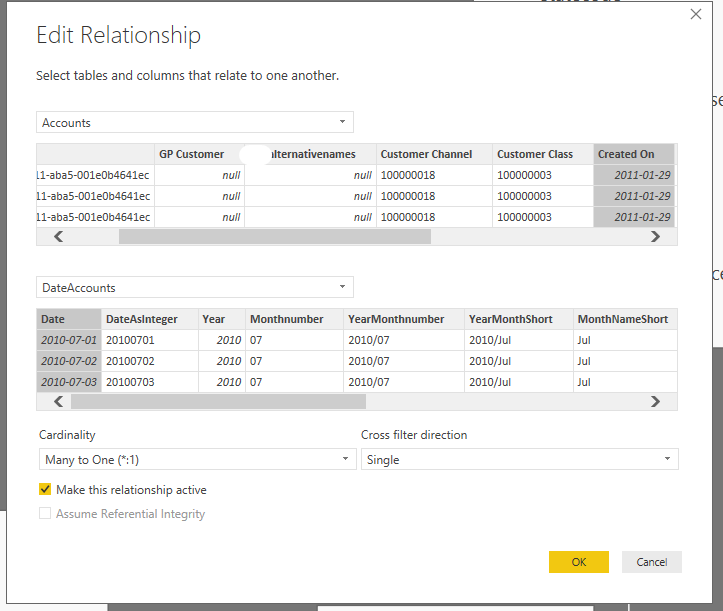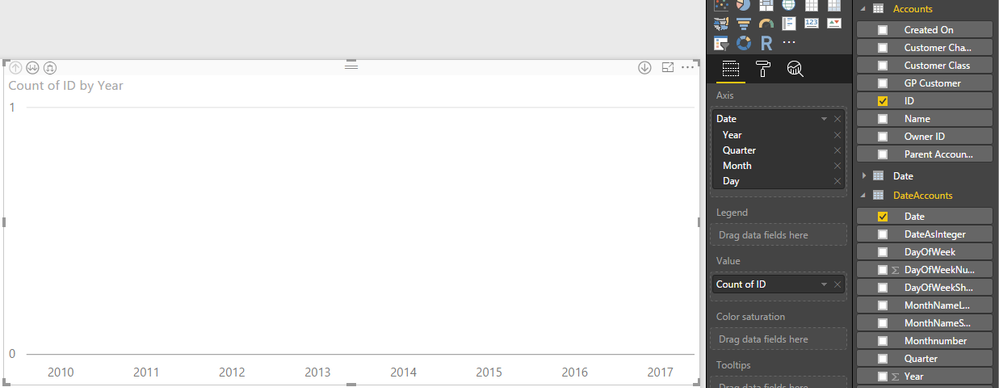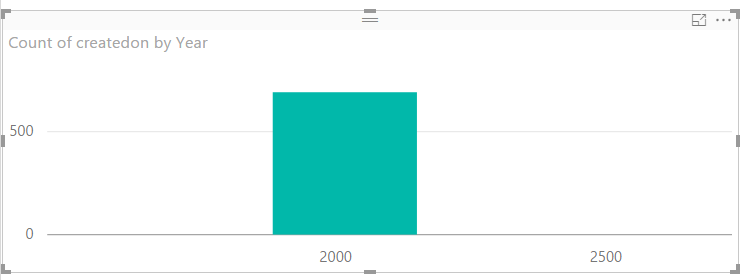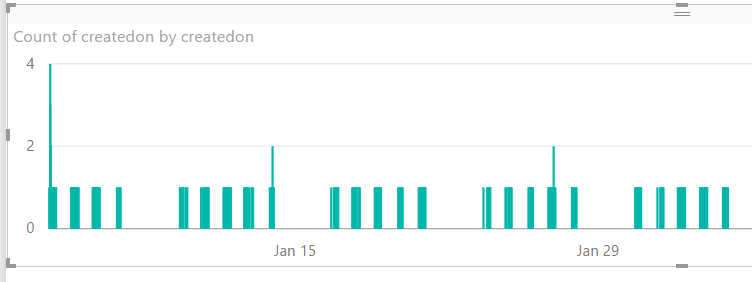- Power BI forums
- Updates
- News & Announcements
- Get Help with Power BI
- Desktop
- Service
- Report Server
- Power Query
- Mobile Apps
- Developer
- DAX Commands and Tips
- Custom Visuals Development Discussion
- Health and Life Sciences
- Power BI Spanish forums
- Translated Spanish Desktop
- Power Platform Integration - Better Together!
- Power Platform Integrations (Read-only)
- Power Platform and Dynamics 365 Integrations (Read-only)
- Training and Consulting
- Instructor Led Training
- Dashboard in a Day for Women, by Women
- Galleries
- Community Connections & How-To Videos
- COVID-19 Data Stories Gallery
- Themes Gallery
- Data Stories Gallery
- R Script Showcase
- Webinars and Video Gallery
- Quick Measures Gallery
- 2021 MSBizAppsSummit Gallery
- 2020 MSBizAppsSummit Gallery
- 2019 MSBizAppsSummit Gallery
- Events
- Ideas
- Custom Visuals Ideas
- Issues
- Issues
- Events
- Upcoming Events
- Community Blog
- Power BI Community Blog
- Custom Visuals Community Blog
- Community Support
- Community Accounts & Registration
- Using the Community
- Community Feedback
Register now to learn Fabric in free live sessions led by the best Microsoft experts. From Apr 16 to May 9, in English and Spanish.
- Power BI forums
- Forums
- Get Help with Power BI
- Desktop
- Date table - Why can't I make a relationship?
- Subscribe to RSS Feed
- Mark Topic as New
- Mark Topic as Read
- Float this Topic for Current User
- Bookmark
- Subscribe
- Printer Friendly Page
- Mark as New
- Bookmark
- Subscribe
- Mute
- Subscribe to RSS Feed
- Permalink
- Report Inappropriate Content
Date table - Why can't I make a relationship?
I come across this issue every time I try to do it. I eventually stumble across the answer but each time I start over and try again I get stuck.
The scenario is that I'm trying to create a Date table and establish relationships to other tables. Creating the Date table itself is easy.
DateAccounts = ADDCOLUMNS ( CALENDARAUTO(), "DateAsInteger", FORMAT ( [Date], "YYYYMMDD" ), "Year", YEAR ( [Date] ), "Monthnumber", FORMAT ( [Date], "MM" ), "YearMonthnumber", FORMAT ( [Date], "YYYY/MM" ), "YearMonthShort", FORMAT ( [Date], "YYYY/mmm" ), "MonthNameShort", FORMAT ( [Date], "mmm" ), "MonthNameLong", FORMAT ( [Date], "mmmm" ), "DayOfWeekNumber", WEEKDAY ( [Date] ), "DayOfWeek", FORMAT ( [Date], "dddd" ), "DayOfWeekShort", FORMAT ( [Date], "ddd" ), "Quarter", "Q" & FORMAT ( [Date], "Q" ), "YearQuarter", FORMAT ( [Date], "YYYY" ) & "/Q" & FORMAT ( [Date], "Q" ) )
The hard part is in creating the relationship.
I've set the date columns in both tables to exactly the same thing:
- Data Type: Date
- Format: 2001-03-14 (yyyy-MM-dd)
I've created a many-to-one relationship from Accounts to DateAccounts.
Then I make a bar chart and set the Value to "Accounts.Count of ID" and the Axis to DateAccounts.Date but the chart is blank.
If I drill-down down to Quarter, I get a bar called (Blank). Obviously, a relationship has not been made.
This happens to me every time. Why don't the values align? What magic (obvious mistake more likely) am I missing?
If I keep messing with it I'll eventually change the magic bit and it will work. I just wish I could learn what the problem is so I don't have to hit this brick wall each time. This should be straightforward.
Solved! Go to Solution.
- Mark as New
- Bookmark
- Subscribe
- Mute
- Subscribe to RSS Feed
- Permalink
- Report Inappropriate Content
my recommendation will be to add DateAsInteger field in your data table as well and link with calendar table on DateAsINteger field. let's try this first and see what happens?
Subscribe to the @PowerBIHowTo YT channel for an upcoming video on List and Record functions in Power Query!!
Learn Power BI and Fabric - subscribe to our YT channel - Click here: @PowerBIHowTo
If my solution proved useful, I'd be delighted to receive Kudos. When you put effort into asking a question, it's equally thoughtful to acknowledge and give Kudos to the individual who helped you solve the problem. It's a small gesture that shows appreciation and encouragement! ❤
Did I answer your question? Mark my post as a solution. Proud to be a Super User! Appreciate your Kudos 🙂
Feel free to email me with any of your BI needs.
- Mark as New
- Bookmark
- Subscribe
- Mute
- Subscribe to RSS Feed
- Permalink
- Report Inappropriate Content
First, see what happens if you change the date field in the axis from "hierarchy" to "date".
Also, try changing the relationship direction from single to both. It is possible that the relationship you have is flowing from the fact table to the dimension table, so that when you put dimDate as the axis, it is not passing the filter argument to the fact table.
Also, make sure that the data types are the same for both date fields.
- Mark as New
- Bookmark
- Subscribe
- Mute
- Subscribe to RSS Feed
- Permalink
- Report Inappropriate Content
my recommendation will be to add DateAsInteger field in your data table as well and link with calendar table on DateAsINteger field. let's try this first and see what happens?
Subscribe to the @PowerBIHowTo YT channel for an upcoming video on List and Record functions in Power Query!!
Learn Power BI and Fabric - subscribe to our YT channel - Click here: @PowerBIHowTo
If my solution proved useful, I'd be delighted to receive Kudos. When you put effort into asking a question, it's equally thoughtful to acknowledge and give Kudos to the individual who helped you solve the problem. It's a small gesture that shows appreciation and encouragement! ❤
Did I answer your question? Mark my post as a solution. Proud to be a Super User! Appreciate your Kudos 🙂
Feel free to email me with any of your BI needs.
- Mark as New
- Bookmark
- Subscribe
- Mute
- Subscribe to RSS Feed
- Permalink
- Report Inappropriate Content
Yes. This actually works!
There really seems to be some "magic" happening in the background that is making Power BI behave in a non-obvious way.
- Mark as New
- Bookmark
- Subscribe
- Mute
- Subscribe to RSS Feed
- Permalink
- Report Inappropriate Content
Good to hear 🙂
Subscribe to the @PowerBIHowTo YT channel for an upcoming video on List and Record functions in Power Query!!
Learn Power BI and Fabric - subscribe to our YT channel - Click here: @PowerBIHowTo
If my solution proved useful, I'd be delighted to receive Kudos. When you put effort into asking a question, it's equally thoughtful to acknowledge and give Kudos to the individual who helped you solve the problem. It's a small gesture that shows appreciation and encouragement! ❤
Did I answer your question? Mark my post as a solution. Proud to be a Super User! Appreciate your Kudos 🙂
Feel free to email me with any of your BI needs.
- Mark as New
- Bookmark
- Subscribe
- Mute
- Subscribe to RSS Feed
- Permalink
- Report Inappropriate Content
This happens when the data in your Accounts table can't find the corresponding record in your date table.
Is CalendarAuto working? What are the oldest and newest dates in your calendar table?
- Mark as New
- Bookmark
- Subscribe
- Mute
- Subscribe to RSS Feed
- Permalink
- Report Inappropriate Content
> This happens when the data in your Accounts table can't find the corresponding record in your date table.
I know. That's why I made this post.
> Is CalendarAuto working? What are the oldest and newest dates in your calendar table?
Yes.
- Mark as New
- Bookmark
- Subscribe
- Mute
- Subscribe to RSS Feed
- Permalink
- Report Inappropriate Content
Also what happens when you drag [Created On] to the axis of your visual?
- Mark as New
- Bookmark
- Subscribe
- Mute
- Subscribe to RSS Feed
- Permalink
- Report Inappropriate Content
> Also what happens when you drag [Created On] to the axis of your visual?
I get more wacky behavior from Power BI.
- It automatically identifies itself as a date hierarchy but shows the axis as if it's an integer.
- If I change it to "createdon" I don't even know what it's doing. I expect it to be grouping by createdon per createdon. So two events on the same day should appear as one vertical bar, two units tall. But it doesn't. It looks like it's grouping per minute or something. I can't tell.
- Mark as New
- Bookmark
- Subscribe
- Mute
- Subscribe to RSS Feed
- Permalink
- Report Inappropriate Content
Hi @cparker4486,
Is there any chance you can share a cut down version of your PBIX file? I'd love to take a look and try and see why the visuals are mis-behaving for you.
Feel free to PM me a link to the file.
Cheers,
Phil
- Mark as New
- Bookmark
- Subscribe
- Mute
- Subscribe to RSS Feed
- Permalink
- Report Inappropriate Content
Hi Phil,
Thanks for the offer! That shouldn't be a problem. I'll message you some time this week.
Helpful resources

Microsoft Fabric Learn Together
Covering the world! 9:00-10:30 AM Sydney, 4:00-5:30 PM CET (Paris/Berlin), 7:00-8:30 PM Mexico City

Power BI Monthly Update - April 2024
Check out the April 2024 Power BI update to learn about new features.

| User | Count |
|---|---|
| 110 | |
| 94 | |
| 81 | |
| 66 | |
| 58 |
| User | Count |
|---|---|
| 150 | |
| 119 | |
| 104 | |
| 87 | |
| 67 |