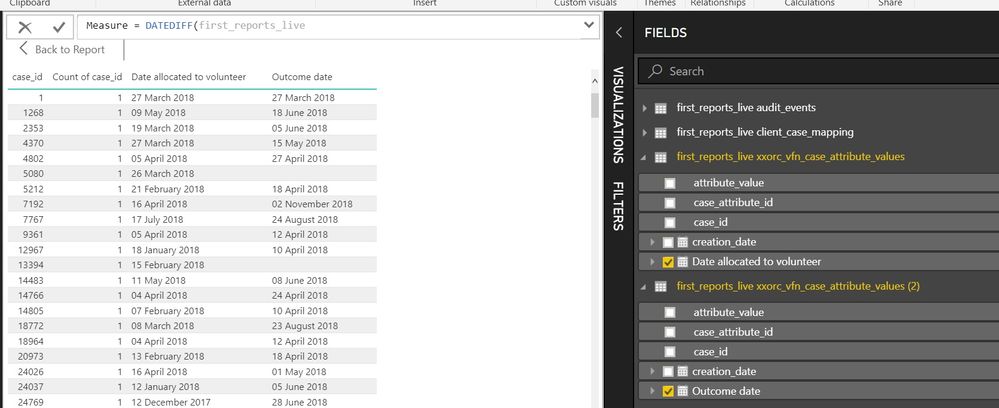Fabric Data Days starts November 4th!
Advance your Data & AI career with 50 days of live learning, dataviz contests, hands-on challenges, study groups & certifications and more!
Get registered- Power BI forums
- Get Help with Power BI
- Desktop
- Service
- Report Server
- Power Query
- Mobile Apps
- Developer
- DAX Commands and Tips
- Custom Visuals Development Discussion
- Health and Life Sciences
- Power BI Spanish forums
- Translated Spanish Desktop
- Training and Consulting
- Instructor Led Training
- Dashboard in a Day for Women, by Women
- Galleries
- Data Stories Gallery
- Themes Gallery
- Contests Gallery
- Quick Measures Gallery
- Visual Calculations Gallery
- Notebook Gallery
- Translytical Task Flow Gallery
- TMDL Gallery
- R Script Showcase
- Webinars and Video Gallery
- Ideas
- Custom Visuals Ideas (read-only)
- Issues
- Issues
- Events
- Upcoming Events
Get Fabric Certified for FREE during Fabric Data Days. Don't miss your chance! Learn more
- Power BI forums
- Forums
- Get Help with Power BI
- Desktop
- Date diff between 2 columns on 2 different (indire...
- Subscribe to RSS Feed
- Mark Topic as New
- Mark Topic as Read
- Float this Topic for Current User
- Bookmark
- Subscribe
- Printer Friendly Page
- Mark as New
- Bookmark
- Subscribe
- Mute
- Subscribe to RSS Feed
- Permalink
- Report Inappropriate Content
Date diff between 2 columns on 2 different (indirectly) related tables
I have 2 indirectly related tables which contain colmns that i wish to calculate the date difference from in days.
Table "first_reports_live xxorc_vfn_case_attribute_values" with column "Date allocated to volunteer"
Table "first_reports_live xxorc_vfn_case_attribute_values (2)" with column "Outcome date"
I thought it best to use "date diff" to calculate the number of days between the 2 dates (the columns are set as Date type).
The 2 tables are not related directly but are joined via table "first_reports_live xxorc_vfn_reports_cases" in the report.
I am using date diff but the tables are not appearing so I cannot reference them for the columns I need to use! I just want to know how to put the columns into the formula bar correctly so that I can create a new column to the right of the exitsting collumns display the results of the calcualtion.
I am creating a measure (the best way?) but the measure doesn't allow me to referecne the tables. Should I be using a quick measure (subtraction option?) to work out the days (only seems to allow for counts)? if a measure, on which table do I set it up on? Should it be a new column?
I was just then going to pull the new measure / new column into the report.
Thanks in advance!
- Mark as New
- Bookmark
- Subscribe
- Mute
- Subscribe to RSS Feed
- Permalink
- Report Inappropriate Content
Specify an aggregation such as max to get a single result. You may also use RELATED Function to add calculated columns first.
DATEDIFF ( MAX (
If this post helps, then please consider Accept it as the solution to help the other members find it more quickly.
- Mark as New
- Bookmark
- Subscribe
- Mute
- Subscribe to RSS Feed
- Permalink
- Report Inappropriate Content
Thanks for coming back to me!
I have tried the RELATED column approach but the 2 tables in question dont appear in the calculation drop down for me to select?
Where is the best place to create the new date diff calculation you mention - on one of the 2 tables I want to use or on the indirectly related table?
You mention a calculated column - is it best to create a new column with the calc in or a new measure - just unsure!
Thanks!
- Mark as New
- Bookmark
- Subscribe
- Mute
- Subscribe to RSS Feed
- Permalink
- Report Inappropriate Content
Here is a good article for your reference.
If this post helps, then please consider Accept it as the solution to help the other members find it more quickly.
Helpful resources

Fabric Data Days
Advance your Data & AI career with 50 days of live learning, contests, hands-on challenges, study groups & certifications and more!

Power BI Monthly Update - October 2025
Check out the October 2025 Power BI update to learn about new features.