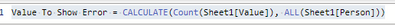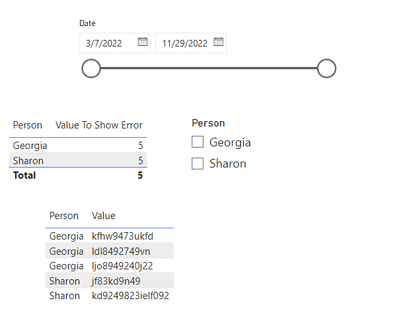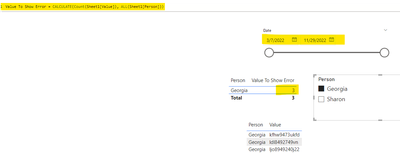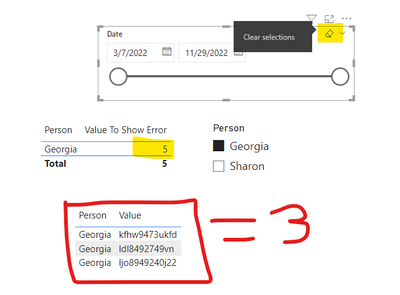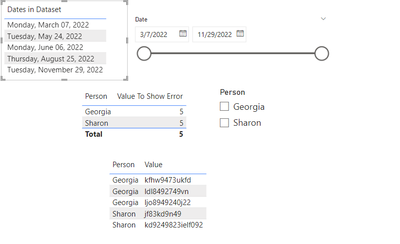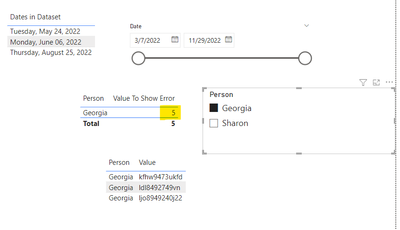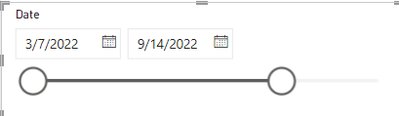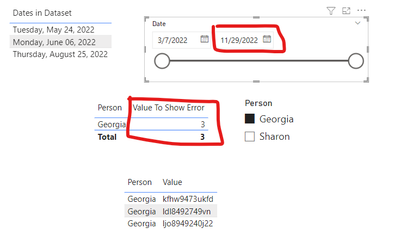- Power BI forums
- Updates
- News & Announcements
- Get Help with Power BI
- Desktop
- Service
- Report Server
- Power Query
- Mobile Apps
- Developer
- DAX Commands and Tips
- Custom Visuals Development Discussion
- Health and Life Sciences
- Power BI Spanish forums
- Translated Spanish Desktop
- Power Platform Integration - Better Together!
- Power Platform Integrations (Read-only)
- Power Platform and Dynamics 365 Integrations (Read-only)
- Training and Consulting
- Instructor Led Training
- Dashboard in a Day for Women, by Women
- Galleries
- Community Connections & How-To Videos
- COVID-19 Data Stories Gallery
- Themes Gallery
- Data Stories Gallery
- R Script Showcase
- Webinars and Video Gallery
- Quick Measures Gallery
- 2021 MSBizAppsSummit Gallery
- 2020 MSBizAppsSummit Gallery
- 2019 MSBizAppsSummit Gallery
- Events
- Ideas
- Custom Visuals Ideas
- Issues
- Issues
- Events
- Upcoming Events
- Community Blog
- Power BI Community Blog
- Custom Visuals Community Blog
- Community Support
- Community Accounts & Registration
- Using the Community
- Community Feedback
Register now to learn Fabric in free live sessions led by the best Microsoft experts. From Apr 16 to May 9, in English and Spanish.
- Power BI forums
- Forums
- Get Help with Power BI
- Desktop
- Date Slider filtering logic misbehaving
- Subscribe to RSS Feed
- Mark Topic as New
- Mark Topic as Read
- Float this Topic for Current User
- Bookmark
- Subscribe
- Printer Friendly Page
- Mark as New
- Bookmark
- Subscribe
- Mute
- Subscribe to RSS Feed
- Permalink
- Report Inappropriate Content
Date Slider filtering logic misbehaving
Hey Microsoft Friends,
The following error is consistent in Power BI in the cloud, Power BI optmized for report server (Jan 2023) and Power BI Report Server, The only place that I could not find this to be true is Power BI Desktop.
Here is the issue. I am using ALL on a staff member in hopes of using this as a denominator for a a simple percentage. When I place the date slider on the page, I don't see any issue, however if I move the date slider from the max date shown and then put this back on the max date shown the behavior changes.
Example:
Calc for ALL person =
Correct Result for Georgia = 5
Notice the Value to Show Error below.
When I filter the Person, the result should remain 5 by using ALL. I didn't change any filters on the page other than selecting a person, which is where ALL is applied.
Now, The dates are set at MIN and MAX. So, the intended behavior would be the entire set of data including the dates. However, that's not true. BUT, if I click on the eraser icon on the date, the intended behavior comes back! Look at the next screen shot. So, as you can see, by clicking on the Eraser, the intended behavior of ALL returns by showing 5, which is the correct result. I show the values in red equaling 3 to show the actual values.
In a nutshell, the date filter, you would assume, would eliminate any filtering by selecting the min and max of all dates, however that is not true. You have to apply an additional step of actually erasing the date selections even though there are no dates being filtered.
- Mark as New
- Bookmark
- Subscribe
- Mute
- Subscribe to RSS Feed
- Permalink
- Report Inappropriate Content
Hey @amitchandak,
I appreciate you taking a look!!
Removing the filters for the table is not what I am after. The behavior between 2 versions of power BI is different when using the same DAX function.
All would remove the filter context from the table thereby disallowing you to move the date slider and select a person with no real use or ability to use the date slider. The date is not filtered by any page of visual level filters. The issue is that the presence of the date and any movement of that date produces incorrect results.
Take a look
Result before I touch the date:
5 is the correct result
When I filter the person:
When I move the date back and forth:
Notice how the date is still 11/29 in both instances yet ALL is not working any longer until I use the Eraser on the date? This has never happened when using ALL in any other calculation.
- Mark as New
- Bookmark
- Subscribe
- Mute
- Subscribe to RSS Feed
- Permalink
- Report Inappropriate Content
@MichaelOB , Use All() , all(sheet1) in place of all(sheet1[person])
Power BI How ALL Works: https://youtu.be/LXgzlZ38mwU
Microsoft Power BI Learning Resources, 2023 !!
Learn Power BI - Full Course with Dec-2022, with Window, Index, Offset, 100+ Topics !!
Did I answer your question? Mark my post as a solution! Appreciate your Kudos !! Proud to be a Super User! !!
Helpful resources

Microsoft Fabric Learn Together
Covering the world! 9:00-10:30 AM Sydney, 4:00-5:30 PM CET (Paris/Berlin), 7:00-8:30 PM Mexico City

Power BI Monthly Update - April 2024
Check out the April 2024 Power BI update to learn about new features.

| User | Count |
|---|---|
| 114 | |
| 99 | |
| 83 | |
| 70 | |
| 61 |
| User | Count |
|---|---|
| 149 | |
| 114 | |
| 107 | |
| 89 | |
| 67 |