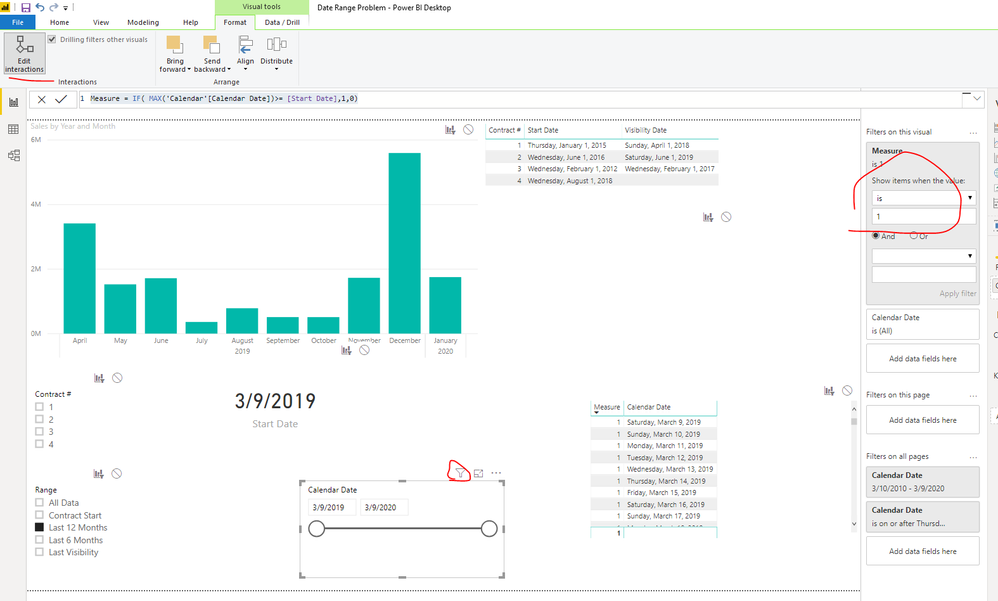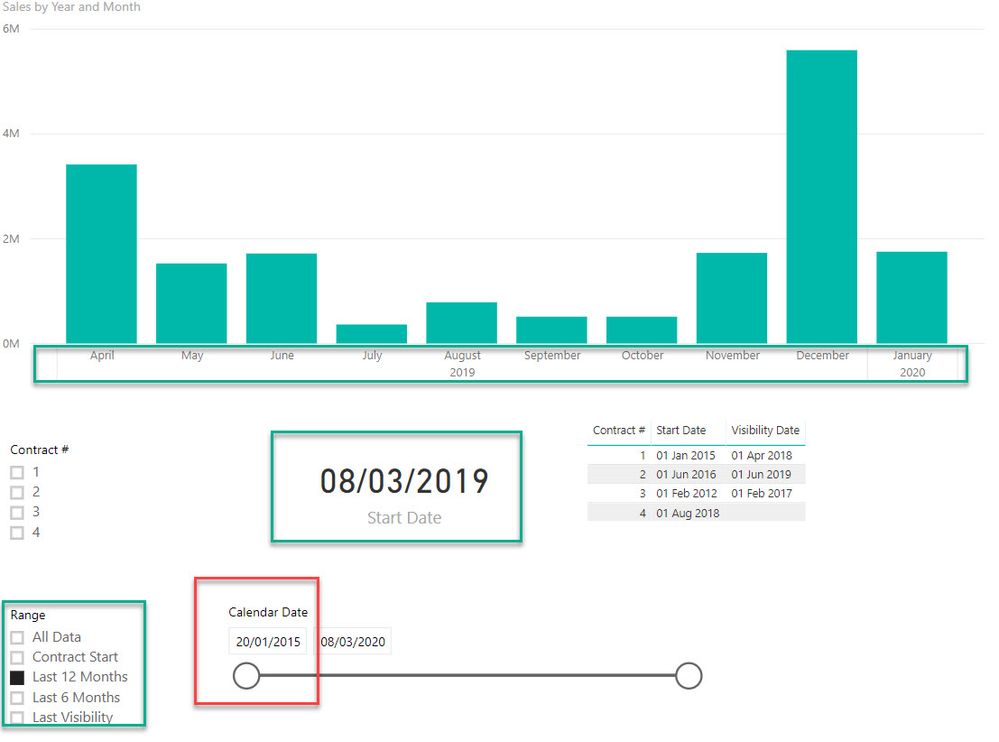Fabric Data Days starts November 4th!
Advance your Data & AI career with 50 days of live learning, dataviz contests, hands-on challenges, study groups & certifications and more!
Get registered- Power BI forums
- Get Help with Power BI
- Desktop
- Service
- Report Server
- Power Query
- Mobile Apps
- Developer
- DAX Commands and Tips
- Custom Visuals Development Discussion
- Health and Life Sciences
- Power BI Spanish forums
- Translated Spanish Desktop
- Training and Consulting
- Instructor Led Training
- Dashboard in a Day for Women, by Women
- Galleries
- Data Stories Gallery
- Themes Gallery
- Contests Gallery
- Quick Measures Gallery
- Visual Calculations Gallery
- Notebook Gallery
- Translytical Task Flow Gallery
- TMDL Gallery
- R Script Showcase
- Webinars and Video Gallery
- Ideas
- Custom Visuals Ideas (read-only)
- Issues
- Issues
- Events
- Upcoming Events
Get Fabric Certified for FREE during Fabric Data Days. Don't miss your chance! Learn more
- Power BI forums
- Forums
- Get Help with Power BI
- Desktop
- Re: Date Selector interaction with Date Slicer
- Subscribe to RSS Feed
- Mark Topic as New
- Mark Topic as Read
- Float this Topic for Current User
- Bookmark
- Subscribe
- Printer Friendly Page
- Mark as New
- Bookmark
- Subscribe
- Mute
- Subscribe to RSS Feed
- Permalink
- Report Inappropriate Content
Date Selector interaction with Date Slicer
Hi folks,
I'm struggling to get a "Between" Date Slicer to adjust its range to the start date I'm setting using a Date selector. Here are the details:
I have a date selector which is using a switch and a measure to filter out dates before the selected start date on all of my visuals:
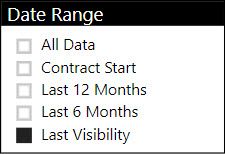
Date Range = IF([Start Date]>=MAX('Calendar'[Calendar Date]),1,0)
This is working as intended but my users are requesting a timeline date slicer in addition to the Start date selector:
This is also working except for the fact that the lower bounds isn't being set by the Start date selected in the Date Range Selector.
Any Ideas on how to get this to work? Also I'm curious if there would there be a better way to filter the date range of my visuals using a dynamic start date selector. Having to use a measure as a flag in the visual filter of each idividual visual seems shody. Any help is incredibly appreciated, you're all amazing people 🙂
Solved! Go to Solution.
- Mark as New
- Bookmark
- Subscribe
- Mute
- Subscribe to RSS Feed
- Permalink
- Report Inappropriate Content
Hi @Anonymous ,
Create a measure as below and make the slicer filtered by it. After that we should edit the interaction of the two slicers to make it work.
Measure = IF( MAX('Calendar'[Calendar Date])>= [Start Date],1,0)
For more details, please check the pbix as attached.
If this post helps, then please consider Accept it as the solution to help the others find it more quickly.
- Mark as New
- Bookmark
- Subscribe
- Mute
- Subscribe to RSS Feed
- Permalink
- Report Inappropriate Content
Hi @Anonymous ,
Create a measure as below and make the slicer filtered by it. After that we should edit the interaction of the two slicers to make it work.
Measure = IF( MAX('Calendar'[Calendar Date])>= [Start Date],1,0)
For more details, please check the pbix as attached.
If this post helps, then please consider Accept it as the solution to help the others find it more quickly.
- Mark as New
- Bookmark
- Subscribe
- Mute
- Subscribe to RSS Feed
- Permalink
- Report Inappropriate Content
Thanks @v-frfei-msft!
That solution is perfect but it's not available on my version of Desktop 😞
I'll just wait until I get the update. Thanks for everyone's input.
- Mark as New
- Bookmark
- Subscribe
- Mute
- Subscribe to RSS Feed
- Permalink
- Report Inappropriate Content
Hi @Anonymous
If I resolve your problem Mark it as a solution so that it will help others.
Thanks & regards,
Pravin Wattamwar
www.linkedin.com/in/pravin-p-wattamwar
- Mark as New
- Bookmark
- Subscribe
- Mute
- Subscribe to RSS Feed
- Permalink
- Report Inappropriate Content
Hi @Greg_Deckler & @amitchandak,
Thanks for your replies! Unfortunately I can't share the original .pbix but I've created a sample file.
The main issue is that my Start date filter doesn't limit the Calendar Date timelime filter:
I'm open to different ways of setting up the date filtering if you have any suggestions!
Cheers,
- Mark as New
- Bookmark
- Subscribe
- Mute
- Subscribe to RSS Feed
- Permalink
- Report Inappropriate Content
@Anonymous
I created a formula like this and added it to the table.
Measure = CALCULATE(COUNT('Contract Header'[Contract #]),USERELATIONSHIP('Calendar'[Calendar Date],'Contract Header'[Start Date]),CROSSFILTER('Calendar'[Calendar Date],Sales[Date],None))
File attached at after signature
- Mark as New
- Bookmark
- Subscribe
- Mute
- Subscribe to RSS Feed
- Permalink
- Report Inappropriate Content
Create one date dimension which is not connected with your main table.
Create one slicer table for 6 months 12 months values in it.
Then create measure using switch statement and add condition for actual date column.
Switch(true(),selectevalue(slicer[col])="last 6 month" && (max(table[date]) <= today() && max(table[date])>= dateadd(max(date[date]),-6,month),1,0)
May be syntax is not correct but i have given you fair idea about solution.
Thanks
Pravin
- Mark as New
- Bookmark
- Subscribe
- Mute
- Subscribe to RSS Feed
- Permalink
- Report Inappropriate Content
Hmm, this looks like an interesting issue although off of the top of my head I an not sure there is a solution. Can you post your PBIX or sample/example data. I think it would be interesting to look at.
Follow on LinkedIn
@ me in replies or I'll lose your thread!!!
Instead of a Kudo, please vote for this idea
Become an expert!: Enterprise DNA
External Tools: MSHGQM
YouTube Channel!: Microsoft Hates Greg
Latest book!: DAX For Humans
DAX is easy, CALCULATE makes DAX hard...
- Mark as New
- Bookmark
- Subscribe
- Mute
- Subscribe to RSS Feed
- Permalink
- Report Inappropriate Content
Helpful resources

Fabric Data Days
Advance your Data & AI career with 50 days of live learning, contests, hands-on challenges, study groups & certifications and more!

Power BI Monthly Update - October 2025
Check out the October 2025 Power BI update to learn about new features.