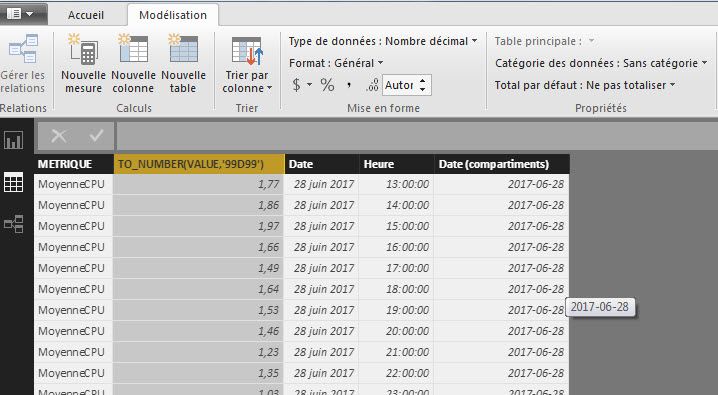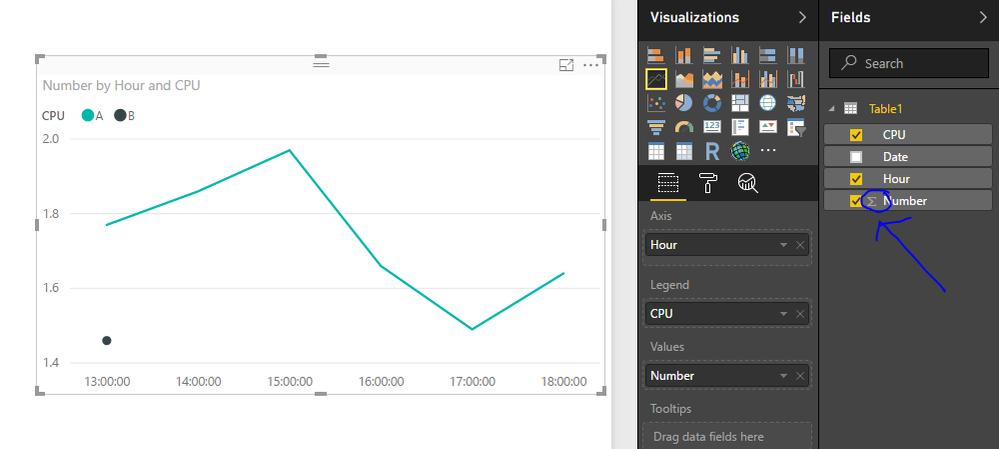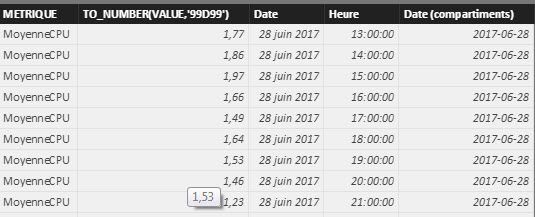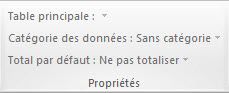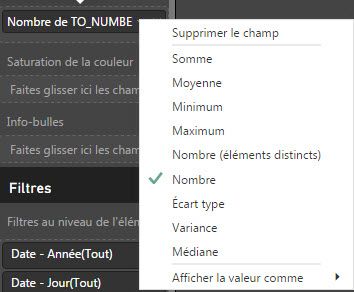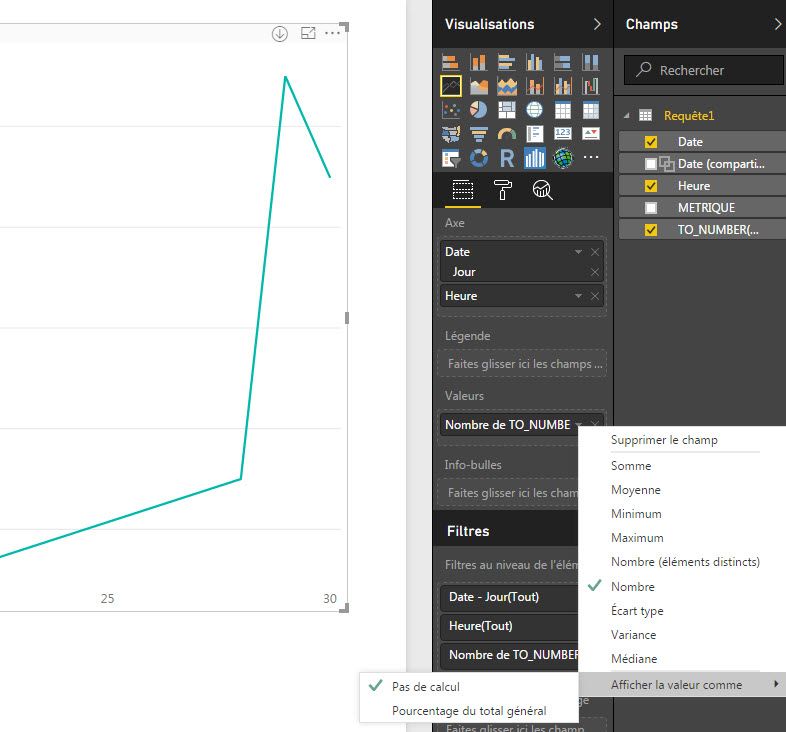- Subscribe to RSS Feed
- Mark Topic as New
- Mark Topic as Read
- Float this Topic for Current User
- Bookmark
- Subscribe
- Printer Friendly Page
- Mark as New
- Bookmark
- Subscribe
- Mute
- Subscribe to RSS Feed
- Permalink
- Report Inappropriate Content
Data with no sum
Hi everybody,
I'm trying to build a chart with values without any sum, only the raw values. I tried to change the sum default value to "no sum" but it does not work, a calculation is still mandatory. I missed something?
Thank you
- Mark as New
- Bookmark
- Subscribe
- Mute
- Subscribe to RSS Feed
- Permalink
- Report Inappropriate Content
I can drill down, but still a sum and I DON'T want it as a sum but only the values.
Sorry, my english hurts, but I hope you understand what my problem is?
- Mark as New
- Bookmark
- Subscribe
- Mute
- Subscribe to RSS Feed
- Permalink
- Report Inappropriate Content
OK, there is no issue with a SUM if it is a SUM of a single value. I think that is the issue here. You need to get your visual to a state where you are summing a single value. You have to have an aggregation of some sort, SUM, MAX, MIN, etc.
So, the question I have is, "what is preventing you from having this displayed where every value is the sum of a single value?"?
If you have your visual drilled down to date and hour, you have a single value unless you have multiple metrics, but you can solve that by either filtering or putting that column into your legend.
Follow on LinkedIn
@ me in replies or I'll lose your thread!!!
Instead of a Kudo, please vote for this idea
Become an expert!: Enterprise DNA
External Tools: MSHGQM
YouTube Channel!: Microsoft Hates Greg
Latest book!: Power BI Cookbook Third Edition (Color)
DAX is easy, CALCULATE makes DAX hard...
- Mark as New
- Bookmark
- Subscribe
- Mute
- Subscribe to RSS Feed
- Permalink
- Report Inappropriate Content
This is a good mystery... I thought your data was Text because you don't have the Sigma symbol next to you values...??? (Blue circle below) I think this is a symtom of the problem you are seeing.
Did you create your visual before changing the coulmn type to Numeric? If so, you may need to rebuilt your visual now that you have changed the column type. If they were numbers all along, what did you do to get the "(Value, 99D99)" nex to the column name, maybe this is part of the issue...?
Please give Kudos or Mark as a Solution!
https://www.linkedin.com/in/forrest-hill-04480730/
Proud to give back to the community!
Thank You!
- Mark as New
- Bookmark
- Subscribe
- Mute
- Subscribe to RSS Feed
- Permalink
- Report Inappropriate Content
Ya sure!
Explaination: I have values that identified the performace of a system hourly. I just want to represent the performance of the system hour by hour for a specific day. That's why I dont want sum! Here's the pics (sorry french screenshot).
Here's a view of the data:
What I try to not summarize:
The result:
Thanks
- Mark as New
- Bookmark
- Subscribe
- Mute
- Subscribe to RSS Feed
- Permalink
- Report Inappropriate Content
So, you should be able to put that into something like a line chart or column chart with Date and Heure in your axis and TO_NUMBER... as a value and then it shouldn't matter that you are doing a sum?
Follow on LinkedIn
@ me in replies or I'll lose your thread!!!
Instead of a Kudo, please vote for this idea
Become an expert!: Enterprise DNA
External Tools: MSHGQM
YouTube Channel!: Microsoft Hates Greg
Latest book!: Power BI Cookbook Third Edition (Color)
DAX is easy, CALCULATE makes DAX hard...
- Mark as New
- Bookmark
- Subscribe
- Mute
- Subscribe to RSS Feed
- Permalink
- Report Inappropriate Content
That's the problem....I don't have to option to not summarize...
- Mark as New
- Bookmark
- Subscribe
- Mute
- Subscribe to RSS Feed
- Permalink
- Report Inappropriate Content
Change your data type to a 'Decimal Number' ( ??? Nombre décimal ???) in your Query Editor... I think your data is TEXT now, and the only want Power BI can 'summarize' Text data is to count it as values...
FOrrest
Please give Kudos or Mark as a Solution!
https://www.linkedin.com/in/forrest-hill-04480730/
Proud to give back to the community!
Thank You!
- Mark as New
- Bookmark
- Subscribe
- Mute
- Subscribe to RSS Feed
- Permalink
- Report Inappropriate Content
Drill down into your data with the down arrow icon.
Follow on LinkedIn
@ me in replies or I'll lose your thread!!!
Instead of a Kudo, please vote for this idea
Become an expert!: Enterprise DNA
External Tools: MSHGQM
YouTube Channel!: Microsoft Hates Greg
Latest book!: Power BI Cookbook Third Edition (Color)
DAX is easy, CALCULATE makes DAX hard...
- Mark as New
- Bookmark
- Subscribe
- Mute
- Subscribe to RSS Feed
- Permalink
- Report Inappropriate Content
Follow on LinkedIn
@ me in replies or I'll lose your thread!!!
Instead of a Kudo, please vote for this idea
Become an expert!: Enterprise DNA
External Tools: MSHGQM
YouTube Channel!: Microsoft Hates Greg
Latest book!: Power BI Cookbook Third Edition (Color)
DAX is easy, CALCULATE makes DAX hard...
- Mark as New
- Bookmark
- Subscribe
- Mute
- Subscribe to RSS Feed
- Permalink
- Report Inappropriate Content
We may need to see a sample of your data / Visual. The Table Visual has a 'Totals' section under formatting you can turn on / off. Can you please provide screen shots?
Please give Kudos or Mark as a Solution!
https://www.linkedin.com/in/forrest-hill-04480730/
Proud to give back to the community!
Thank You!
- Mark as New
- Bookmark
- Subscribe
- Mute
- Subscribe to RSS Feed
- Permalink
- Report Inappropriate Content
Depends on the visual and what you are trying to do. Can you post some example data and an explanation of what you are trying to do with it?
Follow on LinkedIn
@ me in replies or I'll lose your thread!!!
Instead of a Kudo, please vote for this idea
Become an expert!: Enterprise DNA
External Tools: MSHGQM
YouTube Channel!: Microsoft Hates Greg
Latest book!: Power BI Cookbook Third Edition (Color)
DAX is easy, CALCULATE makes DAX hard...
Helpful resources
| Subject | Author | Posted | |
|---|---|---|---|
|
Anonymous
| 07-12-2024 07:46 AM | ||
| 05-14-2024 05:43 PM | |||
| 01-16-2024 11:46 AM | |||
| 05-01-2024 01:55 PM | |||
| 06-04-2023 06:17 PM |
| User | Count |
|---|---|
| 134 | |
| 106 | |
| 88 | |
| 55 | |
| 46 |