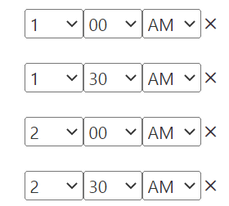- Power BI forums
- Updates
- News & Announcements
- Get Help with Power BI
- Desktop
- Service
- Report Server
- Power Query
- Mobile Apps
- Developer
- DAX Commands and Tips
- Custom Visuals Development Discussion
- Health and Life Sciences
- Power BI Spanish forums
- Translated Spanish Desktop
- Power Platform Integration - Better Together!
- Power Platform Integrations (Read-only)
- Power Platform and Dynamics 365 Integrations (Read-only)
- Training and Consulting
- Instructor Led Training
- Dashboard in a Day for Women, by Women
- Galleries
- Community Connections & How-To Videos
- COVID-19 Data Stories Gallery
- Themes Gallery
- Data Stories Gallery
- R Script Showcase
- Webinars and Video Gallery
- Quick Measures Gallery
- 2021 MSBizAppsSummit Gallery
- 2020 MSBizAppsSummit Gallery
- 2019 MSBizAppsSummit Gallery
- Events
- Ideas
- Custom Visuals Ideas
- Issues
- Issues
- Events
- Upcoming Events
- Community Blog
- Power BI Community Blog
- Custom Visuals Community Blog
- Community Support
- Community Accounts & Registration
- Using the Community
- Community Feedback
Register now to learn Fabric in free live sessions led by the best Microsoft experts. From Apr 16 to May 9, in English and Spanish.
- Power BI forums
- Forums
- Get Help with Power BI
- Desktop
- Data Refresh in Power BI less than 30 minutes
- Subscribe to RSS Feed
- Mark Topic as New
- Mark Topic as Read
- Float this Topic for Current User
- Bookmark
- Subscribe
- Printer Friendly Page
- Mark as New
- Bookmark
- Subscribe
- Mute
- Subscribe to RSS Feed
- Permalink
- Report Inappropriate Content
Data Refresh in Power BI less than 30 minutes
Hello!
I have a dashboard using a data source Azure Data Lake Storage Gen2. This type of datasource dont provide the "directy query" option.
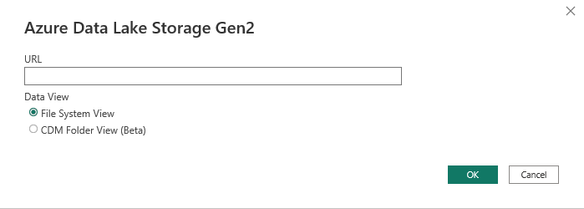
I published the dashboard in app.powerbi.com and scheduled atualization every 30 minutes.
However, I need to schedule it to update every 15 minutes.
In documentation and in app.powerbi, the minumum time to refresh is 30min.
https://learn.microsoft.com/en-us/power-bi/connect-data/refresh-data
"If the dataset resides on a Premium capacity, you can schedule up to 48 refreshes per day in the dataset settings."
Example:
How can I schedule data refresh for this type of connection for 15min or less?
Ps: We are used to using the PBI Report Server with a SQL Server source. In this type of connection, we can schedule data refresh every 1 minute. However, using Azure Data Lake Storage Gen2 source, the PBI RS dont provide the option to schedule data referesh. So, we move to app PBI to avoid this problem.
https://learn.microsoft.com/en-us/power-bi/report-server/data-sources
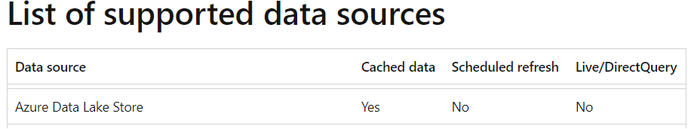
Example in PBI Report Sever:
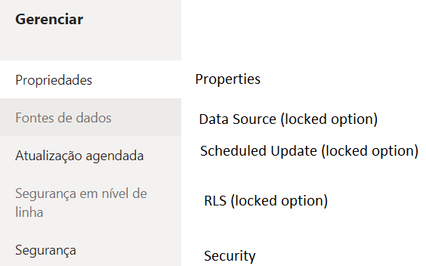
Solved! Go to Solution.
- Mark as New
- Bookmark
- Subscribe
- Mute
- Subscribe to RSS Feed
- Permalink
- Report Inappropriate Content
You can use Power Automate to schedule a report refresh every 15 minutes.
- Mark as New
- Bookmark
- Subscribe
- Mute
- Subscribe to RSS Feed
- Permalink
- Report Inappropriate Content
You can use Power Automate to schedule a report refresh every 15 minutes.
- Mark as New
- Bookmark
- Subscribe
- Mute
- Subscribe to RSS Feed
- Permalink
- Report Inappropriate Content
Thank you, its worked using power automate. Now I ll try use Azure Logic App.
I used that link to guide me.
https://towardsdatascience.com/how-to-schedule-unlimited-power-bi-dataset-refreshes-with-a-simple-po...
- Mark as New
- Bookmark
- Subscribe
- Mute
- Subscribe to RSS Feed
- Permalink
- Report Inappropriate Content
@vicky_ and Fellipea_ao is there an updated guide or articles on the subject? I would like to test this for some of our users but the link now leads to deleted content.
Helpful resources

Microsoft Fabric Learn Together
Covering the world! 9:00-10:30 AM Sydney, 4:00-5:30 PM CET (Paris/Berlin), 7:00-8:30 PM Mexico City

Power BI Monthly Update - April 2024
Check out the April 2024 Power BI update to learn about new features.

| User | Count |
|---|---|
| 112 | |
| 100 | |
| 76 | |
| 74 | |
| 49 |
| User | Count |
|---|---|
| 146 | |
| 108 | |
| 106 | |
| 90 | |
| 62 |