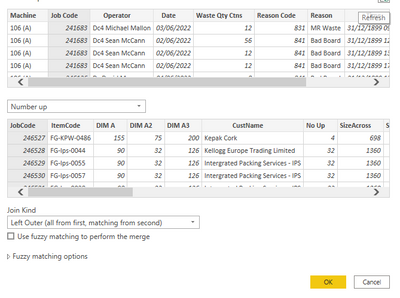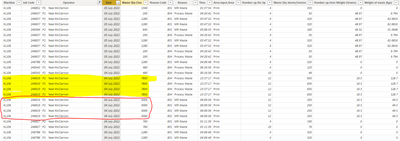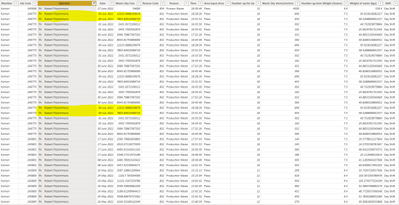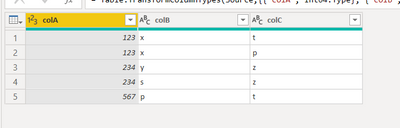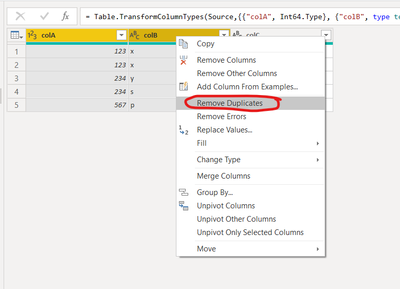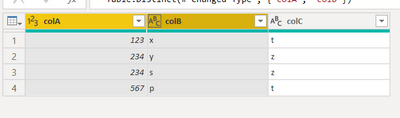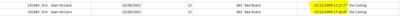- Power BI forums
- Updates
- News & Announcements
- Get Help with Power BI
- Desktop
- Service
- Report Server
- Power Query
- Mobile Apps
- Developer
- DAX Commands and Tips
- Custom Visuals Development Discussion
- Health and Life Sciences
- Power BI Spanish forums
- Translated Spanish Desktop
- Power Platform Integration - Better Together!
- Power Platform Integrations (Read-only)
- Power Platform and Dynamics 365 Integrations (Read-only)
- Training and Consulting
- Instructor Led Training
- Dashboard in a Day for Women, by Women
- Galleries
- Community Connections & How-To Videos
- COVID-19 Data Stories Gallery
- Themes Gallery
- Data Stories Gallery
- R Script Showcase
- Webinars and Video Gallery
- Quick Measures Gallery
- 2021 MSBizAppsSummit Gallery
- 2020 MSBizAppsSummit Gallery
- 2019 MSBizAppsSummit Gallery
- Events
- Ideas
- Custom Visuals Ideas
- Issues
- Issues
- Events
- Upcoming Events
- Community Blog
- Power BI Community Blog
- Custom Visuals Community Blog
- Community Support
- Community Accounts & Registration
- Using the Community
- Community Feedback
Register now to learn Fabric in free live sessions led by the best Microsoft experts. From Apr 16 to May 9, in English and Spanish.
- Power BI forums
- Forums
- Get Help with Power BI
- Desktop
- Data Duplicating rows after merge
- Subscribe to RSS Feed
- Mark Topic as New
- Mark Topic as Read
- Float this Topic for Current User
- Bookmark
- Subscribe
- Printer Friendly Page
- Mark as New
- Bookmark
- Subscribe
- Mute
- Subscribe to RSS Feed
- Permalink
- Report Inappropriate Content
Data Duplicating rows after merge
HI,
I hope someone can help with this.
After I merge 2 queries, some of my data duplicates into new rows in my data table. I am possibly using the wrong type of merge (left outer) but I was hoping someone can help stop this from happeneing. If I use the remove duplicates feature then it will remove some good data as well.
Solved! Go to Solution.
- Mark as New
- Bookmark
- Subscribe
- Mute
- Subscribe to RSS Feed
- Permalink
- Report Inappropriate Content
Hello @StephenK2022 ,
Thanks for the explanation, I have another question right now, what is the key of the new table because for example let we have the following table
if the key of my tables are columns: colA and colB, when I use the following selection and right click
I get the following result,
meaning that the key columns of my new tables are colA and colB so as long this combination of values is not reappearing in the dataset, the others will be removed. As you can see the second row with the duplication of 123, x was removed in the second appearing.
I hope this helps a little bit.
Kind regards,
Stefani Vileva
- Mark as New
- Bookmark
- Subscribe
- Mute
- Subscribe to RSS Feed
- Permalink
- Report Inappropriate Content
Hello,
Can you please explain what is the goal of this merge?
When you are using left join, then all the rows of the left table are trying to find their match in the second table, so for example if we have the following tables:
Table A
1, xxx, 123
2, yyy, 134
3, zzz, 145
Table B
123, hello
123, bye
145, goodbye
Then, when you try to make a left join of A with B, using the last col of A and the first of B as a matching key, the result is the following
1, xxx, 123, hello
1, xxx, 123, bye
2, yyy, 134, null
3, zzz, 145, goodbye
In order to remove the duplicates, I think it is best to select the key columns of your result table and then to remove douplicates as a group directly through the power query.
If you have any questions, please let me know.
Kind regards,
Stefani
- Mark as New
- Bookmark
- Subscribe
- Mute
- Subscribe to RSS Feed
- Permalink
- Report Inappropriate Content
Hi Stefani,
Thanks for your reply.
The goal of the merge is to combine two data sets so that the "Number up.No up" column matches the "Job code" column.
The number up column is held in a different file and I want to match it to job code so that I can use it for a calculation.
The problem with removing duplicates through power query is that some rows have similar data.
There might be 2 separate entries that have the same values but at different times.
Also, some timestamps are the same as well but have different data:
- Mark as New
- Bookmark
- Subscribe
- Mute
- Subscribe to RSS Feed
- Permalink
- Report Inappropriate Content
Hello @StephenK2022 ,
Thanks for the explanation, I have another question right now, what is the key of the new table because for example let we have the following table
if the key of my tables are columns: colA and colB, when I use the following selection and right click
I get the following result,
meaning that the key columns of my new tables are colA and colB so as long this combination of values is not reappearing in the dataset, the others will be removed. As you can see the second row with the duplication of 123, x was removed in the second appearing.
I hope this helps a little bit.
Kind regards,
Stefani Vileva
Helpful resources

Microsoft Fabric Learn Together
Covering the world! 9:00-10:30 AM Sydney, 4:00-5:30 PM CET (Paris/Berlin), 7:00-8:30 PM Mexico City

Power BI Monthly Update - April 2024
Check out the April 2024 Power BI update to learn about new features.

| User | Count |
|---|---|
| 109 | |
| 96 | |
| 77 | |
| 66 | |
| 53 |
| User | Count |
|---|---|
| 144 | |
| 105 | |
| 102 | |
| 89 | |
| 63 |