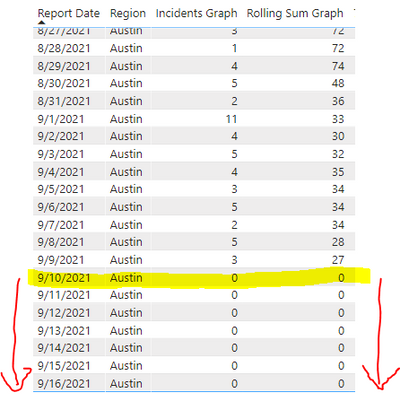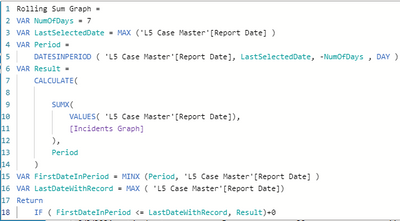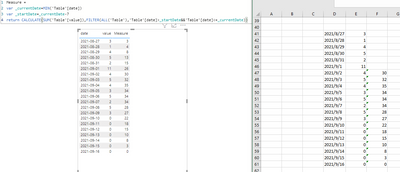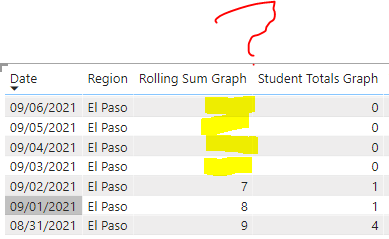- Power BI forums
- Updates
- News & Announcements
- Get Help with Power BI
- Desktop
- Service
- Report Server
- Power Query
- Mobile Apps
- Developer
- DAX Commands and Tips
- Custom Visuals Development Discussion
- Health and Life Sciences
- Power BI Spanish forums
- Translated Spanish Desktop
- Power Platform Integration - Better Together!
- Power Platform Integrations (Read-only)
- Power Platform and Dynamics 365 Integrations (Read-only)
- Training and Consulting
- Instructor Led Training
- Dashboard in a Day for Women, by Women
- Galleries
- Community Connections & How-To Videos
- COVID-19 Data Stories Gallery
- Themes Gallery
- Data Stories Gallery
- R Script Showcase
- Webinars and Video Gallery
- Quick Measures Gallery
- 2021 MSBizAppsSummit Gallery
- 2020 MSBizAppsSummit Gallery
- 2019 MSBizAppsSummit Gallery
- Events
- Ideas
- Custom Visuals Ideas
- Issues
- Issues
- Events
- Upcoming Events
- Community Blog
- Power BI Community Blog
- Custom Visuals Community Blog
- Community Support
- Community Accounts & Registration
- Using the Community
- Community Feedback
Register now to learn Fabric in free live sessions led by the best Microsoft experts. From Apr 16 to May 9, in English and Spanish.
- Power BI forums
- Forums
- Get Help with Power BI
- Desktop
- Re: Daily Rolling Sum Not Continuing After Blank D...
- Subscribe to RSS Feed
- Mark Topic as New
- Mark Topic as Read
- Float this Topic for Current User
- Bookmark
- Subscribe
- Printer Friendly Page
- Mark as New
- Bookmark
- Subscribe
- Mute
- Subscribe to RSS Feed
- Permalink
- Report Inappropriate Content
Daily Rolling Sum Not Continuing After Blank Dates
I tried this DAX formula I found on the web to calculate a rolling 7 day sum. However for Austin there is no records past 9/9, so you would expect the running sum to continue 6 days after 9/9 but it goes to zero once there are no records to calulate. I included the sum of cases right next to the rolling sum for reference. Please let me know what other info is needed. Thank you.
Solved! Go to Solution.
- Mark as New
- Bookmark
- Subscribe
- Mute
- Subscribe to RSS Feed
- Permalink
- Report Inappropriate Content
Hi @MickyG
you can try this,
Measure =
var _currentDate=MIN('Table'[date])
var _startDate=_currentDate-7
return CALCULATE(SUM('Table'[value]),FILTER(ALL('Table'),'Table'[date]>_startDate&&'Table'[date]<=_currentDate))
Best Regards,
Community Support Team _Tang
If this post helps, please consider Accept it as the solution to help the other members find it more quickly.
- Mark as New
- Bookmark
- Subscribe
- Mute
- Subscribe to RSS Feed
- Permalink
- Report Inappropriate Content
Hi @MickyG
you can try this,
Measure =
var _currentDate=MIN('Table'[date])
var _startDate=_currentDate-7
return CALCULATE(SUM('Table'[value]),FILTER(ALL('Table'),'Table'[date]>_startDate&&'Table'[date]<=_currentDate))
Best Regards,
Community Support Team _Tang
If this post helps, please consider Accept it as the solution to help the other members find it more quickly.
- Mark as New
- Bookmark
- Subscribe
- Mute
- Subscribe to RSS Feed
- Permalink
- Report Inappropriate Content
even though i can't see a break in your data, its best practice to use a date table to ensure sure its continious when using date centred measures, something is broken it seems and its hard to know without looking at your data?
can you create a date table and link to your table and use the date fields from the date table
here is a good example of the pattern
https://www.sqlbi.com/articles/rolling-12-months-average-in-dax/
If I took the time to answer your question and I came up with a solution, please mark my post as a solution and /or give kudos freely for the effort 🙂 Thank you!
Proud to be a Super User!
- Mark as New
- Bookmark
- Subscribe
- Mute
- Subscribe to RSS Feed
- Permalink
- Report Inappropriate Content
You are correct Vanessa, I linked it to my dates table instead of the report date. That took care of the spaces in between but The rolling sum still isn't continuing it's calcu;ation after a date with "0" records. I included a pic. (The pic includes El Paso because there breaks between the data) And funny enough this is the article I got the code from.
Helpful resources

Microsoft Fabric Learn Together
Covering the world! 9:00-10:30 AM Sydney, 4:00-5:30 PM CET (Paris/Berlin), 7:00-8:30 PM Mexico City

Power BI Monthly Update - April 2024
Check out the April 2024 Power BI update to learn about new features.

| User | Count |
|---|---|
| 117 | |
| 107 | |
| 70 | |
| 70 | |
| 43 |
| User | Count |
|---|---|
| 148 | |
| 106 | |
| 104 | |
| 89 | |
| 65 |