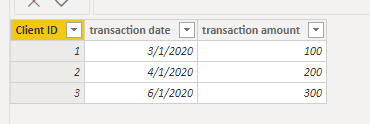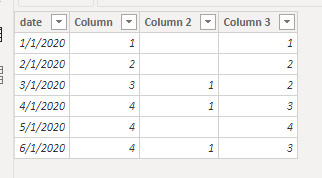Join us at the 2025 Microsoft Fabric Community Conference
Microsoft Fabric Community Conference 2025, March 31 - April 2, Las Vegas, Nevada. Use code FABINSIDER for a $400 discount.
Register now- Power BI forums
- Get Help with Power BI
- Desktop
- Service
- Report Server
- Power Query
- Mobile Apps
- Developer
- DAX Commands and Tips
- Custom Visuals Development Discussion
- Health and Life Sciences
- Power BI Spanish forums
- Translated Spanish Desktop
- Training and Consulting
- Instructor Led Training
- Dashboard in a Day for Women, by Women
- Galleries
- Webinars and Video Gallery
- Data Stories Gallery
- Themes Gallery
- Power BI DataViz World Championships Gallery
- Quick Measures Gallery
- R Script Showcase
- COVID-19 Data Stories Gallery
- Community Connections & How-To Videos
- 2021 MSBizAppsSummit Gallery
- 2020 MSBizAppsSummit Gallery
- 2019 MSBizAppsSummit Gallery
- Events
- Ideas
- Custom Visuals Ideas (read-only)
- Issues
- Issues
- Events
- Upcoming Events
The Power BI DataViz World Championships are on! With four chances to enter, you could win a spot in the LIVE Grand Finale in Las Vegas. Show off your skills.
- Power BI forums
- Forums
- Get Help with Power BI
- Desktop
- DISTINCTCOUNT with conditions across several table...
- Subscribe to RSS Feed
- Mark Topic as New
- Mark Topic as Read
- Float this Topic for Current User
- Bookmark
- Subscribe
- Printer Friendly Page
- Mark as New
- Bookmark
- Subscribe
- Mute
- Subscribe to RSS Feed
- Permalink
- Report Inappropriate Content
DISTINCTCOUNT with conditions across several tables
Hi All,
Was wondering if you may be able to assit with a scenario that has me stumped.
I have 3 x tables in my model:
* A 'Key Date' Table with a column of dates
* A 'Transactions' table with a unique Client ID, transaction date and transaction amount
* A 'Client Details' table linked to the 'Transactions' table through unique Client ID
I'm then trying to create a calculated column on the 'Key Date' table which will count the number of clients who meet 2 criteria:
* Client has a 'date became client' within 4 months of key date; and
* Client has not made a transaction as of the 'key date'
Another scenario I'm trying to determine is a count of clients who have made a transaction within 13 months of each key date.
Any assistance is greatly appreciated!
Solved! Go to Solution.
- Mark as New
- Bookmark
- Subscribe
- Mute
- Subscribe to RSS Feed
- Permalink
- Report Inappropriate Content
Hi @Paulo84 ,
Check the formula.
Column 3 =
CALCULATE (
DISTINCTCOUNT ( 'Client Details'[Client ID] ),
FILTER (
'Client Details',
'Client Details'[date became client] >= EDATE ( 'Key date'[date], -3 )
&& 'Client Details'[date became client] <= 'Key date'[date]
)
)
- CALCULATE (
DISTINCTCOUNT ( 'Client Details'[Client ID] ),
FILTER ( Transactions, Transactions[transaction date] = 'Key date'[date] )
)
Here's my sample data and result.
Best Regards,
Jay
Community Support Team _ Jay Wang
If this post helps, then please consider Accept it as the solution to help the other members find it more quickly.
If this post helps, then please consider Accept it as the solution to help the other members find it.
- Mark as New
- Bookmark
- Subscribe
- Mute
- Subscribe to RSS Feed
- Permalink
- Report Inappropriate Content
Hi @Paulo84 ,
Check the formula.
Column 3 =
CALCULATE (
DISTINCTCOUNT ( 'Client Details'[Client ID] ),
FILTER (
'Client Details',
'Client Details'[date became client] >= EDATE ( 'Key date'[date], -3 )
&& 'Client Details'[date became client] <= 'Key date'[date]
)
)
- CALCULATE (
DISTINCTCOUNT ( 'Client Details'[Client ID] ),
FILTER ( Transactions, Transactions[transaction date] = 'Key date'[date] )
)
Here's my sample data and result.
Best Regards,
Jay
Community Support Team _ Jay Wang
If this post helps, then please consider Accept it as the solution to help the other members find it more quickly.
If this post helps, then please consider Accept it as the solution to help the other members find it.
- Mark as New
- Bookmark
- Subscribe
- Mute
- Subscribe to RSS Feed
- Permalink
- Report Inappropriate Content
Hi @Paulo84 ,
I'm not sure what is "date became client" in your model. Is it transaction date or another column in Client Details table?
Best Regards,
Jay
If this post helps, then please consider Accept it as the solution to help the other members find it.
- Mark as New
- Bookmark
- Subscribe
- Mute
- Subscribe to RSS Feed
- Permalink
- Report Inappropriate Content
Hi @v-jayw-msft ,
'Date became client' is not a transactional date - Think of it as the date they 'signed on' to become a client (this date will be prior to transacting).
It is another column in the client details table.
- Mark as New
- Bookmark
- Subscribe
- Mute
- Subscribe to RSS Feed
- Permalink
- Report Inappropriate Content
Hi @Paulo84 ,
Can you please share same sample data and expected result ,please see this post regarding How to Get Your Question Answered Quickly (courtesy of @Greg_Deckler) and How to provide sample data in the Power BI Forum (courtesy of @ImkeF).
Based on your data the results can vary, so if you provide a sample data it's easier to get the result you need.
Regards
Miguel Félix
Did I answer your question? Mark my post as a solution!
Proud to be a Super User!
Check out my blog: Power BI em PortuguêsHelpful resources

Join us at the Microsoft Fabric Community Conference
March 31 - April 2, 2025, in Las Vegas, Nevada. Use code MSCUST for a $150 discount!

Power BI Monthly Update - February 2025
Check out the February 2025 Power BI update to learn about new features.

| User | Count |
|---|---|
| 86 | |
| 78 | |
| 54 | |
| 39 | |
| 35 |
| User | Count |
|---|---|
| 102 | |
| 84 | |
| 48 | |
| 48 | |
| 48 |