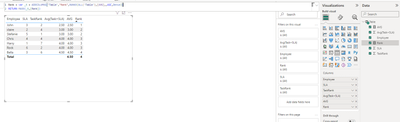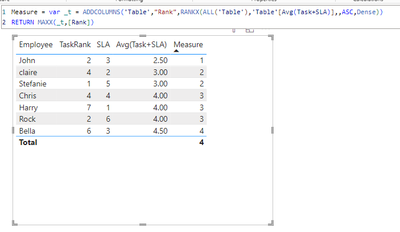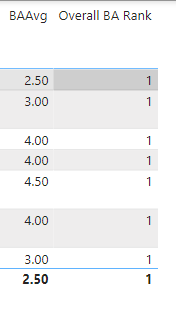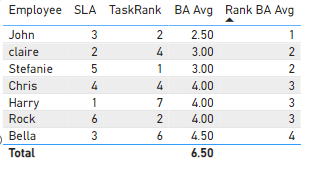Fabric Data Days starts November 4th!
Advance your Data & AI career with 50 days of live learning, dataviz contests, hands-on challenges, study groups & certifications and more!
Get registered- Power BI forums
- Get Help with Power BI
- Desktop
- Service
- Report Server
- Power Query
- Mobile Apps
- Developer
- DAX Commands and Tips
- Custom Visuals Development Discussion
- Health and Life Sciences
- Power BI Spanish forums
- Translated Spanish Desktop
- Training and Consulting
- Instructor Led Training
- Dashboard in a Day for Women, by Women
- Galleries
- Data Stories Gallery
- Themes Gallery
- Contests Gallery
- Quick Measures Gallery
- Visual Calculations Gallery
- Notebook Gallery
- Translytical Task Flow Gallery
- TMDL Gallery
- R Script Showcase
- Webinars and Video Gallery
- Ideas
- Custom Visuals Ideas (read-only)
- Issues
- Issues
- Events
- Upcoming Events
Get Fabric Certified for FREE during Fabric Data Days. Don't miss your chance! Learn more
- Power BI forums
- Forums
- Get Help with Power BI
- Desktop
- Re: DAX to define Overall rank based on 2different...
- Subscribe to RSS Feed
- Mark Topic as New
- Mark Topic as Read
- Float this Topic for Current User
- Bookmark
- Subscribe
- Printer Friendly Page
- Mark as New
- Bookmark
- Subscribe
- Mute
- Subscribe to RSS Feed
- Permalink
- Report Inappropriate Content
DAX to define Overall rank based on 2different Ranks
Hello All,
I need to define rank for each employee based on average of 2 defined ranks.
Below is the original data:
| Employee | TaskRank | SLA | Avg(Task+SLA) |
| John | 2 | 3 | 2.5 |
| claire | 4 | 2 | 3 |
| Chris | 4 | 4 | 4 |
| Rock | 2 | 6 | 4 |
| Bella | 6 | 3 | 4.5 |
| Harry | 7 | 1 | 4 |
| Stefanie | 1 | 5 | 3 |
The result overall rank shall be based on Avg values:
| Employee | TaskRank | SLA | Avg(Task+SLA) | Overall Rank |
| John | 2 | 3 | 2.5 | 1 |
| claire | 4 | 2 | 3 | 2 |
| Chris | 4 | 4 | 4 | 3 |
| Rock | 2 | 6 | 4 | 3 |
| Bella | 6 | 3 | 4.5 | 4 |
| Harry | 7 | 1 | 4 | 3 |
| Stefanie | 1 | 5 | 3 | 2 |
Kindly help. Thanks in advance.
- Mark as New
- Bookmark
- Subscribe
- Mute
- Subscribe to RSS Feed
- Permalink
- Report Inappropriate Content
Hi @sizi ,
Try the following expression:
Rank = var _t = ADDCOLUMNS('Table',"Rank",RANKX(ALL('Table'),[AVG],,ASC,Dense))
RETURN MAXX(_t,[Rank])
An attachment for your reference. Hope it helps!
Best regards,
Community Support Team_ Scott Chang
If this post helps then please consider Accept it as the solution to help the other members find it more quickly.
- Mark as New
- Bookmark
- Subscribe
- Mute
- Subscribe to RSS Feed
- Permalink
- Report Inappropriate Content
Below is the data detaile data and how the calculation is done. Task rank is defined based on total task ; Avg sla is sla complaint task against task qulaified for SLA out of Total task and the result is defined rank and then task rank + sla rank gives the overall avg which again is defined to get the final rank.
| Employee | Total Task | TaskRank | Task Qualified for SLA | SLA Complaint Task out of Qualified | Avg of sla complaint | Avg SLA rank | Total Rank Avg (TaskRank+AvgSLARank | Final Rank |
| John | 27 | 1 | 7 | 3 | 42.85714286 | 3 | 2 | 2 |
| claire | 16 | 4 | 5 | 2 | 40 | 4 | 4 | 4 |
| Chris | 22 | 2 | 5 | 4 | 80 | 1 | 1.5 | 1 |
| Rock | 14 | 5 | 6 | 3 | 50 | 2 | 3.5 | 5 |
| Bella | 11 | 6 | 6 | 3 | 50 | 2 | 4 | 6 |
| Harry | 5 | 7 | 3 | 1 | 33.33333333 | 5 | 6 | 7 |
| Stefanie | 19 | 3 | 4 | 2 | 50 | 2 | 2.5 | 3 |
- Mark as New
- Bookmark
- Subscribe
- Mute
- Subscribe to RSS Feed
- Permalink
- Report Inappropriate Content
It isnt working for me. Task rank, sla rank is all measure defined from measures. I dont know the dax doesnt work for me 😞
- Mark as New
- Bookmark
- Subscribe
- Mute
- Subscribe to RSS Feed
- Permalink
- Report Inappropriate Content
Hi @sizi ,
If you want to use measure, try it:
Measure = var _t = ADDCOLUMNS('Table',"Rank",RANKX(ALL('Table'),'Table'[Avg(Task+SLA)],,ASC,Dense))
RETURN MAXX(_t,[Rank])
Hope it helps!
Best regards,
Community Support Team_ Scott Chang
If this post helps then please consider Accept it as the solution to help the other members find it more quickly.
- Mark as New
- Bookmark
- Subscribe
- Mute
- Subscribe to RSS Feed
- Permalink
- Report Inappropriate Content
all the 3 columns are measures defined fyi.
- Mark as New
- Bookmark
- Subscribe
- Mute
- Subscribe to RSS Feed
- Permalink
- Report Inappropriate Content
It showing 1 for all the employees.
- Mark as New
- Bookmark
- Subscribe
- Mute
- Subscribe to RSS Feed
- Permalink
- Report Inappropriate Content
@sizi
Use this measure:
Rank BA Avg =
IF(
ISINSCOPE( Table35[Employee]),
RANKX(
ADDCOLUMNS( ALL(Table35) , "Avg" , [BA Avg] ),
[BA Avg],,
ASC,
Dense
)
)
⭕ Subscribe and learn Power BI from these videos
⚪ Website ⚪ LinkedIn ⚪ PBI User Group
- Mark as New
- Bookmark
- Subscribe
- Mute
- Subscribe to RSS Feed
- Permalink
- Report Inappropriate Content
@sizi
Create a caluclated Column:
Rank = RANKX( SUMMARIZE(ALL(Table),Table[Employee],Table[Avg(Task+SLA)]) ,Table[Avg(Task+SLA)] ,,ASC,Dense)
⭕ Subscribe and learn Power BI from these videos
⚪ Website ⚪ LinkedIn ⚪ PBI User Group
- Mark as New
- Bookmark
- Subscribe
- Mute
- Subscribe to RSS Feed
- Permalink
- Report Inappropriate Content
Avg column is a measure. The above dax is giving error because of that.
Helpful resources

Fabric Data Days
Advance your Data & AI career with 50 days of live learning, contests, hands-on challenges, study groups & certifications and more!

Power BI Monthly Update - October 2025
Check out the October 2025 Power BI update to learn about new features.