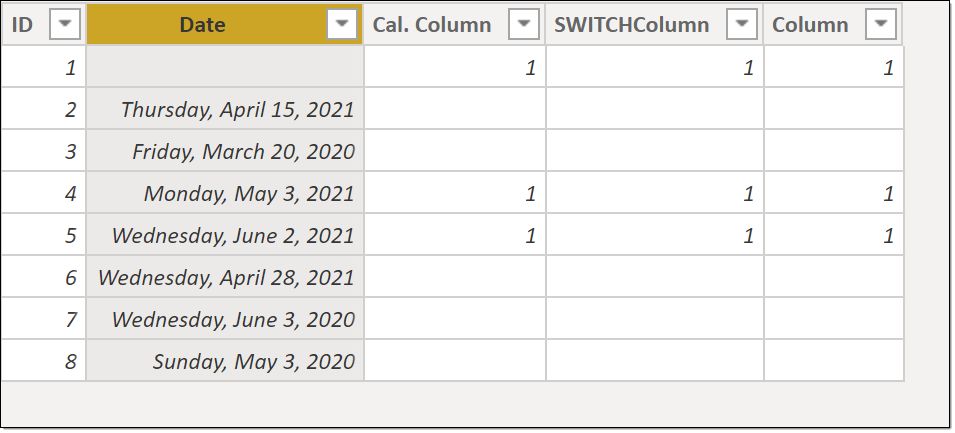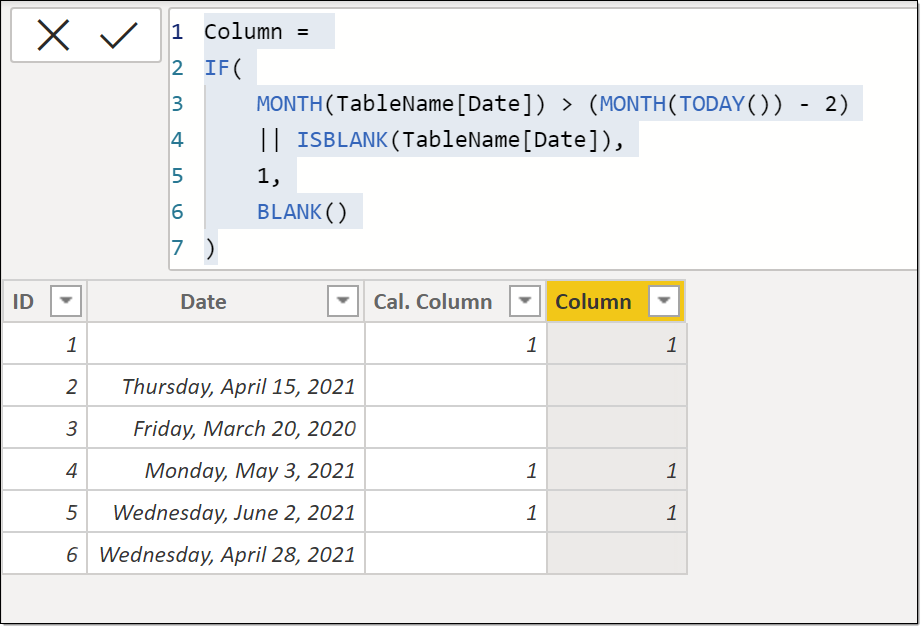Join us at FabCon Vienna from September 15-18, 2025
The ultimate Fabric, Power BI, SQL, and AI community-led learning event. Save €200 with code FABCOMM.
Get registered- Power BI forums
- Get Help with Power BI
- Desktop
- Service
- Report Server
- Power Query
- Mobile Apps
- Developer
- DAX Commands and Tips
- Custom Visuals Development Discussion
- Health and Life Sciences
- Power BI Spanish forums
- Translated Spanish Desktop
- Training and Consulting
- Instructor Led Training
- Dashboard in a Day for Women, by Women
- Galleries
- Data Stories Gallery
- Themes Gallery
- Contests Gallery
- Quick Measures Gallery
- Notebook Gallery
- Translytical Task Flow Gallery
- TMDL Gallery
- R Script Showcase
- Webinars and Video Gallery
- Ideas
- Custom Visuals Ideas (read-only)
- Issues
- Issues
- Events
- Upcoming Events
Compete to become Power BI Data Viz World Champion! First round ends August 18th. Get started.
- Power BI forums
- Forums
- Get Help with Power BI
- Desktop
- DAX to count rows where date is null or in last 2 ...
- Subscribe to RSS Feed
- Mark Topic as New
- Mark Topic as Read
- Float this Topic for Current User
- Bookmark
- Subscribe
- Printer Friendly Page
- Mark as New
- Bookmark
- Subscribe
- Mute
- Subscribe to RSS Feed
- Permalink
- Report Inappropriate Content
DAX to count rows where date is null or in last 2 months
Hello,
I'm struggling with DAX. I am trying to create a calculated column that count rows in a table where the date is either blank OR within the past 2 calendar months based on today's date. How would I write out the DAX for this? The main part I am struggling with is if the date is within the current month or previous month.
| ID | Date | Cal. Column |
| 1 | 1 | |
| 2 | 4/15/2021 | |
| 3 | 3/20/2020 | |
| 4 | 5/3/2021 | 1 |
| 5 | 6/2/2021 | 1 |
| 6 | 4/28/2021 |
Thank you -
Solved! Go to Solution.
- Mark as New
- Bookmark
- Subscribe
- Mute
- Subscribe to RSS Feed
- Permalink
- Report Inappropriate Content
@lilych - Ah! I see what you mean. You can do as an IF:
Column =
IF (
AND (
MONTH ( TableName[Date] )
> ( MONTH ( TODAY () ) - 2 ),
YEAR ( TableName[Date] ) = YEAR ( TODAY () )
)
|| ISBLANK ( TableName[Date] ),
1,
BLANK ()
)
or you can do as SWITCH:
SWITCHColumn =
SWITCH (
TRUE (),
ISBLANK ( TableName[Date] ), 1,
AND (
MONTH ( TableName[Date] )
> ( MONTH ( TODAY () ) - 2 ),
YEAR ( TableName[Date] ) = YEAR ( TODAY () )
), 1,
BLANK ()
)
Did I answer your question? Mark my post as a solution!
Did my answers help arrive at a solution? Give it a kudos by clicking the Thumbs Up!
Proud to be a Super User!
- Mark as New
- Bookmark
- Subscribe
- Mute
- Subscribe to RSS Feed
- Permalink
- Report Inappropriate Content
@lilych - Try:
Column =
IF(
MONTH(TableName[Date]) > (MONTH(TODAY()) - 2)
|| ISBLANK(TableName[Date]),
1,
BLANK()
)Did I answer your question? Mark my post as a solution!
Did my answers help arrive at a solution? Give it a kudos by clicking the Thumbs Up!
Proud to be a Super User!
- Mark as New
- Bookmark
- Subscribe
- Mute
- Subscribe to RSS Feed
- Permalink
- Report Inappropriate Content
Thanks @ChrisMendoza! It works for dates in this year where it excludes rows from Jan-April 2021, however in my file, it seems to be including rows where the date is in 2020. How can I exclude that?
- Mark as New
- Bookmark
- Subscribe
- Mute
- Subscribe to RSS Feed
- Permalink
- Report Inappropriate Content
@lilych - Ah! I see what you mean. You can do as an IF:
Column =
IF (
AND (
MONTH ( TableName[Date] )
> ( MONTH ( TODAY () ) - 2 ),
YEAR ( TableName[Date] ) = YEAR ( TODAY () )
)
|| ISBLANK ( TableName[Date] ),
1,
BLANK ()
)
or you can do as SWITCH:
SWITCHColumn =
SWITCH (
TRUE (),
ISBLANK ( TableName[Date] ), 1,
AND (
MONTH ( TableName[Date] )
> ( MONTH ( TODAY () ) - 2 ),
YEAR ( TableName[Date] ) = YEAR ( TODAY () )
), 1,
BLANK ()
)
Did I answer your question? Mark my post as a solution!
Did my answers help arrive at a solution? Give it a kudos by clicking the Thumbs Up!
Proud to be a Super User!
- Mark as New
- Bookmark
- Subscribe
- Mute
- Subscribe to RSS Feed
- Permalink
- Report Inappropriate Content