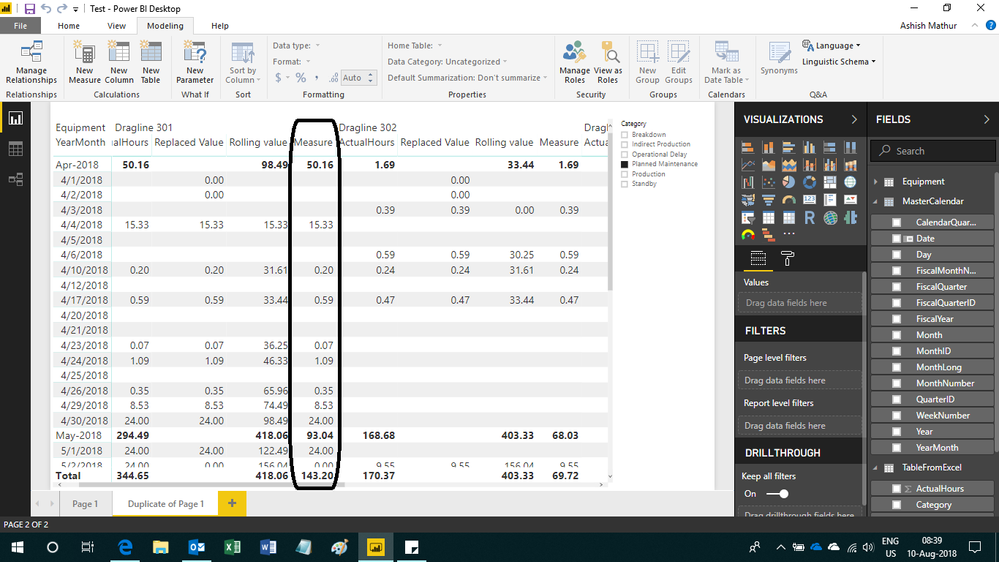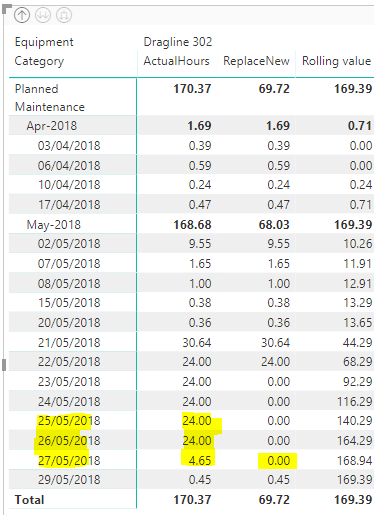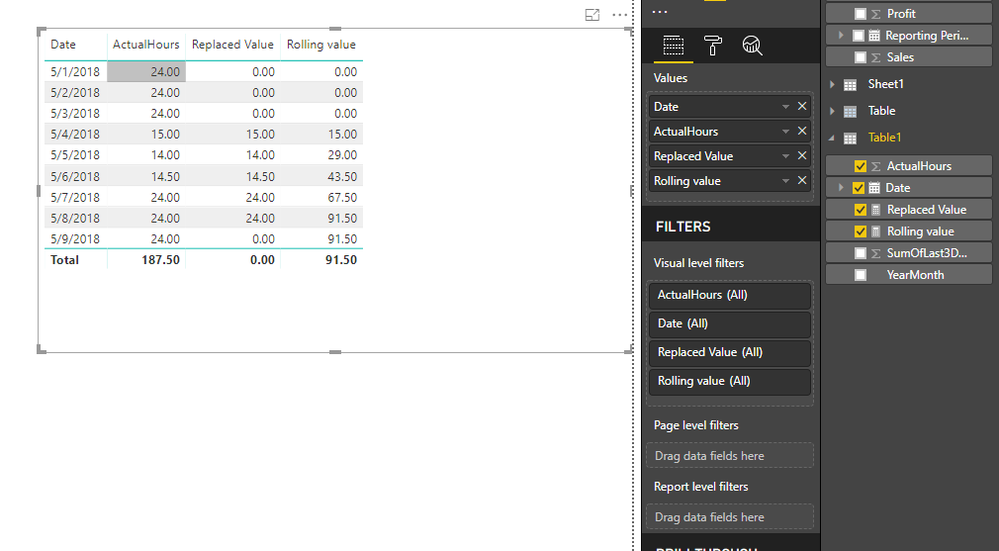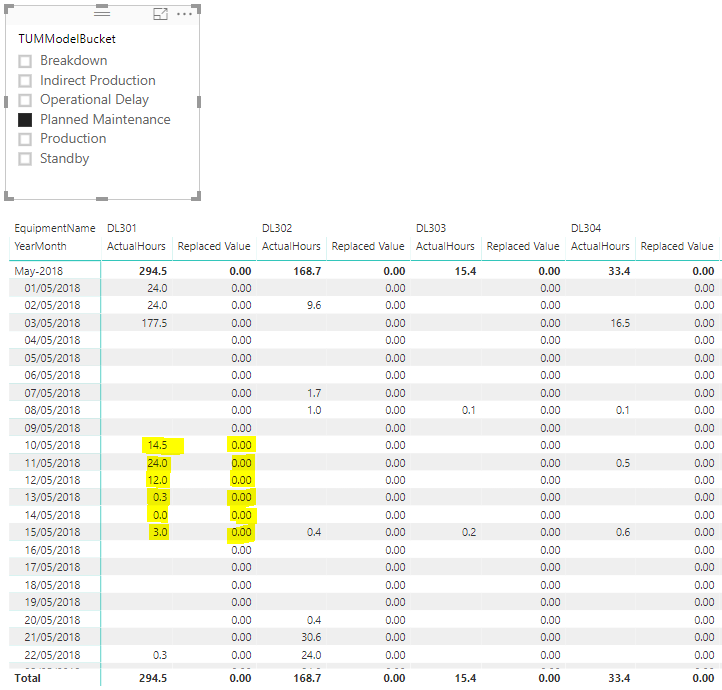- Power BI forums
- Updates
- News & Announcements
- Get Help with Power BI
- Desktop
- Service
- Report Server
- Power Query
- Mobile Apps
- Developer
- DAX Commands and Tips
- Custom Visuals Development Discussion
- Health and Life Sciences
- Power BI Spanish forums
- Translated Spanish Desktop
- Power Platform Integration - Better Together!
- Power Platform Integrations (Read-only)
- Power Platform and Dynamics 365 Integrations (Read-only)
- Training and Consulting
- Instructor Led Training
- Dashboard in a Day for Women, by Women
- Galleries
- Community Connections & How-To Videos
- COVID-19 Data Stories Gallery
- Themes Gallery
- Data Stories Gallery
- R Script Showcase
- Webinars and Video Gallery
- Quick Measures Gallery
- 2021 MSBizAppsSummit Gallery
- 2020 MSBizAppsSummit Gallery
- 2019 MSBizAppsSummit Gallery
- Events
- Ideas
- Custom Visuals Ideas
- Issues
- Issues
- Events
- Upcoming Events
- Community Blog
- Power BI Community Blog
- Custom Visuals Community Blog
- Community Support
- Community Accounts & Registration
- Using the Community
- Community Feedback
Earn a 50% discount on the DP-600 certification exam by completing the Fabric 30 Days to Learn It challenge.
- Power BI forums
- Forums
- Get Help with Power BI
- Desktop
- DAX to calculate whether the sum for the 3 days is...
- Subscribe to RSS Feed
- Mark Topic as New
- Mark Topic as Read
- Float this Topic for Current User
- Bookmark
- Subscribe
- Printer Friendly Page
- Mark as New
- Bookmark
- Subscribe
- Mute
- Subscribe to RSS Feed
- Permalink
- Report Inappropriate Content
DAX to calculate whether the sum for the 3 days is above 72 hours
Hi everyone,
I am trying to build a measure to see whether the sum of a column for the last 3 days is greater than 72 days. If it is, then I need to ignore them from my Month-Year total.
Example in the table below, as the sum of 1/5 to 3/5 is >= 72, I need to show 0 as the value. Where the sum is < 72, e.g. 2/5 to 4/5 is 63 then I need to show 15 etc. I then need to sum up all the values for a Month-Year total i.e. 43.5 below.
I have tried using DATESINPERIOD as below and it sums it correctly at a date level. I am unsure how to ignore values above 72 and sum the Month-Year to 43.5
CALCULATE(SUM(Actualhours),
DATESINPERIOD(Date[Date], MIN(Date[Date], -3, DAY)
)
I also need to add a filter to the measure to exclude a value but I can't seem to be able to use DATESINPERIOD and FILTER together as.
CALCULATE(SUM(Actualhours),
DATESINPERIOD(Date[Date], MIN(Date[Date], -3, DAY),
FILTER(Table1, Table1[ColumnA] <> "ABC")
)
Any suggestions?
| YearMonth | Date | ActualHours | SumOfLast3Days | ValueNeeded |
| May-18 | 1/05/2018 | 24 | 24 | 0 |
| May-18 | 2/05/2018 | 24 | 48 | 0 |
| May-18 | 3/05/2018 | 24 | 72 | 0 |
| May-18 | 4/05/2018 | 15 | 63 | 15 |
| May-18 | 5/05/2018 | 14 | 53 | 14 |
| May-18 | 6/05/2018 | 14.5 | 43.5 | 14.5 |
| May-18 | 7/05/2018 | 24 | 52.5 | 0 |
| May-18 | 8/05/2018 | 24 | 62.5 | 0 |
| May-18 | 9/05/2018 | 24 | 72 | 0 |
| 187.5 | 43.5 |
Solved! Go to Solution.
- Mark as New
- Bookmark
- Subscribe
- Mute
- Subscribe to RSS Feed
- Permalink
- Report Inappropriate Content
Hi,
Does this work?
ReplaceNew =
SUMX(SUMMARIZE(VALUES(MasterCalendar[Date]),[Date],"ABCD",
IF(CALCULATE(SUM(TableFromExcel[ActualHours]),
DATESBETWEEN(MasterCalendar[Date], MIN(MasterCalendar[Date])-2, MIN(MasterCalendar[Date]))) >= 72, 0,
CALCULATE(SUM(TableFromExcel[ActualHours]), TableFromExcel[Category] = "Planned Maintenance"))
),[ABCD]
)
Regards,
Ashish Mathur
http://www.ashishmathur.com
https://www.linkedin.com/in/excelenthusiasts/
- Mark as New
- Bookmark
- Subscribe
- Mute
- Subscribe to RSS Feed
- Permalink
- Report Inappropriate Content
Hi,
Share the link from where i can download your PBI file.
Regards,
Ashish Mathur
http://www.ashishmathur.com
https://www.linkedin.com/in/excelenthusiasts/
- Mark as New
- Bookmark
- Subscribe
- Mute
- Subscribe to RSS Feed
- Permalink
- Report Inappropriate Content
- Mark as New
- Bookmark
- Subscribe
- Mute
- Subscribe to RSS Feed
- Permalink
- Report Inappropriate Content
Hi,
I think your replaces measure should be this
=SUMX(SUMMARIZE(VALUES(MasterCalendar[Date]),[Date],"ABCD",if(CALCULATE(SUM(TableFromExcel[ActualHours]),DATESBETWEEN(MasterCalendar[Date],MIN(MasterCalendar[Date])-3,MIN(MasterCalendar[Date])))>=72,0,SUM(TableFromExcel[ActualHours]))),[ABCD])
Also, remove Shift Date from the Row labels section of the visual and drag Date from the MasterCalendar Table instead.
Regards,
Ashish Mathur
http://www.ashishmathur.com
https://www.linkedin.com/in/excelenthusiasts/
- Mark as New
- Bookmark
- Subscribe
- Mute
- Subscribe to RSS Feed
- Permalink
- Report Inappropriate Content
Thanks. That worked as expected for all but 1 cell. Can you explain the logic of using "ABCD"?
I added in a filter so that the measure only looks at Planned Maintenance as I want take away the need of a slicer. My adjusted measure below.
With your measure or mine with the added filter, one cell isn't calulcated as expected. See picture below. Given 25/05, 26/05 and 27/05 sum to 52.65, I would expect 27/05 to show 4.65 in [ReplaceNew]. Any reason why this isn't the case?
ReplaceNew =
SUMX(SUMMARIZE(VALUES(MasterCalendar[Date]),[Date],"ABCD",
IF(CALCULATE(SUM(TableFromExcel[ActualHours]),
DATESBETWEEN(MasterCalendar[Date], MIN(MasterCalendar[Date])-3, MIN(MasterCalendar[Date]))) >= 72, 0,
CALCULATE(SUM(TableFromExcel[ActualHours]), FILTER(TableFromExcel, TableFromExcel[Category] = "Planned Maintenance")))
),[ABCD]
)
- Mark as New
- Bookmark
- Subscribe
- Mute
- Subscribe to RSS Feed
- Permalink
- Report Inappropriate Content
Hi,
Does this work?
ReplaceNew =
SUMX(SUMMARIZE(VALUES(MasterCalendar[Date]),[Date],"ABCD",
IF(CALCULATE(SUM(TableFromExcel[ActualHours]),
DATESBETWEEN(MasterCalendar[Date], MIN(MasterCalendar[Date])-2, MIN(MasterCalendar[Date]))) >= 72, 0,
CALCULATE(SUM(TableFromExcel[ActualHours]), TableFromExcel[Category] = "Planned Maintenance"))
),[ABCD]
)
Regards,
Ashish Mathur
http://www.ashishmathur.com
https://www.linkedin.com/in/excelenthusiasts/
- Mark as New
- Bookmark
- Subscribe
- Mute
- Subscribe to RSS Feed
- Permalink
- Report Inappropriate Content
I changed your measure slightly as below and works as expected. Thanks.
Could you explain the logic around "ABCD"?
ReplaceNew =
SUMX(
SUMMARIZE(
VALUES(MasterCalendar[Date]),[Date],"ABCD",
IF(CALCULATE(SUM(TableFromExcel[ActualHours]),
DATESBETWEEN(MasterCalendar[Date], MIN(MasterCalendar[Date]) - 2, MIN(MasterCalendar[Date]))) >= 72,
0, CALCULATE(SUM(TableFromExcel[ActualHours]), FILTER(TableFromExcel, TableFromExcel[Category] = "Planned Maintenance")
)
)
), ABCD]
)
- Mark as New
- Bookmark
- Subscribe
- Mute
- Subscribe to RSS Feed
- Permalink
- Report Inappropriate Content
Hi,
ABCD is the title of the virtual column created via the SUMMARIZE function.
Regards,
Ashish Mathur
http://www.ashishmathur.com
https://www.linkedin.com/in/excelenthusiasts/
- Mark as New
- Bookmark
- Subscribe
- Mute
- Subscribe to RSS Feed
- Permalink
- Report Inappropriate Content
Hi @Anonymous,
You can try to use below measrue to achieve your requiremnt:
Replaced Value =
VAR currDate =
MAX ( Table1[Date] )
VAR rolling =
CALCULATE (
SUM ( [ActualHours] ),
FILTER ( ALL ( Table1 ), [Date] > currDate - 3 && [Date] <= currDate )
)
RETURN
IF (
rolling < 72
&& COUNTROWS ( FILTER ( ALLSELECTED ( Table1[Date] ), [Date] <= currDate ) )
>= 3,
SELECTEDVALUE ( Table1[ActualHours] ),
0
)
Rolling value =
SUMX (
FILTER ( ALLSELECTED ( Table1 ), [Date] <= MAX ( [Date] ) ),
[Replaced Value]
)
Regards,
Xiaoxin Sheng
If this post helps, please consider accept as solution to help other members find it more quickly.
- Mark as New
- Bookmark
- Subscribe
- Mute
- Subscribe to RSS Feed
- Permalink
- Report Inappropriate Content
Thanks Xiaoxin. I have applied you logic, however, I am getting zeros in the 1st measure and the 2nd measure is taking too long to calculate:
I have used a MasterCalendar Date column instead of the table Date column which has a one to many relationship. I have applied the measure as below and the result is given 0 to all dates included the YearMonth column. See below.
When I add the measure [Rolling value] to the table, it's extremely slow to calculate. Measure is
Replaced Value =
VAR currDate =
MAX ( PBI_MASTER_CALENDAR[Date] )
VAR rolling =
CALCULATE (
SUM ( Table1[ActualHours] ),
FILTER ( ALL ( PBI_MASTER_CALENDAR ), [Date] > currDate - 3 && [Date] <= currDate )
)
RETURN
IF (
rolling < 72
&& COUNTROWS ( FILTER ( ALLSELECTED ( PBI_MASTER_CALENDAR[Date] ), [Date] <= currDate ) )
>= 3,
SELECTEDVALUE ( Table1[ActualHours] ),
0
)
Rolling value =
SUMX (
FILTER ( ALLSELECTED ( Table1), [ShiftDate] <= MAX ( PBI_MASTER_CALENDAR[Date] ) ),
[Replaced Value]
)
| YearMonth | Date | ActualHours | Replaced Value |
| Jan-17 | 1/01/2017 | 95.7 | 0 |
| Jan-17 | 2/01/2017 | 95.9 | 0 |
| Jan-17 | 3/01/2017 | 95.7 | 0 |
| Jan-17 | 4/01/2017 | 93.7 | 0 |
| Jan-17 | 5/01/2017 | 85.4 | 0 |
| Jan-17 | 6/01/2017 | 95.5 | 0 |
| Jan-17 | 7/01/2017 | 102.6 | 0 |
| Jan-17 | 8/01/2017 | 88.2 | 0 |
| Jan-17 | 9/01/2017 | 95.2 | 0 |
- Mark as New
- Bookmark
- Subscribe
- Mute
- Subscribe to RSS Feed
- Permalink
- Report Inappropriate Content
Looks like the result is what you gave, so thanks. However, I need to filter this data down a bit so when looking at granular level the measure applies.
Example, in the attached screenshot, I need the measure to calculate Planned Maintenance only (not a slicer). For the yellow cells, I would expect the [Replaced Value] to be the same as ActualHours.
- Mark as New
- Bookmark
- Subscribe
- Mute
- Subscribe to RSS Feed
- Permalink
- Report Inappropriate Content
Hi @Anonymous,
If you can please share some sample data or pbix file for test and modify formula.
Notice: Please do mask on sensitive data before sharing.
Regards,
Xiaoxin Sheng
If this post helps, please consider accept as solution to help other members find it more quickly.
- Mark as New
- Bookmark
- Subscribe
- Mute
- Subscribe to RSS Feed
- Permalink
- Report Inappropriate Content
Hi, I have attached a sample file.
When looking at the data, Dragline 301 for Planned Maintenance only on 30/04, 01/05 and 03/05 should be 0 as the sum of these 3 days are >= 72 hours. Same with 01/05, 02/05 and 03/05. All other amounts for Dragline 301 for Planned Maintenance should be the same as ActualHours.
Also, you'll notice in the YearMonth field, the substotal is showing blank for [Replaced Value]. This needs to be the sum of all the values in [Replaced Value] for that month.
Thanks.
- Mark as New
- Bookmark
- Subscribe
- Mute
- Subscribe to RSS Feed
- Permalink
- Report Inappropriate Content
https://1drv.ms/u/s!ArxsIP-W81kFgppleAo0lyKh8f-hTQ
File is saved here, as I couldn't figure out how to attach a .pbix file
- Mark as New
- Bookmark
- Subscribe
- Mute
- Subscribe to RSS Feed
- Permalink
- Report Inappropriate Content
Basically, the outcome here is to ignore where there are 3 consecutive days of a summed total greater than 72 and sum the rest of the values at a Month-Year level with filters.
Helpful resources
| User | Count |
|---|---|
| 98 | |
| 90 | |
| 77 | |
| 71 | |
| 64 |
| User | Count |
|---|---|
| 114 | |
| 97 | |
| 95 | |
| 68 | |
| 65 |