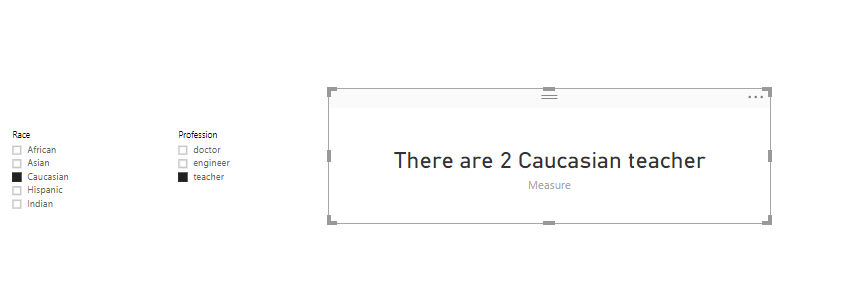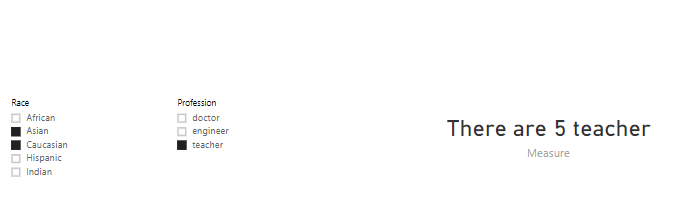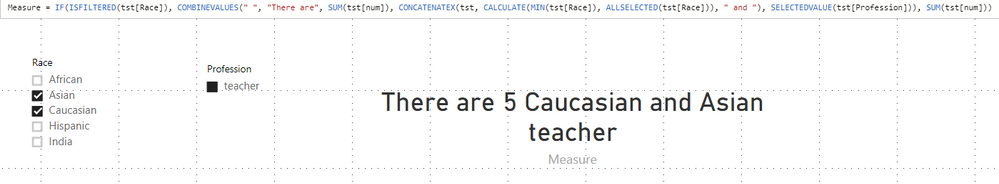FabCon is coming to Atlanta
Join us at FabCon Atlanta from March 16 - 20, 2026, for the ultimate Fabric, Power BI, AI and SQL community-led event. Save $200 with code FABCOMM.
Register now!- Power BI forums
- Get Help with Power BI
- Desktop
- Service
- Report Server
- Power Query
- Mobile Apps
- Developer
- DAX Commands and Tips
- Custom Visuals Development Discussion
- Health and Life Sciences
- Power BI Spanish forums
- Translated Spanish Desktop
- Training and Consulting
- Instructor Led Training
- Dashboard in a Day for Women, by Women
- Galleries
- Data Stories Gallery
- Themes Gallery
- Contests Gallery
- QuickViz Gallery
- Quick Measures Gallery
- Visual Calculations Gallery
- Notebook Gallery
- Translytical Task Flow Gallery
- TMDL Gallery
- R Script Showcase
- Webinars and Video Gallery
- Ideas
- Custom Visuals Ideas (read-only)
- Issues
- Issues
- Events
- Upcoming Events
View all the Fabric Data Days sessions on demand. View schedule
- Power BI forums
- Forums
- Get Help with Power BI
- Desktop
- DAX measure for combining text based on Slicers
- Subscribe to RSS Feed
- Mark Topic as New
- Mark Topic as Read
- Float this Topic for Current User
- Bookmark
- Subscribe
- Printer Friendly Page
- Mark as New
- Bookmark
- Subscribe
- Mute
- Subscribe to RSS Feed
- Permalink
- Report Inappropriate Content
DAX measure for combining text based on Slicers
Hi everybody,
I'm looking for help regarding DAX measure for combinevalues or concatenate text, based on slicer.
I wrote this measure that works well, for one of the criterias, but for others not really.
Measure = IF(ISFILTERED(tst[Race]), COMBINEVALUES(" ", "There are", SUM(tst[num]), SELECTEDVALUE(tst[Race]), SELECTEDVALUE(tst[Profession])), SUM(tst[num]))
In the first picture, it works fine, as I have selected just a race. As soon as I selected to races, it doesnt display the races of the profession (2nd photo). I would like it to show, there are 5 caucasian and asian teacher. Any idea guys why my measure is not working properly? I truly appreciate your help.
Solved! Go to Solution.
- Mark as New
- Bookmark
- Subscribe
- Mute
- Subscribe to RSS Feed
- Permalink
- Report Inappropriate Content
Hi edoyak,
Modify your DAX formula like this:
Measure = IF(ISFILTERED(tst[Race]), COMBINEVALUES(" ", "There are", SUM(tst[num]), CONCATENATEX(tst, CALCULATE(MIN(tst[Race]), ALLSELECTED(tst[Race])), " and "), SELECTEDVALUE(tst[Profession])), SUM(tst[num]))
Regards,
Jimmy Tao
- Mark as New
- Bookmark
- Subscribe
- Mute
- Subscribe to RSS Feed
- Permalink
- Report Inappropriate Content
Hi edoyak,
Modify your DAX formula like this:
Measure = IF(ISFILTERED(tst[Race]), COMBINEVALUES(" ", "There are", SUM(tst[num]), CONCATENATEX(tst, CALCULATE(MIN(tst[Race]), ALLSELECTED(tst[Race])), " and "), SELECTEDVALUE(tst[Profession])), SUM(tst[num]))
Regards,
Jimmy Tao
- Mark as New
- Bookmark
- Subscribe
- Mute
- Subscribe to RSS Feed
- Permalink
- Report Inappropriate Content
I tried your solution and it works. thank you. But before this, I used Variables and it worked perfectly well for my situation because I had a lot more slicers and nested if's would've been a pain in the a**. Thanks a lot. I would refer to this solution in the future.
Helpful resources

Power BI Monthly Update - November 2025
Check out the November 2025 Power BI update to learn about new features.

Fabric Data Days
Advance your Data & AI career with 50 days of live learning, contests, hands-on challenges, study groups & certifications and more!