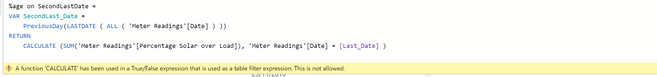Fabric Data Days starts November 4th!
Advance your Data & AI career with 50 days of live learning, dataviz contests, hands-on challenges, study groups & certifications and more!
Get registered- Power BI forums
- Get Help with Power BI
- Desktop
- Service
- Report Server
- Power Query
- Mobile Apps
- Developer
- DAX Commands and Tips
- Custom Visuals Development Discussion
- Health and Life Sciences
- Power BI Spanish forums
- Translated Spanish Desktop
- Training and Consulting
- Instructor Led Training
- Dashboard in a Day for Women, by Women
- Galleries
- Data Stories Gallery
- Themes Gallery
- Contests Gallery
- Quick Measures Gallery
- Visual Calculations Gallery
- Notebook Gallery
- Translytical Task Flow Gallery
- TMDL Gallery
- R Script Showcase
- Webinars and Video Gallery
- Ideas
- Custom Visuals Ideas (read-only)
- Issues
- Issues
- Events
- Upcoming Events
Get Fabric Certified for FREE during Fabric Data Days. Don't miss your chance! Learn more
- Power BI forums
- Forums
- Get Help with Power BI
- Desktop
- Re: DAX formula to retreive a value of a column ba...
- Subscribe to RSS Feed
- Mark Topic as New
- Mark Topic as Read
- Float this Topic for Current User
- Bookmark
- Subscribe
- Printer Friendly Page
- Mark as New
- Bookmark
- Subscribe
- Mute
- Subscribe to RSS Feed
- Permalink
- Report Inappropriate Content
DAX formula to retreive a value of a column based on a date field in another column
How do I retreive a value of a column based on the most recent date of another column ?
Solved! Go to Solution.
- Mark as New
- Bookmark
- Subscribe
- Mute
- Subscribe to RSS Feed
- Permalink
- Report Inappropriate Content
Hi @Kolumam
replace [Last_Date] in the last line with just secondLast_Date
secondLast_Date should be without brackets because it is the variable in the same formula
Regards
Zubair
Please try my custom visuals
- Mark as New
- Bookmark
- Subscribe
- Mute
- Subscribe to RSS Feed
- Permalink
- Report Inappropriate Content
Hi @Kolumam
Do you mean Column or Table?
Please could you paste 5-6 rows of sample data and expected result?
Regards
Zubair
Please try my custom visuals
- Mark as New
- Bookmark
- Subscribe
- Mute
- Subscribe to RSS Feed
- Permalink
- Report Inappropriate Content
So there are two columns here. The measure should display the value of "Percentage Solar over Load" based on the most recen date (i.e. 27/11/2017)
- Mark as New
- Bookmark
- Subscribe
- Mute
- Subscribe to RSS Feed
- Permalink
- Report Inappropriate Content
HI @Kolumam
Please try these MEASURES.
I am assuming Percentage Solar Over Load is a MEASURE
LastDate = LASTDATE ( ALL ( Table1[Date] ) )
%age on LastDate=
VAR Last_Date =
LASTDATE ( ALL ( Table1[Date] ) )
RETURN
CALCULATE ( [Percentage Solar over Load], Table1[Date] = Last_Date )
Regards
Zubair
Please try my custom visuals
- Mark as New
- Bookmark
- Subscribe
- Mute
- Subscribe to RSS Feed
- Permalink
- Report Inappropriate Content
Hi Zubair,
Percentage Solar over load is just a column from excel sheet.
- Mark as New
- Bookmark
- Subscribe
- Mute
- Subscribe to RSS Feed
- Permalink
- Report Inappropriate Content
Hi Zubair
Instead of retreiving the value based on the most recet date, is it possible to retreive based on yesterday date ? (26/11/2017)
- Mark as New
- Bookmark
- Subscribe
- Mute
- Subscribe to RSS Feed
- Permalink
- Report Inappropriate Content
Hi @Kolumam
Just Wrap LastDate with PreviousDay
Last_Date = PREVIOUSDAY(LastDate(All(Table1[Date])))
Regards
Zubair
Please try my custom visuals
- Mark as New
- Bookmark
- Subscribe
- Mute
- Subscribe to RSS Feed
- Permalink
- Report Inappropriate Content
SecondLastDate = PreviousDay(LASTDATE ( ALL ( Table1[Date] ) ))
%age on SecondLastDate=
VAR SecondLast_Date =
PreviousDay(LASTDATE ( ALL ( Table1[Date] ) ))
RETURN
CALCULATE ( [Percentage Solar over Load], Table1[Date] = SecondLast_Date )
Regards
Zubair
Please try my custom visuals
- Mark as New
- Bookmark
- Subscribe
- Mute
- Subscribe to RSS Feed
- Permalink
- Report Inappropriate Content
Not sure why it is able to find the column ?
- Mark as New
- Bookmark
- Subscribe
- Mute
- Subscribe to RSS Feed
- Permalink
- Report Inappropriate Content
So its a Column. I thought its a MEASURE
Use Calculate(sum(Meter REadings[Percentage Solar Overload])
calculate cannot have simple columns as arguments
Regards
Zubair
Please try my custom visuals
- Mark as New
- Bookmark
- Subscribe
- Mute
- Subscribe to RSS Feed
- Permalink
- Report Inappropriate Content
It gives me this error now.
- Mark as New
- Bookmark
- Subscribe
- Mute
- Subscribe to RSS Feed
- Permalink
- Report Inappropriate Content
Hi @Kolumam
replace [Last_Date] in the last line with just secondLast_Date
secondLast_Date should be without brackets because it is the variable in the same formula
Regards
Zubair
Please try my custom visuals
- Mark as New
- Bookmark
- Subscribe
- Mute
- Subscribe to RSS Feed
- Permalink
- Report Inappropriate Content
I realized the mistake yesterday itself. Thanks for your immense help.
- Mark as New
- Bookmark
- Subscribe
- Mute
- Subscribe to RSS Feed
- Permalink
- Report Inappropriate Content
Hi Zubair,
The formula that you suggested a few months back is not working now. all of a sudden it has gone blank. It says data format is not supported.
Could you please help me with my query ?
http://community.powerbi.com/t5/Desktop/Error-with-DAX-formula/m-p/338849#M151633
Thanks
Krishna
Helpful resources

Fabric Data Days
Advance your Data & AI career with 50 days of live learning, contests, hands-on challenges, study groups & certifications and more!

Power BI Monthly Update - October 2025
Check out the October 2025 Power BI update to learn about new features.