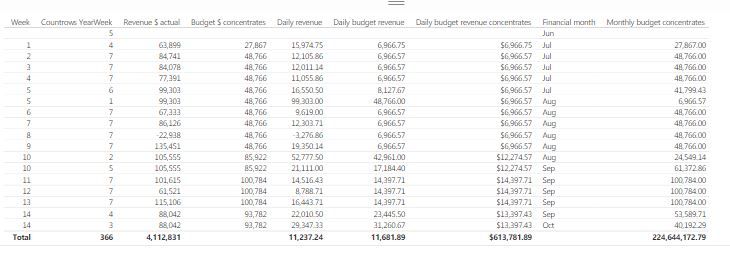Join us at the 2025 Microsoft Fabric Community Conference
March 31 - April 2, 2025, in Las Vegas, Nevada. Use code MSCUST for a $150 discount! Early bird discount ends December 31.
Register Now- Power BI forums
- Get Help with Power BI
- Desktop
- Service
- Report Server
- Power Query
- Mobile Apps
- Developer
- DAX Commands and Tips
- Custom Visuals Development Discussion
- Health and Life Sciences
- Power BI Spanish forums
- Translated Spanish Desktop
- Training and Consulting
- Instructor Led Training
- Dashboard in a Day for Women, by Women
- Galleries
- Community Connections & How-To Videos
- COVID-19 Data Stories Gallery
- Themes Gallery
- Data Stories Gallery
- R Script Showcase
- Webinars and Video Gallery
- Quick Measures Gallery
- 2021 MSBizAppsSummit Gallery
- 2020 MSBizAppsSummit Gallery
- 2019 MSBizAppsSummit Gallery
- Events
- Ideas
- Custom Visuals Ideas
- Issues
- Issues
- Events
- Upcoming Events
Be one of the first to start using Fabric Databases. View on-demand sessions with database experts and the Microsoft product team to learn just how easy it is to get started. Watch now
- Power BI forums
- Forums
- Get Help with Power BI
- Desktop
- DAX formula not totaling correctly
- Subscribe to RSS Feed
- Mark Topic as New
- Mark Topic as Read
- Float this Topic for Current User
- Bookmark
- Subscribe
- Printer Friendly Page
- Mark as New
- Bookmark
- Subscribe
- Mute
- Subscribe to RSS Feed
- Permalink
- Report Inappropriate Content
DAX formula not totaling correctly
Hi everyone,
I am having trouble with a DAX formula not summing properly. It is due to me not filtering correctly however after many days of trying different variations I cant seem to get it to work. Here is the data and formula:
This data is coming from two tables:
1. Concentrates
2. DateKey
The concentrates table contains the week and all the revenue columns. The DateKey contains the Financial month column. The two tables are joined with a One-Many both ways relationship on a column I made which contains the financial year (2016) and the weeks (1-53) combined, this column is in both tables.
What I am trying to acheive is to work out what the revenue/budget is for the month. The issue is we only measure by week, and some weeks will cross over months. An example is week five in the above picture. What I have done to combat this is create a measure which calculates the number of days in a week relative to the month:
Countrows YearWeek = CALCULATE(SUM(DateKey[Index 1]), DISTINCT(DateKey[Financial YearWeek]))
The DateKey[Index 1] is just a column containg a value of 1 for every row.
I then added this measure in the concentrates table as a column:
Days in week = [Countrows YearWeek]
Next I created the following measure to calculate the Daily budget:
Daily budget revenue = DIVIDE(SUM(Concentrates[Budget $ concentrates]),[Countrows YearWeek])
This was then added into the concentrates table as a column:
Daily budget revenue concentrates = [Daily budget revenue]
I then created this measure to give me the daily budgeted revenue * the days in the week dependant on the month:
Monthly budget concentrates = [Daily budget rev concentrates]*[Countrows YearWeek]
As you can see from the picture above each it works, however the total is showing too much, it should be roughly 4 million not 224 million. I beleive the reason is because I am missing something in the filtering. I have have tried adding in ALLEXCEPT for the month or the week and it still results in the same total figure.
Hope someone can assist.
Thanks,
Giles
Solved! Go to Solution.
- Mark as New
- Bookmark
- Subscribe
- Mute
- Subscribe to RSS Feed
- Permalink
- Report Inappropriate Content
Have you seen this post...
http://www.powerpivotpro.com/2012/03/subtotals-and-grand-totals-that-add-up-correctly/
I'm not quite clear how your orginal 'concentartes' table is set up?
- Mark as New
- Bookmark
- Subscribe
- Mute
- Subscribe to RSS Feed
- Permalink
- Report Inappropriate Content
@GilesWalker Can you post sample data so we can try to create the same table visual as the picture you posted?
- Mark as New
- Bookmark
- Subscribe
- Mute
- Subscribe to RSS Feed
- Permalink
- Report Inappropriate Content
@Sean - here you go:
| Week | Countrows YearWeek | Revenue $ actual | Budget $ concentrates | Daily revenue | Daily budget revenue | Daily budget revenue concentrates | Financial month | Monthly budget concentrates |
| 5 | Jun | |||||||
| 1 | 4 | 63899 | 27867 | 15974.75 | 6966.75 | $6,966.75 | Jul | 27867 |
| 2 | 7 | 84741 | 48766 | 12105.85714 | 6966.571429 | $6,966.57 | Jul | 48766 |
| 3 | 7 | 84078 | 48766 | 12011.14286 | 6966.571429 | $6,966.57 | Jul | 48766 |
| 4 | 7 | 77391 | 48766 | 11055.85714 | 6966.571429 | $6,966.57 | Jul | 48766 |
| 5 | 6 | 99303 | 48766 | 16550.5 | 8127.666667 | $6,966.57 | Jul | 41799.42857 |
| 5 | 1 | 99303 | 48766 | 99303 | 48766 | $6,966.57 | Aug | 6966.571429 |
| 6 | 7 | 67333 | 48766 | 9619 | 6966.571429 | $6,966.57 | Aug | 48766 |
| 7 | 7 | 86126 | 48766 | 12303.71429 | 6966.571429 | $6,966.57 | Aug | 48766 |
| 8 | 7 | -22938 | 48766 | -3276.857143 | 6966.571429 | $6,966.57 | Aug | 48766 |
| 9 | 7 | 135451 | 48766 | 19350.14286 | 6966.571429 | $6,966.57 | Aug | 48766 |
| 10 | 2 | 105555 | 85922 | 52777.5 | 42961 | $12,274.57 | Aug | 24549.14286 |
| 10 | 5 | 105555 | 85922 | 21111 | 17184.4 | $12,274.57 | Sep | 61372.85714 |
- Mark as New
- Bookmark
- Subscribe
- Mute
- Subscribe to RSS Feed
- Permalink
- Report Inappropriate Content
Have you seen this post...
http://www.powerpivotpro.com/2012/03/subtotals-and-grand-totals-that-add-up-correctly/
I'm not quite clear how your orginal 'concentartes' table is set up?
- Mark as New
- Bookmark
- Subscribe
- Mute
- Subscribe to RSS Feed
- Permalink
- Report Inappropriate Content
@Sean - Thanks for your help with this. The link you sent through explained my issues perfectly and with a little tweaking I got it to work:
Monthly budget concentrates =
IF(COUNTROWS(VALUES(Concentrates[Financial YearWeek]))=1,
[Daily budget rev concentrates]*[Countrows YearWeek],
SUMX(VALUES(Concentrates[Financial YearWeek]),
[Daily budget rev concentrates]*[Countrows YearWeek]))
Thanks,
Giles
Helpful resources

Join us at the Microsoft Fabric Community Conference
March 31 - April 2, 2025, in Las Vegas, Nevada. Use code MSCUST for a $150 discount!

We want your feedback!
Your insights matter. That’s why we created a quick survey to learn about your experience finding answers to technical questions.

Microsoft Fabric Community Conference 2025
Arun Ulag shares exciting details about the Microsoft Fabric Conference 2025, which will be held in Las Vegas, NV.

| User | Count |
|---|---|
| 134 | |
| 91 | |
| 89 | |
| 64 | |
| 58 |
| User | Count |
|---|---|
| 201 | |
| 137 | |
| 107 | |
| 72 | |
| 68 |