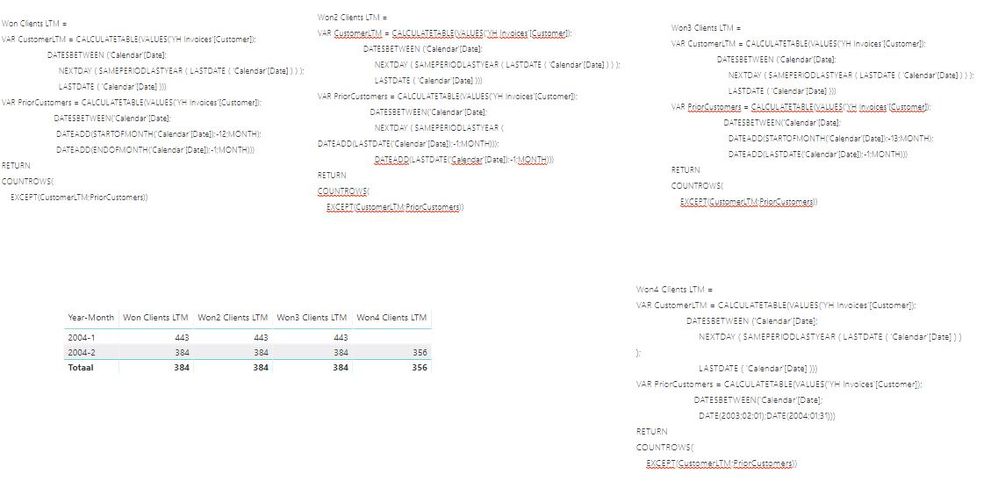- Subscribe to RSS Feed
- Mark Topic as New
- Mark Topic as Read
- Float this Topic for Current User
- Bookmark
- Subscribe
- Printer Friendly Page
- Mark as New
- Bookmark
- Subscribe
- Mute
- Subscribe to RSS Feed
- Permalink
- Report Inappropriate Content
DAX-formula challenge: 3 different formulas but not the right one. Who helps?
Hello everyone,
I'm struggling with a DAX-formula. I have 3 different formulas but not a right one.
The context is year-month en then 2004-2. I want a CALCULATETABLE for the period 01-02-2003 until 31-01-2004 but a dynamic one. The right answer should be 356 but all the answers from the 3 formulas are 384.
The last day of 2004-2 is 29-02-2004 (leap year). Could that be the reason? I don't know, can please someone help me?
Thanks in advance,
Cor
Solved! Go to Solution.
- Mark as New
- Bookmark
- Subscribe
- Mute
- Subscribe to RSS Feed
- Permalink
- Report Inappropriate Content
The right answer is:
Won Clients LTM =
VAR CustomerLTM = CALCULATETABLE(VALUES('Invoices and Categories'[customer]);
DATESBETWEEN ('Calendar'[Date];
NEXTDAY ( SAMEPERIODLASTYEAR ( LASTDATE ( 'Calendar'[Date] ) ) );
LASTDATE ( 'Calendar'[Date] )))
VAR PriorCustomers = CALCULATETABLE(VALUES('Invoices and Categories'[customer]);
DATESBETWEEN('Calendar'[Date];
DATEADD(STARTOFMONTH('Calendar'[Date]);-12;MONTH);
LASTDATE(DATEADD('Calendar'[Date];-1;MONTH))))
RETURN
COUNTROWS(
EXCEPT(CustomerLTM;PriorCustomers))
Thanks everyone! 🙂
- Mark as New
- Bookmark
- Subscribe
- Mute
- Subscribe to RSS Feed
- Permalink
- Report Inappropriate Content
Are you using a standard calendar table? Can you paste your formulas as text?
Please see this post regarding How to Get Your Question Answered Quickly: https://community.powerbi.com/t5/Community-Blog/How-to-Get-Your-Question-Answered-Quickly/ba-p/38490
Follow on LinkedIn
@ me in replies or I'll lose your thread!!!
Instead of a Kudo, please vote for this idea
Become an expert!: Enterprise DNA
External Tools: MSHGQM
YouTube Channel!: Microsoft Hates Greg
Latest book!: Power BI Cookbook Third Edition (Color)
DAX is easy, CALCULATE makes DAX hard...
- Mark as New
- Bookmark
- Subscribe
- Mute
- Subscribe to RSS Feed
- Permalink
- Report Inappropriate Content
Hi Greg,
Yes, I'm using a Calendar Table.
The measures:
Won Clients LTM =
VAR CustomerLTM = CALCULATETABLE(VALUES('YH Invoices'[Customer]);
DATESBETWEEN ('Calendar'[Date];
NEXTDAY ( SAMEPERIODLASTYEAR ( LASTDATE ( 'Calendar'[Date] ) ) );
LASTDATE ( 'Calendar'[Date] )))
VAR PriorCustomers = CALCULATETABLE(VALUES('YH Invoices'[Customer]);
DATESBETWEEN('Calendar'[Date];
DATEADD(STARTOFMONTH('Calendar'[Date]);-12;MONTH);
DATEADD(ENDOFMONTH('Calendar'[Date]);-1;MONTH)))
RETURN
COUNTROWS(
EXCEPT(CustomerLTM;PriorCustomers))
Won2 Clients LTM =
VAR CustomerLTM = CALCULATETABLE(VALUES('YH Invoices'[Customer]);
DATESBETWEEN ('Calendar'[Date];
NEXTDAY ( SAMEPERIODLASTYEAR ( LASTDATE ( 'Calendar'[Date] ) ) );
LASTDATE ( 'Calendar'[Date] )))
VAR PriorCustomers = CALCULATETABLE(VALUES('YH Invoices'[Customer]);
DATESBETWEEN('Calendar'[Date];
NEXTDAY ( SAMEPERIODLASTYEAR ( DATEADD(LASTDATE('Calendar'[Date]);-1;MONTH)));
DATEADD(LASTDATE('Calendar'[Date]);-1;MONTH)))
RETURN
COUNTROWS(
EXCEPT(CustomerLTM;PriorCustomers))
Won3 Clients LTM =
VAR CustomerLTM = CALCULATETABLE(VALUES('YH Invoices'[Customer]);
DATESBETWEEN ('Calendar'[Date];
NEXTDAY ( SAMEPERIODLASTYEAR ( LASTDATE ( 'Calendar'[Date] ) ) );
LASTDATE ( 'Calendar'[Date] )))
VAR PriorCustomers = CALCULATETABLE(VALUES('YH Invoices'[Customer]);
DATESBETWEEN('Calendar'[Date];
DATEADD(STARTOFMONTH('Calendar'[Date]);-13;MONTH);
DATEADD(LASTDATE('Calendar'[Date]);-1;MONTH)))
RETURN
COUNTROWS(
EXCEPT(CustomerLTM;PriorCustomers))
Won4 Clients LTM =
VAR CustomerLTM = CALCULATETABLE(VALUES('YH Invoices'[Customer]);
DATESBETWEEN ('Calendar'[Date];
NEXTDAY ( SAMEPERIODLASTYEAR ( LASTDATE ( 'Calendar'[Date] ) ) );
LASTDATE ( 'Calendar'[Date] )))
VAR PriorCustomers = CALCULATETABLE(VALUES('YH Invoices'[Customer]);
DATESBETWEEN('Calendar'[Date];
DATE(2003;02;01);DATE(2004;01;31)))
RETURN
COUNTROWS(
EXCEPT(CustomerLTM;PriorCustomers))
With kind regards,
Cor
- Mark as New
- Bookmark
- Subscribe
- Mute
- Subscribe to RSS Feed
- Permalink
- Report Inappropriate Content
Hi @Anonymous,
Could you please offer me some sample data or share the pbix file if possible?
Regards,
Daniel He
If this post helps, then please consider Accept it as the solution to help the other members find it more quickly.
- Mark as New
- Bookmark
- Subscribe
- Mute
- Subscribe to RSS Feed
- Permalink
- Report Inappropriate Content
- Mark as New
- Bookmark
- Subscribe
- Mute
- Subscribe to RSS Feed
- Permalink
- Report Inappropriate Content
Hi @Anonymous,
Could you please upload your report to your OneDrive or Dropbox and send the link if possible?
Regards,
Daniel He
If this post helps, then please consider Accept it as the solution to help the other members find it more quickly.
- Mark as New
- Bookmark
- Subscribe
- Mute
- Subscribe to RSS Feed
- Permalink
- Report Inappropriate Content
The right answer is:
Won Clients LTM =
VAR CustomerLTM = CALCULATETABLE(VALUES('Invoices and Categories'[customer]);
DATESBETWEEN ('Calendar'[Date];
NEXTDAY ( SAMEPERIODLASTYEAR ( LASTDATE ( 'Calendar'[Date] ) ) );
LASTDATE ( 'Calendar'[Date] )))
VAR PriorCustomers = CALCULATETABLE(VALUES('Invoices and Categories'[customer]);
DATESBETWEEN('Calendar'[Date];
DATEADD(STARTOFMONTH('Calendar'[Date]);-12;MONTH);
LASTDATE(DATEADD('Calendar'[Date];-1;MONTH))))
RETURN
COUNTROWS(
EXCEPT(CustomerLTM;PriorCustomers))
Thanks everyone! 🙂
Helpful resources
| Subject | Author | Posted | |
|---|---|---|---|
| 12-19-2023 08:03 AM | |||
| 06-13-2024 10:57 PM | |||
| 02-15-2024 05:13 AM | |||
| 03-25-2024 01:55 PM | |||
| 01-05-2024 01:34 AM |
| User | Count |
|---|---|
| 140 | |
| 110 | |
| 81 | |
| 60 | |
| 46 |