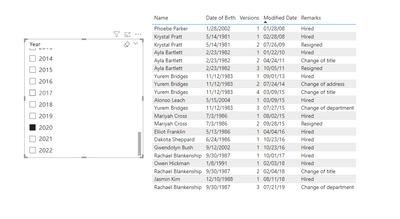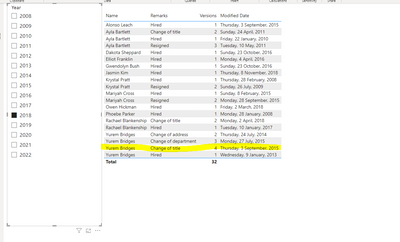Join us at the 2025 Microsoft Fabric Community Conference
March 31 - April 2, 2025, in Las Vegas, Nevada. Use code MSCUST for a $150 discount! Early bird discount ends December 31.
Register Now- Power BI forums
- Get Help with Power BI
- Desktop
- Service
- Report Server
- Power Query
- Mobile Apps
- Developer
- DAX Commands and Tips
- Custom Visuals Development Discussion
- Health and Life Sciences
- Power BI Spanish forums
- Translated Spanish Desktop
- Training and Consulting
- Instructor Led Training
- Dashboard in a Day for Women, by Women
- Galleries
- Community Connections & How-To Videos
- COVID-19 Data Stories Gallery
- Themes Gallery
- Data Stories Gallery
- R Script Showcase
- Webinars and Video Gallery
- Quick Measures Gallery
- 2021 MSBizAppsSummit Gallery
- 2020 MSBizAppsSummit Gallery
- 2019 MSBizAppsSummit Gallery
- Events
- Ideas
- Custom Visuals Ideas
- Issues
- Issues
- Events
- Upcoming Events
Be one of the first to start using Fabric Databases. View on-demand sessions with database experts and the Microsoft product team to learn just how easy it is to get started. Watch now
- Power BI forums
- Forums
- Get Help with Power BI
- Desktop
- DAX for filter with modified date and version
- Subscribe to RSS Feed
- Mark Topic as New
- Mark Topic as Read
- Float this Topic for Current User
- Bookmark
- Subscribe
- Printer Friendly Page
- Mark as New
- Bookmark
- Subscribe
- Mute
- Subscribe to RSS Feed
- Permalink
- Report Inappropriate Content
DAX for filter with modified date and version
hi
not sure if this is possible for DAX in powerbi i am trying to do a filter to count the row when the year change and get any latest "version" from that year. example
this my table
| Name | Date of Birth | Version | Remarks | Modified Date |
| Phoebe Parker | 28/1/2002 | 1 | Hired | 28/1/2008 |
| Krystal Pratt | 14/5/1981 | 1 | Hired | 28/2/2008 |
| Krystal Pratt | 14/5/1981 | 2 | Resigned | 26/7/2009 |
| Ayla Bartlett | 23/2/1982 | 1 | Hired | 22/1/2010 |
| Ayla Bartlett | 23/2/1982 | 2 | Change of title | 24/4/2011 |
| Ayla Bartlett | 23/2/1982 | 3 | Resigned | 10/5/2011 |
| Yurem Bridges | 11/12/1983 | 1 | Hired | 9/1/2013 |
| Yurem Bridges | 11/12/1983 | 2 | Change of address | 24/7/2014 |
| Mariyah Cross | 7/3/1986 | 1 | Hired | 8/2/2015 |
| Yurem Bridges | 11/12/1983 | 3 | Change of department | 27/7/2015 |
| Alonso Leach | 15/5/2004 | 1 | Hired | 3/9/2015 |
| Yurem Bridges | 11/12/1983 | 4 | Change of title | 3/9/2015 |
| Mariyah Cross | 7/3/1986 | 2 | Resigned | 28/9/2015 |
| Elliot Franklin | 13/5/1986 | 1 | Hired | 4/4/2016 |
| Dakota Sheppard | 24/6/1986 | 1 | Hired | 23/10/2016 |
| Gwendolyn Bush | 9/12/2002 | 1 | Hired | 23/10/2016 |
| Rachael Blankenship | 30/9/1987 | 1 | Hired | 10/1/2017 |
| Owen Hickman | 1/8/1991 | 1 | Hired | 2/3/2018 |
| Rachael Blankenship | 30/9/1987 | 2 | Change of title | 2/4/2018 |
| Jasmin Kim | 12/10/1988 | 1 | Hired | 8/11/2018 |
| Rachael Blankenship | 30/9/1987 | 3 | Change of department | 21/7/2019 |
| Malachi Delgado | 31/12/1992 | 1 | Hired | 30/3/2021 |
| Desiree Murphy | 12/1/1994 | 1 | Hired | 7/7/2021 |
| Elijah Webb | 25/3/2002 | 1 | Hired | 7/7/2021 |
| Haylie Saunders | 13/5/1994 | 1 | Hired | 12/8/2021 |
| Amelia Meza | 20/7/1995 | 1 | Hired | 31/8/2021 |
| Callie Campbell | 19/6/2005 | 1 | Hired | 31/8/2021 |
| Jerome Sloan | 9/10/1995 | 1 | Hired | 2/1/2022 |
| James Stone | 17/7/2000 | 1 | Hired | 4/1/2022 |
and if i filter for 2021 below is the expected result that i need.
| Name | Date of Birth | Version | Remarks | Modified Date |
| Phoebe Parker | 28/1/2002 | 1 | Hired | 28/1/2008 |
| Alonso Leach | 15/5/2004 | 1 | Hired | 3/9/2015 |
| Yurem Bridges | 11/12/1983 | 4 | Change of title | 3/9/2015 |
| Elliot Franklin | 13/5/1986 | 1 | Hired | 4/4/2016 |
| Dakota Sheppard | 24/6/1986 | 1 | Hired | 23/10/2016 |
| Gwendolyn Bush | 9/12/2002 | 1 | Hired | 23/10/2016 |
| Owen Hickman | 1/8/1991 | 1 | Hired | 2/3/2018 |
| Jasmin Kim | 12/10/1988 | 1 | Hired | 8/11/2018 |
| Rachael Blankenship | 30/9/1987 | 3 | Change of department | 21/7/2019 |
| Malachi Delgado | 31/12/1992 | 1 | Hired | 30/3/2021 |
| Desiree Murphy | 12/1/1994 | 1 | Hired | 7/7/2021 |
| Elijah Webb | 25/3/2002 | 1 | Hired | 7/7/2021 |
| Haylie Saunders | 13/5/1994 | 1 | Hired | 12/8/2021 |
| Amelia Meza | 20/7/1995 | 1 | Hired | 31/8/2021 |
| Callie Campbell | 19/6/2005 | 1 | Hired | 31/8/2021 |
or if i filter 2017 i will expect this
| Name | Date of Birth | Version | Remarks | Modified Date |
| Phoebe Parker | 28/1/2002 | 1 | Hired | 28/1/2008 |
| Alonso Leach | 15/5/2004 | 1 | Hired | 3/9/2015 |
| Yurem Bridges | 11/12/1983 | 4 | Change of title | 3/9/2015 |
| Elliot Franklin | 13/5/1986 | 1 | Hired | 4/4/2016 |
| Dakota Sheppard | 24/6/1986 | 1 | Hired | 23/10/2016 |
| Gwendolyn Bush | 9/12/2002 | 1 | Hired | 23/10/2016 |
| Rachael Blankenship | 30/9/1987 | 1 | Hired | 10/1/2017 |
Solved! Go to Solution.
- Mark as New
- Bookmark
- Subscribe
- Mute
- Subscribe to RSS Feed
- Permalink
- Report Inappropriate Content
i manage to resolved it myself, below is the measure dax i used.
Headcount =
//get max filted Date
Var MaxDate=MAX ( Dates[Date] )
//Filter down the Moditifed date to the Max Date
Var FirstFilter = FILTER (Employees, Employees[Modified Date] <= MaxDate)
//Rename Version and Name column so its not confusing
var allrecord = SELECTCOLUMNS(FirstFilter,"allVersion",Employees[Version],"allName",Employees[Name])
//add addtional column to reverse the Version number so that the latest version will always be 1
var RecordsFilter = ADDCOLUMNS(FirstFilter,"VersionR",MAXX(FILTER(allrecord,[allName]=Employees[Name]),[allVersion])+1 - Employees[Version])
return
//Count the rows where Version number = 1
COUNTROWS(FILTER(RecordsFilter,[VersionR]=1))
- Mark as New
- Bookmark
- Subscribe
- Mute
- Subscribe to RSS Feed
- Permalink
- Report Inappropriate Content
i manage to resolved it myself, below is the measure dax i used.
Headcount =
//get max filted Date
Var MaxDate=MAX ( Dates[Date] )
//Filter down the Moditifed date to the Max Date
Var FirstFilter = FILTER (Employees, Employees[Modified Date] <= MaxDate)
//Rename Version and Name column so its not confusing
var allrecord = SELECTCOLUMNS(FirstFilter,"allVersion",Employees[Version],"allName",Employees[Name])
//add addtional column to reverse the Version number so that the latest version will always be 1
var RecordsFilter = ADDCOLUMNS(FirstFilter,"VersionR",MAXX(FILTER(allrecord,[allName]=Employees[Name]),[allVersion])+1 - Employees[Version])
return
//Count the rows where Version number = 1
COUNTROWS(FILTER(RecordsFilter,[VersionR]=1))
- Mark as New
- Bookmark
- Subscribe
- Mute
- Subscribe to RSS Feed
- Permalink
- Report Inappropriate Content
Anyone?
- Mark as New
- Bookmark
- Subscribe
- Mute
- Subscribe to RSS Feed
- Permalink
- Report Inappropriate Content
You'll need the following measures :-
- Mark as New
- Bookmark
- Subscribe
- Mute
- Subscribe to RSS Feed
- Permalink
- Report Inappropriate Content
Hi @punitkhatri and @KeyurPatel14
thanks for your guidance, is it possible to filter it further to just one record of the latest version per name?
Helpful resources

Join us at the Microsoft Fabric Community Conference
March 31 - April 2, 2025, in Las Vegas, Nevada. Use code MSCUST for a $150 discount!

We want your feedback!
Your insights matter. That’s why we created a quick survey to learn about your experience finding answers to technical questions.

Microsoft Fabric Community Conference 2025
Arun Ulag shares exciting details about the Microsoft Fabric Conference 2025, which will be held in Las Vegas, NV.

| User | Count |
|---|---|
| 129 | |
| 90 | |
| 75 | |
| 58 | |
| 53 |
| User | Count |
|---|---|
| 200 | |
| 104 | |
| 101 | |
| 67 | |
| 55 |