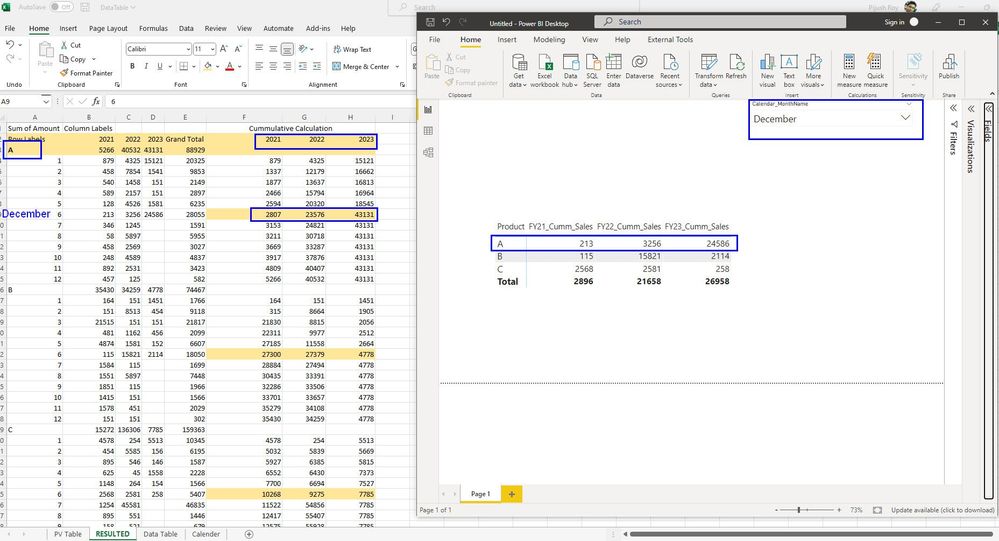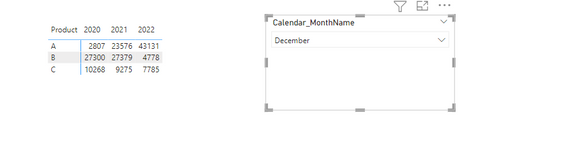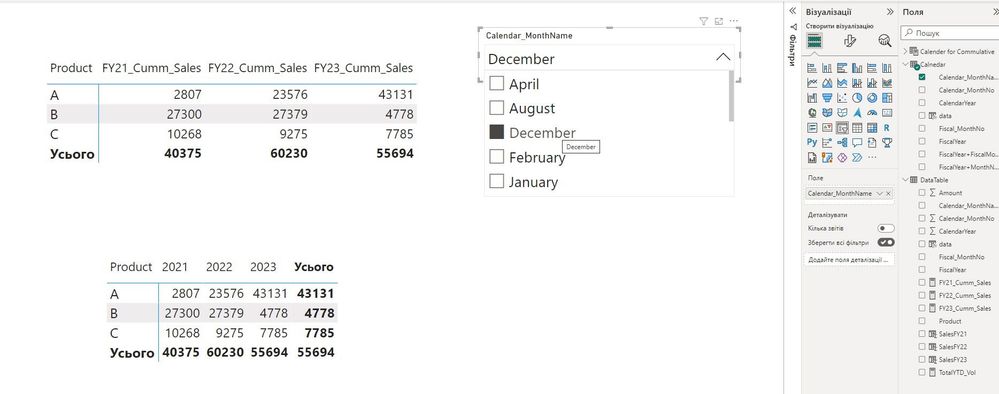- Power BI forums
- Updates
- News & Announcements
- Get Help with Power BI
- Desktop
- Service
- Report Server
- Power Query
- Mobile Apps
- Developer
- DAX Commands and Tips
- Custom Visuals Development Discussion
- Health and Life Sciences
- Power BI Spanish forums
- Translated Spanish Desktop
- Power Platform Integration - Better Together!
- Power Platform Integrations (Read-only)
- Power Platform and Dynamics 365 Integrations (Read-only)
- Training and Consulting
- Instructor Led Training
- Dashboard in a Day for Women, by Women
- Galleries
- Community Connections & How-To Videos
- COVID-19 Data Stories Gallery
- Themes Gallery
- Data Stories Gallery
- R Script Showcase
- Webinars and Video Gallery
- Quick Measures Gallery
- 2021 MSBizAppsSummit Gallery
- 2020 MSBizAppsSummit Gallery
- 2019 MSBizAppsSummit Gallery
- Events
- Ideas
- Custom Visuals Ideas
- Issues
- Issues
- Events
- Upcoming Events
- Community Blog
- Power BI Community Blog
- Custom Visuals Community Blog
- Community Support
- Community Accounts & Registration
- Using the Community
- Community Feedback
Register now to learn Fabric in free live sessions led by the best Microsoft experts. From Apr 16 to May 9, in English and Spanish.
- Power BI forums
- Forums
- Get Help with Power BI
- Desktop
- Re: DAX for Cumulated total required Product and M...
- Subscribe to RSS Feed
- Mark Topic as New
- Mark Topic as Read
- Float this Topic for Current User
- Bookmark
- Subscribe
- Printer Friendly Page
- Mark as New
- Bookmark
- Subscribe
- Mute
- Subscribe to RSS Feed
- Permalink
- Report Inappropriate Content
DAX for Cumulated total required Product and Month wise
Hi Team,
I have DataTable and Calendar table. In DataTable, I don't have a date column.
I need to show Months wise and Product wise Cumulative sales total per year.
My fiscal year from JULY to JUNE
I have created another Calendar Table for Cumulative total and relationship.
In the below screenshot, you can find wrong data is coming
The calculation I am using for Specific year wise
FY21_Cumm_Sales =
VAR _Sales = CALCULATE(SUM('DataTable'[SalesFY21]),
FILTER(ALLEXCEPT('DataTable','DataTable'[Product]),
'DataTable'[Fiscal_MonthNo] <= MAX('DataTable'[Fiscal_MonthNo])))
VAR _SelectedMonth = SELECTEDVALUE(Calnedar[Calendar_MonthNo])
RETURN
CALCULATE(_Sales, CROSSFILTER(Calnedar[Fiscal_MonthNo],'DataTable'[Fiscal_MonthNo],None),
FILTER('Calender for Commulative','Calender for Commulative'[Fiscal_MonthNo] >= _SelectedMonth))
Please find the PBIX file. and Expected Result file in Excel
YOUR HELP IS HIGHLY APPRECIATED, THANKS
Solved! Go to Solution.
- Mark as New
- Bookmark
- Subscribe
- Mute
- Subscribe to RSS Feed
- Permalink
- Report Inappropriate Content
@PijushRoy I have created a date field in your both date and data table to link the table
and then below measure can help to calc ytd value
Did I answer your question? Mark my post as a solution!
Appreciate your Kudos
Proud to be a Super User!
Follow me on linkedin
- Mark as New
- Bookmark
- Subscribe
- Mute
- Subscribe to RSS Feed
- Permalink
- Report Inappropriate Content
HI @PijushRoy and @negi007
There are two solutions in the attached file, mine and @negi007 , take a look and decide which one suits you better.
You can accept both my decision and @negi007
__________________________________________
Thank you for your like and decision
__________________________________________
Greetings from Ukraine
To help me grow PayPal: embirddima@gmail.com
- Mark as New
- Bookmark
- Subscribe
- Mute
- Subscribe to RSS Feed
- Permalink
- Report Inappropriate Content
- Mark as New
- Bookmark
- Subscribe
- Mute
- Subscribe to RSS Feed
- Permalink
- Report Inappropriate Content
@PijushRoy I have created a date field in your both date and data table to link the table
and then below measure can help to calc ytd value
Did I answer your question? Mark my post as a solution!
Appreciate your Kudos
Proud to be a Super User!
Follow me on linkedin
- Mark as New
- Bookmark
- Subscribe
- Mute
- Subscribe to RSS Feed
- Permalink
- Report Inappropriate Content
Hi @PijushRoy see the attached file, I have made changes to your measure
FY23_Cumm_Sales =
VAR _Sales = CALCULATE(SUM('DataTable'[SalesFY23]),
FILTER(ALLEXCEPT('DataTable','DataTable'[Product]),
'DataTable'[Fiscal_MonthNo] <= MAX('DataTable'[Fiscal_MonthNo])))
VAR _SelectedMonth = MIN('DataTable'[Fiscal_MonthNo])
RETURN
CALCULATE(_Sales,
FILTER('DataTable','DataTable'[Fiscal_MonthNo] <= _SelectedMonth))__________________________________________
Thank you for your like and decision
__________________________________________
Greetings from Ukraine
To help me grow PayPal: embirddima@gmail.com
- Mark as New
- Bookmark
- Subscribe
- Mute
- Subscribe to RSS Feed
- Permalink
- Report Inappropriate Content
Hi @DimaMD
Yes, it is working when taking slicer value from DataTable.
But I can't take slicer form DataTable because I have other visual in same page and common slicer from Calender table.
I am facing same issue, any way to solve this?
Thanks for your reply
- Mark as New
- Bookmark
- Subscribe
- Mute
- Subscribe to RSS Feed
- Permalink
- Report Inappropriate Content
HI @PijushRoy and @negi007
There are two solutions in the attached file, mine and @negi007 , take a look and decide which one suits you better.
You can accept both my decision and @negi007
__________________________________________
Thank you for your like and decision
__________________________________________
Greetings from Ukraine
To help me grow PayPal: embirddima@gmail.com
- Mark as New
- Bookmark
- Subscribe
- Mute
- Subscribe to RSS Feed
- Permalink
- Report Inappropriate Content
@PijushRoy did you try the solution suggested by me.
Did I answer your question? Mark my post as a solution!
Appreciate your Kudos
Proud to be a Super User!
Follow me on linkedin
Helpful resources

Microsoft Fabric Learn Together
Covering the world! 9:00-10:30 AM Sydney, 4:00-5:30 PM CET (Paris/Berlin), 7:00-8:30 PM Mexico City

Power BI Monthly Update - April 2024
Check out the April 2024 Power BI update to learn about new features.

| User | Count |
|---|---|
| 109 | |
| 99 | |
| 77 | |
| 66 | |
| 54 |
| User | Count |
|---|---|
| 144 | |
| 104 | |
| 102 | |
| 88 | |
| 63 |