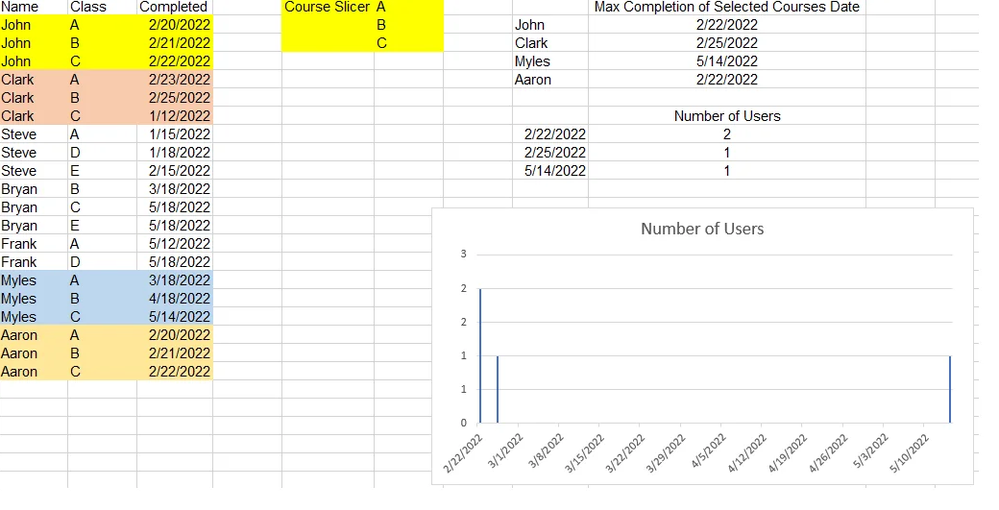FabCon is coming to Atlanta
Join us at FabCon Atlanta from March 16 - 20, 2026, for the ultimate Fabric, Power BI, AI and SQL community-led event. Save $200 with code FABCOMM.
Register now!- Power BI forums
- Get Help with Power BI
- Desktop
- Service
- Report Server
- Power Query
- Mobile Apps
- Developer
- DAX Commands and Tips
- Custom Visuals Development Discussion
- Health and Life Sciences
- Power BI Spanish forums
- Translated Spanish Desktop
- Training and Consulting
- Instructor Led Training
- Dashboard in a Day for Women, by Women
- Galleries
- Data Stories Gallery
- Themes Gallery
- Contests Gallery
- QuickViz Gallery
- Quick Measures Gallery
- Visual Calculations Gallery
- Notebook Gallery
- Translytical Task Flow Gallery
- TMDL Gallery
- R Script Showcase
- Webinars and Video Gallery
- Ideas
- Custom Visuals Ideas (read-only)
- Issues
- Issues
- Events
- Upcoming Events
The Power BI Data Visualization World Championships is back! Get ahead of the game and start preparing now! Learn more
- Power BI forums
- Forums
- Get Help with Power BI
- Desktop
- DAX Measure, Count of Users Last Completion Date b...
- Subscribe to RSS Feed
- Mark Topic as New
- Mark Topic as Read
- Float this Topic for Current User
- Bookmark
- Subscribe
- Printer Friendly Page
- Mark as New
- Bookmark
- Subscribe
- Mute
- Subscribe to RSS Feed
- Permalink
- Report Inappropriate Content
DAX Measure, Count of Users Last Completion Date by Slicer
Hello everyone. I've been banging my head against the wall trying many iterations of this. I've provided an example of the data below. Basically I'm trying to plot how many people finish a group of courses (the last day they finish a course in the selected group) vs. the date on a plot. The Class slicer can change to a users selection and is a separate table.
I thought I would do something like this but am running into issues getting the proper value and plotting it on a visual. The user can select any combination of courses in the slicer. In the below example they have selected A, B, and C - which only four people have completed. Their final completoin date would then be plotted against how many users finished on that date.
calculate(distinctcount(Table[Name],filter(Table, Courses Completed = Courses Selected && Table[Completed] = max(Table[Completed])
Without bringing in the date to a visual I can count the correct number of users that have completed all of the courses.
CoursesSelected = calculate(countrows(CourseListTable))
Current Courses Completed = calculate(distinctcount(Table[Class]))
Current People Completed = calculate(countrows(filter(values(Table[Name]),Current Courses Completed = Courses Selected)))
I appreciate any advice or links to tutorials!
Solved! Go to Solution.
- Mark as New
- Bookmark
- Subscribe
- Mute
- Subscribe to RSS Feed
- Permalink
- Report Inappropriate Content
@TexasStone I did it like the following. PBIX is attached below signature.
Measure =
VAR __Date = MAX('Dates'[Date])
VAR __NumCourses = COUNTROWS('CourseListTable')
VAR __Table = SUMMARIZE('Table',[Name],"__Count",COUNTROWS('Table'),"__Latest",MAX('Table'[Completed]))
VAR __Return = COUNTROWS(FILTER(__Table,[__Count]=__NumCourses && [__Latest] = __Date))
RETURN
__ReturnFollow on LinkedIn
@ me in replies or I'll lose your thread!!!
Instead of a Kudo, please vote for this idea
Become an expert!: Enterprise DNA
External Tools: MSHGQM
YouTube Channel!: Microsoft Hates Greg
Latest book!: DAX For Humans
DAX is easy, CALCULATE makes DAX hard...
- Mark as New
- Bookmark
- Subscribe
- Mute
- Subscribe to RSS Feed
- Permalink
- Report Inappropriate Content
@TexasStone I did it like the following. PBIX is attached below signature.
Measure =
VAR __Date = MAX('Dates'[Date])
VAR __NumCourses = COUNTROWS('CourseListTable')
VAR __Table = SUMMARIZE('Table',[Name],"__Count",COUNTROWS('Table'),"__Latest",MAX('Table'[Completed]))
VAR __Return = COUNTROWS(FILTER(__Table,[__Count]=__NumCourses && [__Latest] = __Date))
RETURN
__ReturnFollow on LinkedIn
@ me in replies or I'll lose your thread!!!
Instead of a Kudo, please vote for this idea
Become an expert!: Enterprise DNA
External Tools: MSHGQM
YouTube Channel!: Microsoft Hates Greg
Latest book!: DAX For Humans
DAX is easy, CALCULATE makes DAX hard...
Helpful resources

Power BI Dataviz World Championships
The Power BI Data Visualization World Championships is back! Get ahead of the game and start preparing now!

| User | Count |
|---|---|
| 40 | |
| 38 | |
| 36 | |
| 29 | |
| 28 |
| User | Count |
|---|---|
| 127 | |
| 88 | |
| 78 | |
| 66 | |
| 64 |