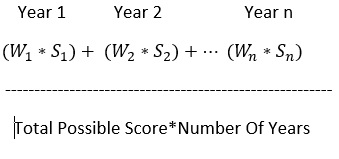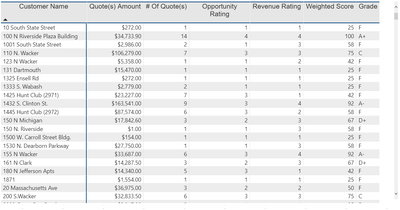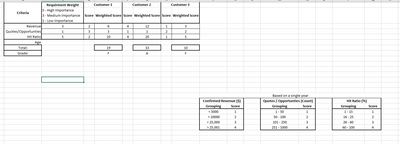FabCon is coming to Atlanta
Join us at FabCon Atlanta from March 16 - 20, 2026, for the ultimate Fabric, Power BI, AI and SQL community-led event. Save $200 with code FABCOMM.
Register now!- Power BI forums
- Get Help with Power BI
- Desktop
- Service
- Report Server
- Power Query
- Mobile Apps
- Developer
- DAX Commands and Tips
- Custom Visuals Development Discussion
- Health and Life Sciences
- Power BI Spanish forums
- Translated Spanish Desktop
- Training and Consulting
- Instructor Led Training
- Dashboard in a Day for Women, by Women
- Galleries
- Data Stories Gallery
- Themes Gallery
- Contests Gallery
- QuickViz Gallery
- Quick Measures Gallery
- Visual Calculations Gallery
- Notebook Gallery
- Translytical Task Flow Gallery
- TMDL Gallery
- R Script Showcase
- Webinars and Video Gallery
- Ideas
- Custom Visuals Ideas (read-only)
- Issues
- Issues
- Events
- Upcoming Events
View all the Fabric Data Days sessions on demand. View schedule
- Power BI forums
- Forums
- Get Help with Power BI
- Desktop
- DAX Help: How to iterate a calculation over a sing...
- Subscribe to RSS Feed
- Mark Topic as New
- Mark Topic as Read
- Float this Topic for Current User
- Bookmark
- Subscribe
- Printer Friendly Page
- Mark as New
- Bookmark
- Subscribe
- Mute
- Subscribe to RSS Feed
- Permalink
- Report Inappropriate Content
DAX Help: How to iterate a calculation over a single dataset based on a time period.
I am struggling to understand how I could perofrm this calculation within PowerBI/DAX.
Calculation: Create a weighted rating system to help our company rank customers. Our team has come up with a set of criteras to rate each cusotmer by. They have created a rating system to be based a time period of (1) year. If the customer has been with us for greater then (1) year then they want the calculation to be performed for each year then averaged.
Issue: I do not undestand how to perform the calculation when each customer does not exist for the same time period. How can I loop over a single table of customer table and dynmaically perform the calculcation and filter a single data set to perform the calculation. In my head it would require a For Each or While Statement, but so far in my DAX experince I have not seen a function like this.
Any help pointing me to other examples or a response saying this is outside DAX's fucntionaly would be helpfull.
Solved! Go to Solution.
- Mark as New
- Bookmark
- Subscribe
- Mute
- Subscribe to RSS Feed
- Permalink
- Report Inappropriate Content
+ Update:
I will perform the required math outside of PowerBI (WinForm/VB.net) and write the calcuated values to a database.
- Mark as New
- Bookmark
- Subscribe
- Mute
- Subscribe to RSS Feed
- Permalink
- Report Inappropriate Content
+ Update:
I will perform the required math outside of PowerBI (WinForm/VB.net) and write the calcuated values to a database.
- Mark as New
- Bookmark
- Subscribe
- Mute
- Subscribe to RSS Feed
- Permalink
- Report Inappropriate Content
@HillUser1 ,Can you share sample data and sample output in table format? Or a sample pbix after removing sensitive data.
- Mark as New
- Bookmark
- Subscribe
- Mute
- Subscribe to RSS Feed
- Permalink
- Report Inappropriate Content
I can not post a sample dataset becuase I dont know all the senstive fields and this PBIX combines multiple tables together. I created a sample table showing the calculation, but the issue is that sum for all the years or manually requires me to filter the table with a slicer.
Data Tables:
Invoice Table (All invoices to sum total revenue)
Work Order Table (All Quotes, Counts,
Customer Table (Customer Name, ID, Address, Date Entered)
Sample Concept Table for Calculation
Helpful resources

Power BI Monthly Update - November 2025
Check out the November 2025 Power BI update to learn about new features.

Fabric Data Days
Advance your Data & AI career with 50 days of live learning, contests, hands-on challenges, study groups & certifications and more!