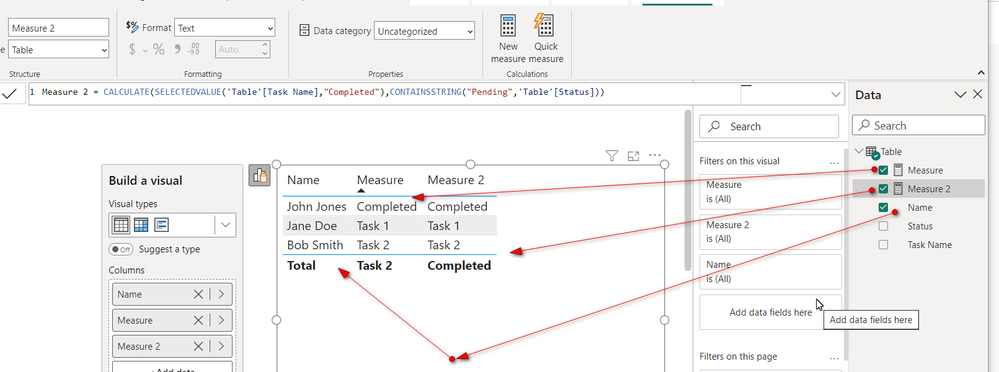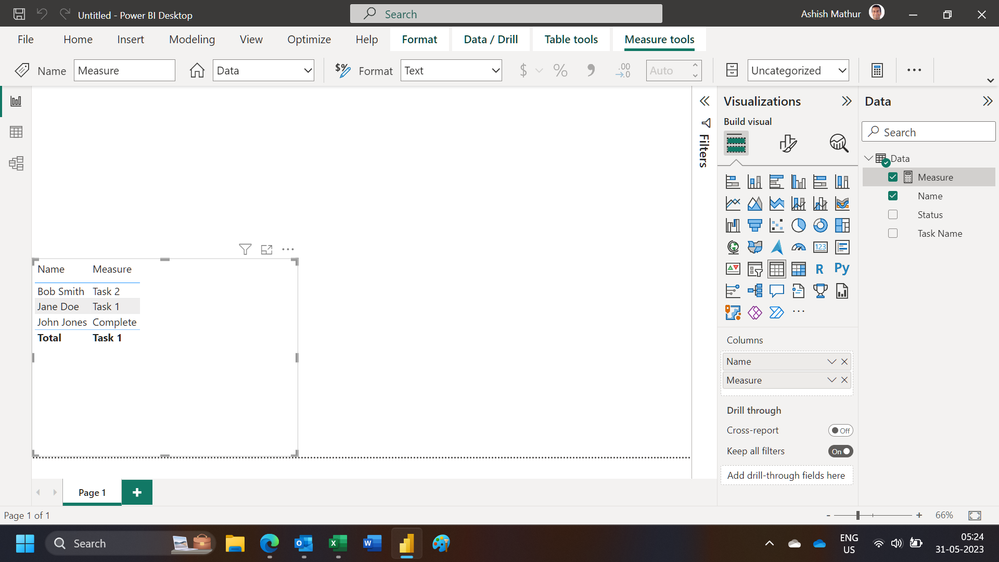- Power BI forums
- Updates
- News & Announcements
- Get Help with Power BI
- Desktop
- Service
- Report Server
- Power Query
- Mobile Apps
- Developer
- DAX Commands and Tips
- Custom Visuals Development Discussion
- Health and Life Sciences
- Power BI Spanish forums
- Translated Spanish Desktop
- Power Platform Integration - Better Together!
- Power Platform Integrations (Read-only)
- Power Platform and Dynamics 365 Integrations (Read-only)
- Training and Consulting
- Instructor Led Training
- Dashboard in a Day for Women, by Women
- Galleries
- Community Connections & How-To Videos
- COVID-19 Data Stories Gallery
- Themes Gallery
- Data Stories Gallery
- R Script Showcase
- Webinars and Video Gallery
- Quick Measures Gallery
- 2021 MSBizAppsSummit Gallery
- 2020 MSBizAppsSummit Gallery
- 2019 MSBizAppsSummit Gallery
- Events
- Ideas
- Custom Visuals Ideas
- Issues
- Issues
- Events
- Upcoming Events
- Community Blog
- Power BI Community Blog
- Custom Visuals Community Blog
- Community Support
- Community Accounts & Registration
- Using the Community
- Community Feedback
Register now to learn Fabric in free live sessions led by the best Microsoft experts. From Apr 16 to May 9, in English and Spanish.
- Power BI forums
- Forums
- Get Help with Power BI
- Desktop
- DAX Formula to "Collect" multiple Rows
- Subscribe to RSS Feed
- Mark Topic as New
- Mark Topic as Read
- Float this Topic for Current User
- Bookmark
- Subscribe
- Printer Friendly Page
- Mark as New
- Bookmark
- Subscribe
- Mute
- Subscribe to RSS Feed
- Permalink
- Report Inappropriate Content
DAX Formula to "Collect" multiple Rows
I'm trying to collect or summarize the status of tasks based on a person, but each task is a separate row.
Here is an example of data:
| Name | Task Name | Status |
| Bob Smith | Task 1 | Completed |
| Bob Smith | Task 2 | Pending |
| Jane Doe | Task 1 | Pending |
| John Jones | Task 1 | Completed |
| John Jones | Task 2 | Completed |
What I would like is a formula that says - For [Name], if any Task is Pending, then "Task Name", otherwise "Complete"
So, my desired results would look like this:
Bob Smith | "Task 2"
Jane Doe | "Task 1"
John Jones | "Complete"
Any examples or tutorial references would be appreciated.
- Mark as New
- Bookmark
- Subscribe
- Mute
- Subscribe to RSS Feed
- Permalink
- Report Inappropriate Content
pls try this
Measure 1 =
COALESCE(
CALCULATE(MAX('Table'[Task Name]),
CONTAINSSTRING("Pending",'Table'[Status])),"Completed")
------- or-----------
Measure 2 =
CALCULATE(SELECTEDVALUE('Table'[TaskName],"Completed"),
CONTAINSSTRING("Pending",'Table'[Status]))
- Mark as New
- Bookmark
- Subscribe
- Mute
- Subscribe to RSS Feed
- Permalink
- Report Inappropriate Content
Hi,
This measure works
Measure = COALESCE(minx(FILTER(SUMMARIZE(VALUES(Data[Task Name]),Data[Task Name],"ABCD",MAX(Data[Status])),[ABCD]="Pending"),Data[Task Name]),"Complete")
Regards,
Ashish Mathur
http://www.ashishmathur.com
https://www.linkedin.com/in/excelenthusiasts/
Helpful resources

Microsoft Fabric Learn Together
Covering the world! 9:00-10:30 AM Sydney, 4:00-5:30 PM CET (Paris/Berlin), 7:00-8:30 PM Mexico City

Power BI Monthly Update - April 2024
Check out the April 2024 Power BI update to learn about new features.

| User | Count |
|---|---|
| 114 | |
| 99 | |
| 82 | |
| 70 | |
| 60 |
| User | Count |
|---|---|
| 149 | |
| 114 | |
| 107 | |
| 89 | |
| 67 |