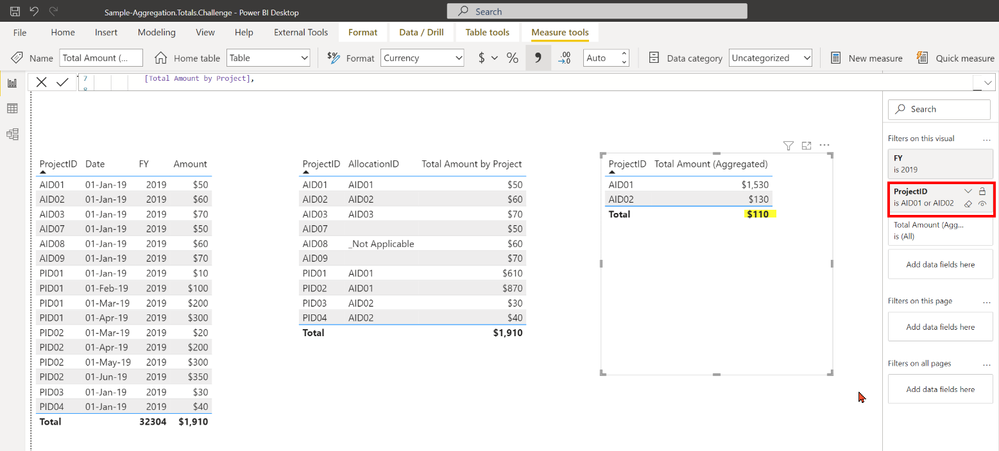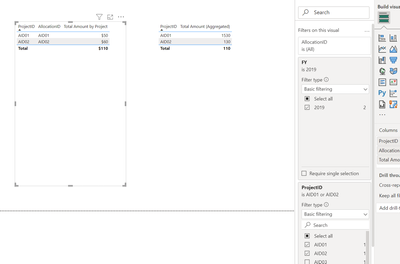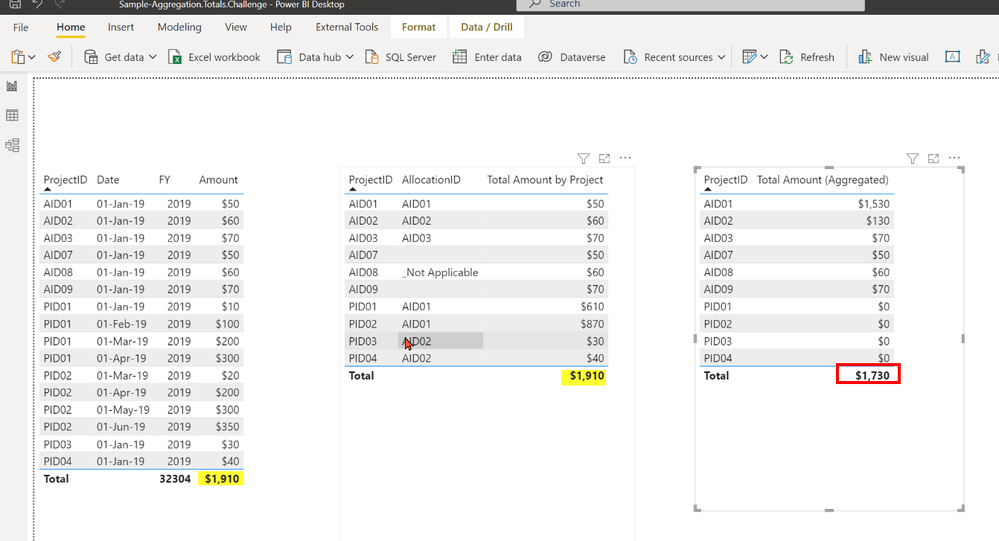- Power BI forums
- Updates
- News & Announcements
- Get Help with Power BI
- Desktop
- Service
- Report Server
- Power Query
- Mobile Apps
- Developer
- DAX Commands and Tips
- Custom Visuals Development Discussion
- Health and Life Sciences
- Power BI Spanish forums
- Translated Spanish Desktop
- Power Platform Integration - Better Together!
- Power Platform Integrations (Read-only)
- Power Platform and Dynamics 365 Integrations (Read-only)
- Training and Consulting
- Instructor Led Training
- Dashboard in a Day for Women, by Women
- Galleries
- Community Connections & How-To Videos
- COVID-19 Data Stories Gallery
- Themes Gallery
- Data Stories Gallery
- R Script Showcase
- Webinars and Video Gallery
- Quick Measures Gallery
- 2021 MSBizAppsSummit Gallery
- 2020 MSBizAppsSummit Gallery
- 2019 MSBizAppsSummit Gallery
- Events
- Ideas
- Custom Visuals Ideas
- Issues
- Issues
- Events
- Upcoming Events
- Community Blog
- Power BI Community Blog
- Custom Visuals Community Blog
- Community Support
- Community Accounts & Registration
- Using the Community
- Community Feedback
Register now to learn Fabric in free live sessions led by the best Microsoft experts. From Apr 16 to May 9, in English and Spanish.
- Power BI forums
- Forums
- Get Help with Power BI
- Desktop
- DAX Aggregation Total Challenge
- Subscribe to RSS Feed
- Mark Topic as New
- Mark Topic as Read
- Float this Topic for Current User
- Bookmark
- Subscribe
- Printer Friendly Page
- Mark as New
- Bookmark
- Subscribe
- Mute
- Subscribe to RSS Feed
- Permalink
- Report Inappropriate Content
DAX Aggregation Total Challenge
Hello Guys,
I have a white hair challenge that I've been trying to solve for at least a week without any success. The requirement is fairly simple, basically trying to produce the correct totals based on amounts that are rolled up to the parent .
Screenshot shown below attempts to highlight the totals issue and also how the amounts get rolled up in the detail rows.
There is a single filter on FY = 2019. When rolled up, the child projects shows 0 as amount which is expected as the dollars are attributed at the parent level.
I'm really hoping someone can provide some guidance around how to solve this one as it's driving me and my colleage up the wall 😞
Here is the DAX code currently used for the totals:
SUMX(
VALUES('Table'[ProjectID]),
CALCULATE([Total Amount by Project], 'Table'[AllocationID] IN {"_Not Applicable", ""})
)
+
SUMX(
VALUES('Table'[AllocationID]),
CALCULATE([Total Amount by Project], NOT('Table'[AllocationID] IN {"_Not Applicable", ""}))
)
Also attached the PIBX file used to demo the issue.
Sample-Aggregation.Totals.Challenge.pbix
Any assistance would be greatly appreciated 🙂
Solved! Go to Solution.
- Mark as New
- Bookmark
- Subscribe
- Mute
- Subscribe to RSS Feed
- Permalink
- Report Inappropriate Content
Modify your code with the following...
VAR ProjectID = SELECTEDVALUE('Table'[ProjectID],"ALL")
VAR sumTotal = IF(ProjectID = "ALL",
CALCULATE(sum('Table'[Amount]),FILTER(ALLEXCEPT('Table','Table'[FY]),'Table'[AllocationID] IN VALUES('Table'[ProjectID])))
, CALCULATE(sum('Table'[Amount]),FILTER(ALLEXCEPT('Table','Table'[FY]),'Table'[AllocationID] = ProjectID))
)
Return IF(ISINSCOPE('Table'[ProjectID]),Decision,sumTotal)
Your full code...
Total Amount (Aggregated) =
VAR Result =
IF(MAX('Table'[AllocationID]) IN {"_Not Applicable", ""},
[Total Amount by Project],
IF(LEFT(MAX('Table'[ProjectID])) = "A",
// Aggreagate for Allocations Only
CALCULATE(
SUM('Table'[Amount]),
FILTER(
ALLEXCEPT('Table', 'Table'[FY]),
'Table'[AllocationID] = MAX('Table'[AllocationID])
)
)
,
// Child Projects return nothing as they already rolled up to Allocation
0
)
)
VAR Decision =
IF(HASONEFILTER('Table'[ProjectID]),
// Detailed Rows
Result,
// Totals Row
SUMX(
VALUES('Table'[ProjectID]),
CALCULATE([Total Amount by Project], 'Table'[AllocationID] IN {"_Not Applicable", ""})
)
+
SUMX(
VALUES('Table'[AllocationID]),
CALCULATE([Total Amount by Project], NOT('Table'[AllocationID] IN {"_Not Applicable", ""}))
)
)
VAR ProjectID = SELECTEDVALUE('Table'[ProjectID],"ALL")
VAR sumTotal = IF(ProjectID = "ALL",
CALCULATE(sum('Table'[Amount]),FILTER(ALLEXCEPT('Table','Table'[FY]),'Table'[AllocationID] IN VALUES('Table'[ProjectID])))
, CALCULATE(sum('Table'[Amount]),FILTER(ALLEXCEPT('Table','Table'[FY]),'Table'[AllocationID] = ProjectID))
)
Return IF(ISINSCOPE('Table'[ProjectID]),Decision,sumTotal)- Mark as New
- Bookmark
- Subscribe
- Mute
- Subscribe to RSS Feed
- Permalink
- Report Inappropriate Content
Use the ISINSCOPE....
Return IF(ISINSCOPE('Table'[ProjectID]),Decision,CALCULATE(sum('Table'[Amount])))
Your Measure...
Total Amount (Aggregated) =
VAR Result =
IF(MAX('Table'[AllocationID]) IN {"_Not Applicable", ""},
[Total Amount by Project],
IF(LEFT(MAX('Table'[ProjectID])) = "A",
// Aggreagate for Allocations Only
CALCULATE(
SUM('Table'[Amount]),
FILTER(
ALLEXCEPT('Table', 'Table'[FY]),
'Table'[AllocationID] = MAX('Table'[AllocationID])
)
)
,
// Child Projects return nothing as they already rolled up to Allocation
0
)
)
VAR Decision =
IF(HASONEFILTER('Table'[ProjectID]),
// Detailed Rows
Result,
// Totals Row
SUMX(
VALUES('Table'[ProjectID]),
CALCULATE([Total Amount by Project], 'Table'[AllocationID] IN {"_Not Applicable", ""})
)
+
SUMX(
VALUES('Table'[AllocationID]),
CALCULATE([Total Amount by Project], NOT('Table'[AllocationID] IN {"_Not Applicable", ""}))
)
)
Return IF(ISINSCOPE('Table'[ProjectID]),Decision,CALCULATE(sum('Table'[Amount])))- Mark as New
- Bookmark
- Subscribe
- Mute
- Subscribe to RSS Feed
- Permalink
- Report Inappropriate Content
Thank you heaps, was so excited until it return a dud when I filtered on ProjectID. Is there a way to produce the correct total if filter is applied on FY or ProjectID?
- Mark as New
- Bookmark
- Subscribe
- Mute
- Subscribe to RSS Feed
- Permalink
- Report Inappropriate Content
Im not sure what value you are expecting here.... is this the result you expect?
Return IF(ISINSCOPE('Table'[ProjectID]),Decision,CALCULATE(sum('Table'[Amount]),ALL('Table'[FY],'Table'[ProjectID])))- Mark as New
- Bookmark
- Subscribe
- Mute
- Subscribe to RSS Feed
- Permalink
- Report Inappropriate Content
I'm expecting $1660 as the total when filtered on AID01 and AID02. The new suggestion produced $2680 so a tad off still.
- Mark as New
- Bookmark
- Subscribe
- Mute
- Subscribe to RSS Feed
- Permalink
- Report Inappropriate Content
Is the total wrong or the rows with the FY and Project ID filters?
- Mark as New
- Bookmark
- Subscribe
- Mute
- Subscribe to RSS Feed
- Permalink
- Report Inappropriate Content
The total is wrong. Because the measure it meant to represent rolled up total, AID01 should include the amounts of AID01 + PID01 and PID02. So when we filter on ProjectID AID01 for example, it should be $1530.
When filtered on AID01 and AID02, the grand total (rolled up) should be $1660. It's is a bit hard to explain but essentially, the details amount is correct, just not reflecting on the total row.
- Mark as New
- Bookmark
- Subscribe
- Mute
- Subscribe to RSS Feed
- Permalink
- Report Inappropriate Content
Modify your code with the following...
VAR ProjectID = SELECTEDVALUE('Table'[ProjectID],"ALL")
VAR sumTotal = IF(ProjectID = "ALL",
CALCULATE(sum('Table'[Amount]),FILTER(ALLEXCEPT('Table','Table'[FY]),'Table'[AllocationID] IN VALUES('Table'[ProjectID])))
, CALCULATE(sum('Table'[Amount]),FILTER(ALLEXCEPT('Table','Table'[FY]),'Table'[AllocationID] = ProjectID))
)
Return IF(ISINSCOPE('Table'[ProjectID]),Decision,sumTotal)
Your full code...
Total Amount (Aggregated) =
VAR Result =
IF(MAX('Table'[AllocationID]) IN {"_Not Applicable", ""},
[Total Amount by Project],
IF(LEFT(MAX('Table'[ProjectID])) = "A",
// Aggreagate for Allocations Only
CALCULATE(
SUM('Table'[Amount]),
FILTER(
ALLEXCEPT('Table', 'Table'[FY]),
'Table'[AllocationID] = MAX('Table'[AllocationID])
)
)
,
// Child Projects return nothing as they already rolled up to Allocation
0
)
)
VAR Decision =
IF(HASONEFILTER('Table'[ProjectID]),
// Detailed Rows
Result,
// Totals Row
SUMX(
VALUES('Table'[ProjectID]),
CALCULATE([Total Amount by Project], 'Table'[AllocationID] IN {"_Not Applicable", ""})
)
+
SUMX(
VALUES('Table'[AllocationID]),
CALCULATE([Total Amount by Project], NOT('Table'[AllocationID] IN {"_Not Applicable", ""}))
)
)
VAR ProjectID = SELECTEDVALUE('Table'[ProjectID],"ALL")
VAR sumTotal = IF(ProjectID = "ALL",
CALCULATE(sum('Table'[Amount]),FILTER(ALLEXCEPT('Table','Table'[FY]),'Table'[AllocationID] IN VALUES('Table'[ProjectID])))
, CALCULATE(sum('Table'[Amount]),FILTER(ALLEXCEPT('Table','Table'[FY]),'Table'[AllocationID] = ProjectID))
)
Return IF(ISINSCOPE('Table'[ProjectID]),Decision,sumTotal)- Mark as New
- Bookmark
- Subscribe
- Mute
- Subscribe to RSS Feed
- Permalink
- Report Inappropriate Content
Nevermind, I found the solution after tweaking your logic. It's working now!
VAR ProjectID = SELECTEDVALUE('Table'[ProjectID],"ALL")
VAR sumTotal =
IF(ProjectID = "ALL",
CALCULATE(sum('Table'[Amount]),FILTER(ALLEXCEPT('Table','Table'[FY]),IF('Table'[AllocationID] IN {"_Not Applicable", ""}, 'Table'[ProjectID], 'Table'[AllocationID]) IN VALUES('Table'[ProjectID])))
, CALCULATE(sum('Table'[Amount]),FILTER(ALLEXCEPT('Table','Table'[FY]),'Table'[AllocationID] = ProjectID))
)
Above is the updated. Needed to account for blank (and 'Not Appliable') AllocationID
- Mark as New
- Bookmark
- Subscribe
- Mute
- Subscribe to RSS Feed
- Permalink
- Report Inappropriate Content
Thanks Brian, much appreciate you lending a hand.
The latest logic does result in expected total when filter is applied. But unfortunately, once the ProjectID filter is removed, it produces a strange total. I got a feeling it just need a minor tweak and we're there
- Mark as New
- Bookmark
- Subscribe
- Mute
- Subscribe to RSS Feed
- Permalink
- Report Inappropriate Content
Because nothing was done for the allocationIDs for the Not Applicable or Blanks. It would need to be tweaked to handle them.
VAR ProjectID = SELECTEDVALUE('Table'[ProjectID],"ALL")
VAR sumTotal = IF(ProjectID = "ALL",
CALCULATE(sum('Table'[Amount]),FILTER(ALLEXCEPT('Table','Table'[FY]),OR('Table'[AllocationID] IN VALUES('Table'[ProjectID]),AND(NOT('Table'[AllocationID] IN VALUES('Table'[ProjectID])),'Table'[ProjectID] IN VALUES('Table'[ProjectID])))))
, CALCULATE(sum('Table'[Amount]),FILTER(ALLEXCEPT('Table','Table'[FY]),'Table'[AllocationID] = ProjectID))
)
Return IF(ISINSCOPE('Table'[ProjectID]),Decision,sumTotal)Helpful resources

Microsoft Fabric Learn Together
Covering the world! 9:00-10:30 AM Sydney, 4:00-5:30 PM CET (Paris/Berlin), 7:00-8:30 PM Mexico City

Power BI Monthly Update - April 2024
Check out the April 2024 Power BI update to learn about new features.

| User | Count |
|---|---|
| 117 | |
| 107 | |
| 70 | |
| 70 | |
| 43 |
| User | Count |
|---|---|
| 148 | |
| 106 | |
| 104 | |
| 89 | |
| 65 |