- Power BI forums
- Updates
- News & Announcements
- Get Help with Power BI
- Desktop
- Service
- Report Server
- Power Query
- Mobile Apps
- Developer
- DAX Commands and Tips
- Custom Visuals Development Discussion
- Health and Life Sciences
- Power BI Spanish forums
- Translated Spanish Desktop
- Power Platform Integration - Better Together!
- Power Platform Integrations (Read-only)
- Power Platform and Dynamics 365 Integrations (Read-only)
- Training and Consulting
- Instructor Led Training
- Dashboard in a Day for Women, by Women
- Galleries
- Community Connections & How-To Videos
- COVID-19 Data Stories Gallery
- Themes Gallery
- Data Stories Gallery
- R Script Showcase
- Webinars and Video Gallery
- Quick Measures Gallery
- 2021 MSBizAppsSummit Gallery
- 2020 MSBizAppsSummit Gallery
- 2019 MSBizAppsSummit Gallery
- Events
- Ideas
- Custom Visuals Ideas
- Issues
- Issues
- Events
- Upcoming Events
- Community Blog
- Power BI Community Blog
- Custom Visuals Community Blog
- Community Support
- Community Accounts & Registration
- Using the Community
- Community Feedback
Register now to learn Fabric in free live sessions led by the best Microsoft experts. From Apr 16 to May 9, in English and Spanish.
- Power BI forums
- Forums
- Get Help with Power BI
- Desktop
- Currency Exchange rate today only
- Subscribe to RSS Feed
- Mark Topic as New
- Mark Topic as Read
- Float this Topic for Current User
- Bookmark
- Subscribe
- Printer Friendly Page
- Mark as New
- Bookmark
- Subscribe
- Mute
- Subscribe to RSS Feed
- Permalink
- Report Inappropriate Content
Currency Exchange rate today only
Hello,
I have what seems to be a tricky task using DAX in Power BI.
I have 3 columns
Date
Amount
exchange rate
I need todays exchange rate only to calculate historical revenue. I dont want to use tomorrows exchange rate to calculate tomorrows revenue.
Amount / exchange rate (today) = Revenue
The 4th Column or Measure Revenue must only use todays exchange rate.
Please help I've tried everything and it seems over complicated.
Solved! Go to Solution.
- Mark as New
- Bookmark
- Subscribe
- Mute
- Subscribe to RSS Feed
- Permalink
- Report Inappropriate Content
Thank you for working this one out. Much appreciated. The following is a very good solution:
Ex Rate = MAXX(FILTER(ALL('price'),'price'[creation_time]=TODAY() &&'price'[currency]=EARLIER('price'[currency])),'price'[EX Rate])
followed by for if you have multiple currencies in your data when calculating revenue:
Current / Ex Rate =
var temp= MAXX(FILTER(ALL('price'),'price'[creation_time]=TODAY() &&'price'[currency]=EARLIER('price'[currency])),'price'[EX Rate])
return
IF('price'[strRefKey]= "DKK"||
'price'[strRefKey]= "NOK"||
'price'[strRefKey]= "SEK"||
'price'[strRefKey]= "ISK",'price'[Amount] / temp ,
BLANK()
)
- Mark as New
- Bookmark
- Subscribe
- Mute
- Subscribe to RSS Feed
- Permalink
- Report Inappropriate Content
Have a crack at this
New Column = 'Exchange'[Amount] *
CALCULATE(
MAX('Exchange'[Exchange Rate]),
FILTER(
'Exchange',
'Exchange'[DATE]=TODAY())
)
- Mark as New
- Bookmark
- Subscribe
- Mute
- Subscribe to RSS Feed
- Permalink
- Report Inappropriate Content
sorry this didn't work the figures are way out.
Todays date should always = today for the exchange rate only.
todays date yesterday, the day before that, etc,etc and all historical data for the amount should be divided by todays exchange rate.
amount / (exchange rate today)
- Mark as New
- Bookmark
- Subscribe
- Mute
- Subscribe to RSS Feed
- Permalink
- Report Inappropriate Content
Hi
I don't completely understand your requirement. First off, how do you know tomorrows exchange rate?
Further questions
- Is there always one record per day?
- Is there a record every day?
- What do you refer as todays exchange rate?
- Do you want to use the same (most recent) exchange rate for all records? That would mean that the values change every time the exchange rate changes.
Please clarify your requirements
JJ
- Mark as New
- Bookmark
- Subscribe
- Mute
- Subscribe to RSS Feed
- Permalink
- Report Inappropriate Content
Hi Thanks for the quick reply
There are 4 amounts each day in different currencies
there is an amount a currency rate and a date for each value each day.
exchange rate would be currency converted to euro
yes I want to use the same most recent exchange rate for all records. yes the value would change every time the exchange rate changes.
- Mark as New
- Bookmark
- Subscribe
- Mute
- Subscribe to RSS Feed
- Permalink
- Report Inappropriate Content
Hi @pswprimera,
According to your description, you want to calculate the yesterday of current rows' exchange rate with current value, right?
If this is a case, you can try to use below measure:
Current Value= var currDate= MAX(Table[Date]) Return MAX(Table[Amount]) / LOOKUPVALUE(Table[Exchange Rate],Table[Date],currDate-1)
Regards,
XIaoxin Sheng
If this post helps, please consider accept as solution to help other members find it more quickly.
- Mark as New
- Bookmark
- Subscribe
- Mute
- Subscribe to RSS Feed
- Permalink
- Report Inappropriate Content
Thanks for the reply:
No I always want todays date for the exchange rate.
the amount column has all its historical values
the date column has all its historical values
exchange rate should just be today updating to a new value each day.
revenue = amount / exchange rate of today
for example I want to see these results
date amount ex rate reveneue
01/03/2017 100 1 100
28/02/2017 200 1.8 200
27/02/2017 300 2.0 300
so only todays ex rate is used for all revenue calculations.
- Mark as New
- Bookmark
- Subscribe
- Mute
- Subscribe to RSS Feed
- Permalink
- Report Inappropriate Content
Hi @pswprimera,
You can take a look at below formula:
Measure: Current Value= var currDate= Today() Return MAX(Table[Amount]) / LOOKUPVALUE(Table[Exchange Rate],Table[Date],currDate)
Regards,
Xiaoxin Sheng
If this post helps, please consider accept as solution to help other members find it more quickly.
- Mark as New
- Bookmark
- Subscribe
- Mute
- Subscribe to RSS Feed
- Permalink
- Report Inappropriate Content
Looks good but
A table of multiple values was supplied where a single value was expected. is the result
- Mark as New
- Bookmark
- Subscribe
- Mute
- Subscribe to RSS Feed
- Permalink
- Report Inappropriate Content
Hi @pswprimera,
>>A table of multiple values was supplied where a single value was expected. is the result
It seems like your table contains the duplicate data, I modified the formula to choose the max one:
Current Value=
var currDate= TODAY()
Return
MAX(Table[Amount]) / MAXX(FILTER(ALL('Exchange'),'Exchange'[DATE]=currDate),'Exchange'[Exchange Rate])
Regards,
Xiaoxin Sheng
If this post helps, please consider accept as solution to help other members find it more quickly.
- Mark as New
- Bookmark
- Subscribe
- Mute
- Subscribe to RSS Feed
- Permalink
- Report Inappropriate Content
This is close but not quite there![]()
Current Value=
var currDate= TODAY()
Return
MAX(Table[Amount]) / MAXX(FILTER(ALL('Exchange'),'Exchange'[DATE]=currDate),'Exchange'[Exchange Rate])
If I run this formula for the last two dates removing MAX(Table[Amount]) / I get the following results
Current Value creation_time currency
112.63 2017-03-02 00:00:00 DKK
112.63 2017-03-02 00:00:00 EUR
112.63 2017-03-02 00:00:00 ISK
112.63 2017-03-02 00:00:00 NOK
112.63 2017-03-02 00:00:00 SEK
112.63 2017-03-03 00:00:00 DKK
112.63 2017-03-03 00:00:00 EUR
112.63 2017-03-03 00:00:00 ISK
112.63 2017-03-03 00:00:00 NOK
112.63 2017-03-03 00:00:00 SEK
Is there a way to get the current value for each currency rather than just the highest of all?
- Mark as New
- Bookmark
- Subscribe
- Mute
- Subscribe to RSS Feed
- Permalink
- Report Inappropriate Content
If I run this formula for the last two dates removing MAX(Table[Amount]) / I get the following results
Current Value creation_time currency
112.63 2017-03-02 00:00:00 DKK
112.63 2017-03-02 00:00:00 EUR
112.63 2017-03-02 00:00:00 ISK
112.63 2017-03-02 00:00:00 NOK
112.63 2017-03-02 00:00:00 SEK
112.63 2017-03-03 00:00:00 DKK
112.63 2017-03-03 00:00:00 EUR
112.63 2017-03-03 00:00:00 ISK
112.63 2017-03-03 00:00:00 NOK
112.63 2017-03-03 00:00:00 SEK
What I should see is each exchange rate for today and not just the highest from all today. Is there a way of doing this then? It's close but not good.
- Mark as New
- Bookmark
- Subscribe
- Mute
- Subscribe to RSS Feed
- Permalink
- Report Inappropriate Content
Hi Using that calculation i should get the following
amount 4105304
ex rate today 7.43
revenue should = 4105304 / 7.43
revenue should = 550,530
but the answer from the calculation is 51,321,319
- Mark as New
- Bookmark
- Subscribe
- Mute
- Subscribe to RSS Feed
- Permalink
- Report Inappropriate Content
Hi @pswprimera,
Can you share some sample data? I test my measure without any issue.
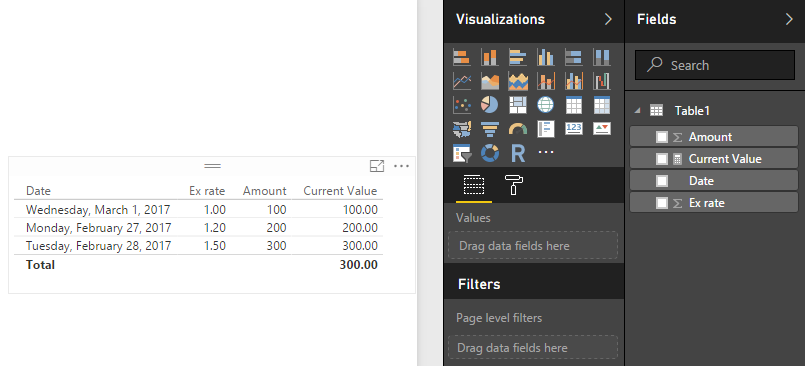
Regards,
Xiaoxin Sheng
If this post helps, please consider accept as solution to help other members find it more quickly.
- Mark as New
- Bookmark
- Subscribe
- Mute
- Subscribe to RSS Feed
- Permalink
- Report Inappropriate Content
Raw Data atached. Please bare inmind the multiple currencies when making the calculation.
Date amount EX Rate currency
2017-03-03 00:00:00 156056 EUR
2017-03-03 00:00:00 25660472 7.43 DKK
2017-03-03 00:00:00 0 8.88 NOK
2017-03-03 00:00:00 9161907 9.52 SEK
2017-03-03 00:00:00 117208758 112.63 ISK
2017-03-02 00:00:00 347589 EUR
2017-03-02 00:00:00 101474445 7.43 DKK
2017-03-02 00:00:00 228000 8.86 NOK
2017-03-02 00:00:00 75174758 9.53 SEK
2017-03-02 00:00:00 231343048 113.37 ISK
2017-03-01 00:00:00 906845 EUR
2017-03-01 00:00:00 106703616 7.43 DKK
2017-03-01 00:00:00 122000 8.87 NOK
2017-03-01 00:00:00 49957016 9.57 SEK
2017-03-01 00:00:00 260890723 113.95 ISK
- Mark as New
- Bookmark
- Subscribe
- Mute
- Subscribe to RSS Feed
- Permalink
- Report Inappropriate Content
Hi,
I noticed that the problem with my data is that the max(date) = 31/12/2017.
Is there a way round this?
- Mark as New
- Bookmark
- Subscribe
- Mute
- Subscribe to RSS Feed
- Permalink
- Report Inappropriate Content
From the below data I need to calculate revenue.
The simple version of the calculation would be
amount / exchange rate (always today) = revenue (this would be for all currencies)
so for today the calc would be 25660572 / 7.43 for DKK
9161907 / 9.52 for sek etc
and for yesterday 2017-03-02
101474445 / 7.43 for DKK
75174758 / 9.52 for SEK
Date amount EX Rate currency
2017-03-03 00:00:00 156056 EUR
2017-03-03 00:00:00 25660472 7.43 DKK
2017-03-03 00:00:00 0 8.88 NOK
2017-03-03 00:00:00 9161907 9.52 SEK
2017-03-03 00:00:00 117208758 112.63 ISK
2017-03-02 00:00:00 347589 EUR
2017-03-02 00:00:00 101474445 7.42 DKK
2017-03-02 00:00:00 228000 8.86 NOK
2017-03-02 00:00:00 75174758 9.53 SEK
2017-03-02 00:00:00 231343048 113.37 ISK
2017-03-01 00:00:00 906845 EUR
2017-03-01 00:00:00 106703616 7.43 DKK
2017-03-01 00:00:00 122000 8.87 NOK
2017-03-01 00:00:00 49957016 9.57 SEK
2017-03-01 00:00:00 260890723 113.95 ISK
When the values change tomorrow as below for example the calculation will automatically use the exchange rate from that day.
2017-03-04 00:00:00 10660472 7.54 DKK
2017-03-04 00:00:00 77957016 9.62 SEK
so calculation would update automatically
for yesterday 2017-03-02
101474445 / 7.54 for DKK
75174758 / 9.62 for SEK
etc etc for all historical amounts.
Basically exchange rate should always use date = today as explained above.
- Mark as New
- Bookmark
- Subscribe
- Mute
- Subscribe to RSS Feed
- Permalink
- Report Inappropriate Content
Hi @pswprimera,
I modify the formula to add the condition to calculate the result of same rate: (measure and calculate column versions)
Measure:
Current Value =
var currDate= TODAY()
var currRage= LASTNONBLANK('sample file'[Rate],[Rate])
Return
MAX('sample file'[Amount]) / MAXX(FILTER(ALL('sample file'),'sample file'[Date]=currDate&&'sample file'[Rate]=currRage),'sample file'[EX])
Calcualte column:
Current =
var temp=MAXX(FILTER(ALL('sample file'),'sample file'[Date]=EARLIER('sample file'[Date])&&'sample file'[Rate]=EARLIER('sample file'[Rate])),'sample file'[EX])
return
'sample file'[Amount] / temp
Regards,
Xiaoxin Sheng
If this post helps, please consider accept as solution to help other members find it more quickly.
- Mark as New
- Bookmark
- Subscribe
- Mute
- Subscribe to RSS Feed
- Permalink
- Report Inappropriate Content
Hi Xiaoxin
'sample file'[Rate])),'sample file'[EX])
What does EX refer to in the column and measure? Is this the same as rate?
- Mark as New
- Bookmark
- Subscribe
- Mute
- Subscribe to RSS Feed
- Permalink
- Report Inappropriate Content
Hi @pswprimera,
>>Is this the same as rate?
They has the same result. The var variables are same as earlier function, it used to get the value of current row content.
Regards,
Xiaoxin Sheng
If this post helps, please consider accept as solution to help other members find it more quickly.
- Mark as New
- Bookmark
- Subscribe
- Mute
- Subscribe to RSS Feed
- Permalink
- Report Inappropriate Content
Hi
When I use the measure and the calc column. The figures are still out:
creation_time amount ex rate curr CValue3 CVAL4
2017-03-06 5000 EUR NaN Infinity
2017-03-06 2406490 7.43370 DKK 323727.08 38593.29
2017-03-06 2331200 9.53750 SEK 244424.63 9320.47
2017-03-06 0 113.22098 ISK 0 0
2017-03-05 475949 EUR NaN Infinity
2017-03-05 146298549 7.43370 DKK 19680448.36 30445.40
2017-03-05 72000 8.93030 NOK 8062.43 Infinity
2017-03-05 63340552 9.53750 SEK 6641211.21 24477.58
2017-03-05 258822067 113.19871 ISK 2286440.00 Infinity
2017-03-04 212292 EUR NaN Infinity
2017-03-04 71738594 7.43370 DKK 9650455.89 34481.07
2017-03-04 36000 8.93030 NOK 4031.21 Infinity
2017-03-04 45232137 9.53750 SEK 4742556.95 31820.07
2017-03-04 203061522 113.12386 ISK 1795037.12 Infinity
2017-03-03 660274 EUR NaN Infinity
2017-03-03 76879336 7.43360 DKK 10342140.55 Infinity
2017-03-03 204000 8.88300 NOK 22965.21 Infinity
2017-03-03 41523356 9.51950 SEK 4361926.15 Infinity
2017-03-03 172024902 112.63107 ISK 1527330.86 Infinity
2017-03-02 337162 EUR NaN Infinity
2017-03-02 97530245 7.43330 DKK 13120719.59 Infinity
2017-03-02 228000 8.86180 NOK 25728.40 Infinity
2017-03-02 75064958 9.52680 SEK 7879346.47 Infinity
2017-03-02 231343048 113.37063 ISK 2040590.58 Infinity
2017-03-01 864205 EUR NaN Infinity
2017-03-01 106789016 7.43320 DKK 14366493.03 Infinity
2017-03-01 122000 8.86930 NOK 13755.31 Infinity
2017-03-01 49921016 9.56750 SEK 5217770.15 Infinity
2017-03-01 260890723 113.94813 ISK 2289556.79 Infinity
It looks like the calculated column you provided was close but it is still using the historical exchange rate rather than todays exchange rate for all values.
The measure produces the wrong values as above under column cval4
IS this correct below
CValue3 =
var temp=MAXX(FILTER(ALL('price'),'price'[Date]=EARLIER('asgardprod pnr_price'[Date])&&'price'[EXRATE]=EARLIER('price'[EXRATE])),'price'[EXRATE])
return
'price'[amount] / temp
Helpful resources

Microsoft Fabric Learn Together
Covering the world! 9:00-10:30 AM Sydney, 4:00-5:30 PM CET (Paris/Berlin), 7:00-8:30 PM Mexico City

Power BI Monthly Update - April 2024
Check out the April 2024 Power BI update to learn about new features.

| User | Count |
|---|---|
| 110 | |
| 96 | |
| 76 | |
| 63 | |
| 55 |
| User | Count |
|---|---|
| 142 | |
| 107 | |
| 89 | |
| 84 | |
| 65 |
