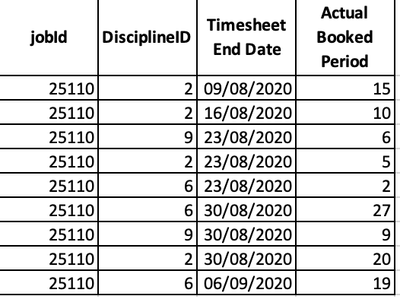FabCon is coming to Atlanta
Join us at FabCon Atlanta from March 16 - 20, 2026, for the ultimate Fabric, Power BI, AI and SQL community-led event. Save $200 with code FABCOMM.
Register now!- Power BI forums
- Get Help with Power BI
- Desktop
- Service
- Report Server
- Power Query
- Mobile Apps
- Developer
- DAX Commands and Tips
- Custom Visuals Development Discussion
- Health and Life Sciences
- Power BI Spanish forums
- Translated Spanish Desktop
- Training and Consulting
- Instructor Led Training
- Dashboard in a Day for Women, by Women
- Galleries
- Data Stories Gallery
- Themes Gallery
- Contests Gallery
- QuickViz Gallery
- Quick Measures Gallery
- Visual Calculations Gallery
- Notebook Gallery
- Translytical Task Flow Gallery
- TMDL Gallery
- R Script Showcase
- Webinars and Video Gallery
- Ideas
- Custom Visuals Ideas (read-only)
- Issues
- Issues
- Events
- Upcoming Events
The Power BI Data Visualization World Championships is back! Get ahead of the game and start preparing now! Learn more
- Power BI forums
- Forums
- Get Help with Power BI
- Desktop
- Re: Cumulative total based on week ending date
- Subscribe to RSS Feed
- Mark Topic as New
- Mark Topic as Read
- Float this Topic for Current User
- Bookmark
- Subscribe
- Printer Friendly Page
- Mark as New
- Bookmark
- Subscribe
- Mute
- Subscribe to RSS Feed
- Permalink
- Report Inappropriate Content
Cumulative total based on week ending date
I have a report that includes a Reporting Date table connected to a table which is updated weekly with data that shows hours that have been booked in a timesheet.
The timesheet data includes a Timesheet End Date which is the applicable week ending date. This is connected to the full date in the date table - I then use a filter on the report which uses the Reporting Date > Week Ending as the filter.
In order to get a cumulative total for the hours based on the Week Ending that is selected by the user I have this measure:
Actual Booked Cumulative =
CALCULATE (
SUM ( Replicon[Actual Booked Period] ),
FILTER (
ALL ( 'Reporting Date'[Week Ending] ),
'Reporting Date'[Week Ending] <= MAX ( 'Reporting Date'[Week Ending] )
)
)
The measure functions correctly in most cases but I have noticed strange behaviour when there is hours data in the future or beyond the final Week Ending date that is available for reporting. If that is the case it gives an incorrect figure on whatever Week Ending date I select and in the final Week Ending it includes data for the "future" dates.
I could filter out the original data but I would rather make it more robust by having the measure calculate correctly in these cases. Does anyone have any ideas?
- Mark as New
- Bookmark
- Subscribe
- Mute
- Subscribe to RSS Feed
- Permalink
- Report Inappropriate Content
@marcritchie - You should be able to do this:
Actual Booked Cumulative =
VAR __MaxReportingDate = MAXX(ALL('Reporting Date',[Week Ending])
RETURN
CALCULATE (
SUM ( Replicon[Actual Booked Period] ),
FILTER (
ALL ( 'Reporting Date'[Week Ending] ),
'Reporting Date'[Week Ending] <= MAX ( 'Reporting Date'[Week Ending] ) &&
'Reporting Date'[Week Ending] <= __MaxReportingDate
)
)Otherwise, would need to see sample data and example of the issue you are describing. Not really enough information to go on, please first check if your issue is a common issue listed here: https://community.powerbi.com/t5/Community-Blog/Before-You-Post-Read-This/ba-p/1116882
Also, please see this post regarding How to Get Your Question Answered Quickly: https://community.powerbi.com/t5/Community-Blog/How-to-Get-Your-Question-Answered-Quickly/ba-p/38490
The most important parts are:
1. Sample data as text, use the table tool in the editing bar
2. Expected output from sample data
3. Explanation in words of how to get from 1. to 2.
Follow on LinkedIn
@ me in replies or I'll lose your thread!!!
Instead of a Kudo, please vote for this idea
Become an expert!: Enterprise DNA
External Tools: MSHGQM
YouTube Channel!: Microsoft Hates Greg
Latest book!: DAX For Humans
DAX is easy, CALCULATE makes DAX hard...
- Mark as New
- Bookmark
- Subscribe
- Mute
- Subscribe to RSS Feed
- Permalink
- Report Inappropriate Content
Thanks @Greg_Deckler for the links, they are really useful and I'll use that format when I have to submit any other queries.
I found a workaround on this problem by filtering out all future dates on that date field in Transform Data.
- Mark as New
- Bookmark
- Subscribe
- Mute
- Subscribe to RSS Feed
- Permalink
- Report Inappropriate Content
@marcritchie , In all such cases you should use the date or week table and the try with that. Also in case, you have a date use date. Grouping/Axis will take the case of weekend date
Actual Booked Cumulative =
CALCULATE (
SUM ( Replicon[Actual Booked Period] ),
FILTER (
ALL ( 'Date'[Date] ),
'Reporting Date'[Week Ending] <= MAX ( 'Date'[Date] )
)
)
- Mark as New
- Bookmark
- Subscribe
- Mute
- Subscribe to RSS Feed
- Permalink
- Report Inappropriate Content
Thanks for the reply @amitchandak
Just to clarify, in my solution the Date table is called Reporting Date.
The fact table is called Replicon and includes the column "Timesheet End Date".
I have a one to many relationship set from 'Reporting Date'[Date] to 'Replicon'[Timesheet End Date]
If I understand correctly, in that case my formula should be:
Actual Booked Cumulative =
CALCULATE (
SUM ( Replicon[Actual Booked Period] ),
FILTER (
ALL ( 'Reporting Date'[Date] ),
'Replicon'[Timesheet End Date] <= MAX ( 'Reporting Date'[Date] )
)
)
I think the problem I am having is there are multiple entries for "Timesheet End Date" as there are multiple jobIDs and DisciplineIDs for each date as per this screenshot so I can't use that formula:
Do I have to incorporate the jobId and DisciplineID into the formula also?
- Mark as New
- Bookmark
- Subscribe
- Mute
- Subscribe to RSS Feed
- Permalink
- Report Inappropriate Content
@marcritchie , Job id you need when you use the filter from this table and use all Replicon
Create a dim for DisciplineID and a similar filter for it like date it should work
FILTER (
ALL ( 'DisciplineID'[DisciplineID] ),
'DisciplineID'[DisciplineID] <= MAX ( 'DisciplineID'[DisciplineID] )
)
Other wise final option is
Actual Booked Cumulative =
CALCULATE (
SUM ( Replicon[Actual Booked Period] ),
FILTER (
ALL ( 'RReplicon'),
'Replicon'[Timesheet End Date] <= MAX ( 'Replicon'[Timesheet End Date] ) &&
'Replicon'[jobId] = MAX ( 'Replicon'[jobId] ) &&
'Replicon'[DisciplineID] <= MAX ( 'Replicon'[DisciplineID] )
)
)
Helpful resources

Power BI Monthly Update - November 2025
Check out the November 2025 Power BI update to learn about new features.

Fabric Data Days
Advance your Data & AI career with 50 days of live learning, contests, hands-on challenges, study groups & certifications and more!