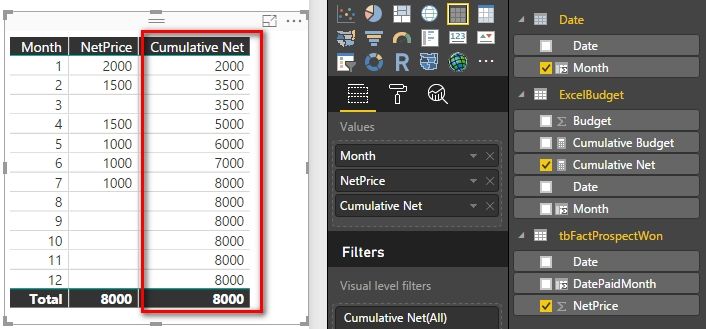- Subscribe to RSS Feed
- Mark Topic as New
- Mark Topic as Read
- Float this Topic for Current User
- Bookmark
- Subscribe
- Printer Friendly Page
- Mark as New
- Bookmark
- Subscribe
- Mute
- Subscribe to RSS Feed
- Permalink
- Report Inappropriate Content
Cumulative formula issue
I have a budget , an actuals and a date table which i am using to show a monthly Cumulative line chart for monthly budget vs actual data.
i have added the the follwing measure for a budget Cumulative value which works great as i have a value for each month :-
Cumulative Budget =
CALCULATE(SUM('ExcelBudget'[Budget]), Filter(ALL('Date'), 'Date'[Month] <= MAX('ExcelBudget'[Month])))
I have the same formula for the actuals cummulative value :-
Cumulative Net =
CALCULATE(SUM('tbFactProspectWon'[NetPrice]), Filter(ALL('Date'), 'Date'[Month] <= MAX('tbFactProspectWon'[DatePaidMonth])))
the problem i am having is that if there are no actual values for a given month, no results are showing :-
Month Budget Budget Cumulative Actual Actual Cumulative
1 1000 1000 2000 2000
2 1000 2000 1500 3500
3 1000 3000
4 1000 4000 1500 5000
5 1000 5000 1000 6000
6 1000 6000 1000 7000
7 1000 7000 1000 8000
how can i force the records to show as follows :-
Month Budget Budget Cumulative Actual Actual Cumulative
1 1000 1000 2000 2000
2 1000 2000 1500 3500
3 1000 3000 3500
4 1000 4000 1500 5000
5 1000 5000 1000 6000
6 1000 6000 1000 7000
7 1000 7000 1000 8000
Solved! Go to Solution.
- Mark as New
- Bookmark
- Subscribe
- Mute
- Subscribe to RSS Feed
- Permalink
- Report Inappropriate Content
Please try with following measure formula.
Cumulative Net =
CALCULATE (
SUM ( 'tbFactProspectWon'[NetPrice] ),
FILTER ( ALL ( 'Date' ), 'Date'[Month] <= MAX ( 'Date'[Month] ) )
)
Best Regards,
Herbert
- Mark as New
- Bookmark
- Subscribe
- Mute
- Subscribe to RSS Feed
- Permalink
- Report Inappropriate Content
Please try with following measure formula.
Cumulative Net =
CALCULATE (
SUM ( 'tbFactProspectWon'[NetPrice] ),
FILTER ( ALL ( 'Date' ), 'Date'[Month] <= MAX ( 'Date'[Month] ) )
)
Best Regards,
Herbert
- Mark as New
- Bookmark
- Subscribe
- Mute
- Subscribe to RSS Feed
- Permalink
- Report Inappropriate Content
Helpful resources
| Subject | Author | Posted | |
|---|---|---|---|
| 05-19-2024 05:29 AM | |||
| 10-13-2024 08:38 PM | |||
| 06-30-2024 07:21 AM | |||
| 11-20-2024 11:20 PM | |||
| 07-20-2024 02:04 AM |
| User | Count |
|---|---|
| 132 | |
| 106 | |
| 85 | |
| 55 | |
| 46 |