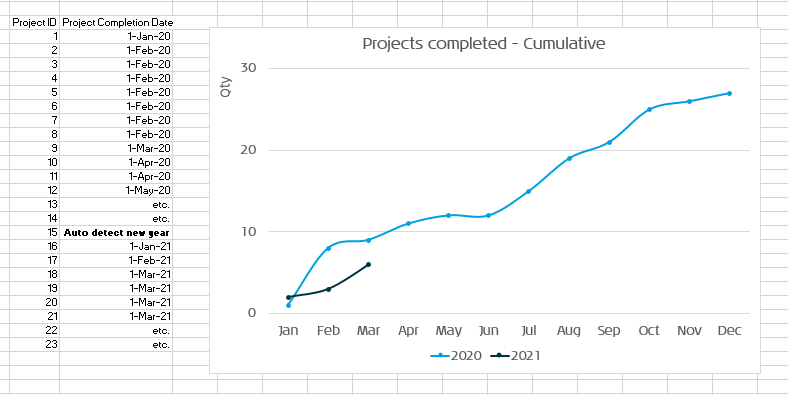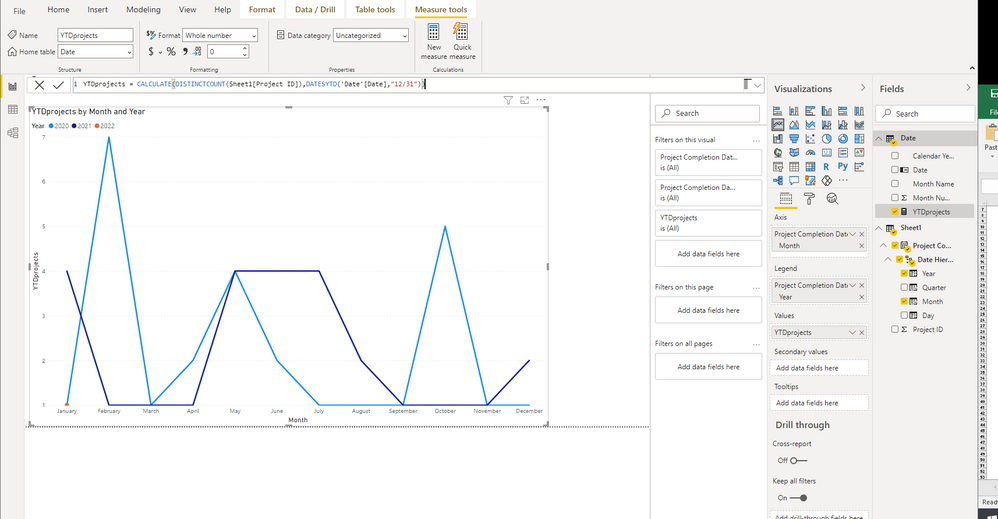- Power BI forums
- Updates
- News & Announcements
- Get Help with Power BI
- Desktop
- Service
- Report Server
- Power Query
- Mobile Apps
- Developer
- DAX Commands and Tips
- Custom Visuals Development Discussion
- Health and Life Sciences
- Power BI Spanish forums
- Translated Spanish Desktop
- Power Platform Integration - Better Together!
- Power Platform Integrations (Read-only)
- Power Platform and Dynamics 365 Integrations (Read-only)
- Training and Consulting
- Instructor Led Training
- Dashboard in a Day for Women, by Women
- Galleries
- Community Connections & How-To Videos
- COVID-19 Data Stories Gallery
- Themes Gallery
- Data Stories Gallery
- R Script Showcase
- Webinars and Video Gallery
- Quick Measures Gallery
- 2021 MSBizAppsSummit Gallery
- 2020 MSBizAppsSummit Gallery
- 2019 MSBizAppsSummit Gallery
- Events
- Ideas
- Custom Visuals Ideas
- Issues
- Issues
- Events
- Upcoming Events
- Community Blog
- Power BI Community Blog
- Custom Visuals Community Blog
- Community Support
- Community Accounts & Registration
- Using the Community
- Community Feedback
Register now to learn Fabric in free live sessions led by the best Microsoft experts. From Apr 16 to May 9, in English and Spanish.
- Power BI forums
- Forums
- Get Help with Power BI
- Desktop
- Cumulative completed projects per month/year Line ...
- Subscribe to RSS Feed
- Mark Topic as New
- Mark Topic as Read
- Float this Topic for Current User
- Bookmark
- Subscribe
- Printer Friendly Page
- Mark as New
- Bookmark
- Subscribe
- Mute
- Subscribe to RSS Feed
- Permalink
- Report Inappropriate Content
Cumulative completed projects per month/year Line Chart
Hi all,
I am relativily new to Power BI and have been trying to reproduce something I made in Excel, see image below:
I saw a similar post (https://community.powerbi.com/t5/Desktop/Compare-cumulative-data-between-years/td-p/112480) that has a solution but I still can't manage to do it and would really appriciate some step by step help here.
Thank you in advance!
Regards, Stefan
- Mark as New
- Bookmark
- Subscribe
- Mute
- Subscribe to RSS Feed
- Permalink
- Report Inappropriate Content
Hi!
What does your source table look like? What did you try and how did it fail?
- Mark as New
- Bookmark
- Subscribe
- Mute
- Subscribe to RSS Feed
- Permalink
- Report Inappropriate Content
Hi Gabriel,
Appreciate your reply, I uploaded my source table and how it fails in my other comment.
- Mark as New
- Bookmark
- Subscribe
- Mute
- Subscribe to RSS Feed
- Permalink
- Report Inappropriate Content
@Anonymous , Create a date table with Year and Month and month sort.
and use a formula like this
YTD Sales = CALCULATE(SUM(Sales[Sales Amount]),DATESYTD('Date'[Date],"12/31"))
Month on axis , year as legend
column in date table
Month= FORMAT([Date],"mmm")
Month sort = month([Date])
To get the best of the time intelligence function. Make sure you have a date calendar and it has been marked as the date in model view. Also, join it with the date column of your fact/s. Refer :radacad sqlbi My Video Series Appreciate your Kudos.
Microsoft Power BI Learning Resources, 2023 !!
Learn Power BI - Full Course with Dec-2022, with Window, Index, Offset, 100+ Topics !!
Did I answer your question? Mark my post as a solution! Appreciate your Kudos !! Proud to be a Super User! !!
- Mark as New
- Bookmark
- Subscribe
- Mute
- Subscribe to RSS Feed
- Permalink
- Report Inappropriate Content
@amitchandak Thank you for your quick reply, I did some of the steps you mentioned and still don't get the desired result, probably because I'm still doing something wrong.
Here is what I did:
My raw input test date for this forum
Project ID Project Completion Date
1 1-Jan-20
2 1-Feb-20
3 1-Feb-20
4 1-Feb-20
5 1-Feb-20
6 1-Feb-20
7 1-Feb-20
8 1-Feb-20
9 1-Mar-20
10 1-Apr-20
11 1-Apr-20
12 1-May-20
13 2-May-20
14 3-May-20
15 4-May-20
16 1-Jun-20
17 1-Jun-20
18 1-Jul-20
19 1-Aug-20
20 1-Sep-20
21 1-Oct-20
22 1-Oct-20
23 1-Oct-20
23 2-Oct-20
25 3-Oct-20
26 4-Oct-20
27 1-Nov-20
28 1-Dec-20
29 1-Jan-21
30 2-Jan-21
31 3-Jan-21
32 4-Jan-21
33 1-Feb-21
34 1-Mar-21
35 1-Apr-21
36 1-May-21
37 2-May-21
38 3-May-21
39 4-May-21
40 1-Jun-21
41 2-Jun-21
42 3-Jun-21
43 4-Jun-21
44 1-Jul-21
45 2-Jul-21
46 3-Jul-21
47 4-Jul-21
48 1-Aug-21
49 1-Aug-21
50 1-Sep-21
51 1-Oct-21
52 1-Nov-21
53 1-Dec-21
54 1-Dec-21
55 1-Jan-22
Then I created a data calendar like in the sqlbi post you shared (thanks!):
As I don't have a 'Sales Amount' that I want to SUM but a (distinct) Count of the completed projects, this is the Measure that I came up with:
YTDprojects = CALCULATE(DISTINCTCOUNT(Sheet1[Project ID]),DATESYTD('Date'[Date],"12/31"))
I think that part is where it goes wrong giving me the following result:
Thanks again for your help and please let me know what I'm doing wrong!
Helpful resources

Microsoft Fabric Learn Together
Covering the world! 9:00-10:30 AM Sydney, 4:00-5:30 PM CET (Paris/Berlin), 7:00-8:30 PM Mexico City

Power BI Monthly Update - April 2024
Check out the April 2024 Power BI update to learn about new features.

| User | Count |
|---|---|
| 107 | |
| 97 | |
| 75 | |
| 63 | |
| 53 |
| User | Count |
|---|---|
| 144 | |
| 103 | |
| 98 | |
| 85 | |
| 64 |