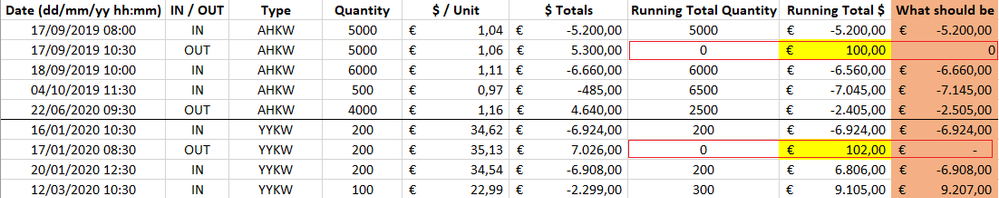- Power BI forums
- Updates
- News & Announcements
- Get Help with Power BI
- Desktop
- Service
- Report Server
- Power Query
- Mobile Apps
- Developer
- DAX Commands and Tips
- Custom Visuals Development Discussion
- Health and Life Sciences
- Power BI Spanish forums
- Translated Spanish Desktop
- Power Platform Integration - Better Together!
- Power Platform Integrations (Read-only)
- Power Platform and Dynamics 365 Integrations (Read-only)
- Training and Consulting
- Instructor Led Training
- Dashboard in a Day for Women, by Women
- Galleries
- Community Connections & How-To Videos
- COVID-19 Data Stories Gallery
- Themes Gallery
- Data Stories Gallery
- R Script Showcase
- Webinars and Video Gallery
- Quick Measures Gallery
- 2021 MSBizAppsSummit Gallery
- 2020 MSBizAppsSummit Gallery
- 2019 MSBizAppsSummit Gallery
- Events
- Ideas
- Custom Visuals Ideas
- Issues
- Issues
- Events
- Upcoming Events
- Community Blog
- Power BI Community Blog
- Custom Visuals Community Blog
- Community Support
- Community Accounts & Registration
- Using the Community
- Community Feedback
Register now to learn Fabric in free live sessions led by the best Microsoft experts. From Apr 16 to May 9, in English and Spanish.
- Power BI forums
- Forums
- Get Help with Power BI
- Desktop
- Re: Cumulative/Running Total that resets after oth...
- Subscribe to RSS Feed
- Mark Topic as New
- Mark Topic as Read
- Float this Topic for Current User
- Bookmark
- Subscribe
- Printer Friendly Page
- Mark as New
- Bookmark
- Subscribe
- Mute
- Subscribe to RSS Feed
- Permalink
- Report Inappropriate Content
Cumulative/Running Total that resets after other column hits zero
Hi everyone!
I tried some solutions for cumulative totals from other posts, but cant solve my problem.
The following table as an example what i need.
I have different dates/time and in/out description, for many 'Types' (AHKW, YYKW as example).
'Running Total Quantity' is calculated column:
When i try the same DAX for $ Totals i get 100,00 (AHKW example) but should be 0 because cumulative quantity is 0. As a result, the next sum date (-6560,00) is wrong, and should be 6600,00.
What i need is the $ Running Total like the red column 'What should be'.
Many thanks!!
Solved! Go to Solution.
- Mark as New
- Bookmark
- Subscribe
- Mute
- Subscribe to RSS Feed
- Permalink
- Report Inappropriate Content
Hi @brunomoriya ,
You can create these two calculated columns:
Running Total Quantity =
VAR _date = [Date]
VAR _type = [Type]
VAR tab =
ADDCOLUMNS (
SUMMARIZE (
'Table',
'Table'[Date],
'Table'[IN / OUT],
'Table'[Type],
'Table'[Quantity]
),
"Qty", IF ( [IN / OUT] = "OUT", 0 - [Quantity], [Quantity] )
)
RETURN
SUMX ( FILTER ( tab, [Type] = _type && [Date] <= _date ), [Qty] )Running Total =
VAR _date = [Date]
VAR _type = [Type]
VAR tab =
ADDCOLUMNS (
SUMMARIZE (
'Table',
'Table'[Date],
'Table'[IN / OUT],
'Table'[Type],
'Table'[Totals],
'Table'[Running Total Quantity]
),
"total", IF (
[Running Total Quantity] = 0,
VAR _t = [Type]
VAR _d = [Date]
RETURN
ABS (
CALCULATE (
MAX ( 'Table'[Totals] ),
FILTER (
ALL ( 'Table' ),
'Table'[Type] = _t
&& 'Table'[Date]
= CALCULATE (
MAX ( 'Table'[Date] ),
FILTER ( ALL ( 'Table' ), 'Table'[Type] = _t && 'Table'[Date] < _d )
)
)
)
),
[Totals]
)
)
RETURN
SUMX ( FILTER ( tab, [Type] = _type && [Date] <= _date ), [total] )The result table will be like this:
Attached sample file that hopes to help you, please check and try it: Cumulative/Running Total that resets after other column hits zero.pbix
Best Regards,
Yingjie Li
If this post helps then please consider Accept it as the solution to help the other members find it more quickly.
- Mark as New
- Bookmark
- Subscribe
- Mute
- Subscribe to RSS Feed
- Permalink
- Report Inappropriate Content
Hi @brunomoriya ,
Based on your sample data table, your calculated column seems work fine, the cumulative quantity of totals like -5200 + 5300 just be 100, why or how could it should be 0? If you want to get the red column result, what is its calculated logic... not certain about it...
Best Regards,
Yingjie Li
If this post helps then please consider Accept it as the solution to help the other members find it more quickly.
- Mark as New
- Bookmark
- Subscribe
- Mute
- Subscribe to RSS Feed
- Permalink
- Report Inappropriate Content
hey @v-yingjl !
-5200 + 5300 is $$$ value, and running total is correct to be +100,
but the logic is when Running total for QUANTITY is zero, Running Total for $ is zero and resets, returning the first $$ value and keeps summing until Running total for quantity is zero again.
- Mark as New
- Bookmark
- Subscribe
- Mute
- Subscribe to RSS Feed
- Permalink
- Report Inappropriate Content
Hi @brunomoriya ,
You can create these two calculated columns:
Running Total Quantity =
VAR _date = [Date]
VAR _type = [Type]
VAR tab =
ADDCOLUMNS (
SUMMARIZE (
'Table',
'Table'[Date],
'Table'[IN / OUT],
'Table'[Type],
'Table'[Quantity]
),
"Qty", IF ( [IN / OUT] = "OUT", 0 - [Quantity], [Quantity] )
)
RETURN
SUMX ( FILTER ( tab, [Type] = _type && [Date] <= _date ), [Qty] )Running Total =
VAR _date = [Date]
VAR _type = [Type]
VAR tab =
ADDCOLUMNS (
SUMMARIZE (
'Table',
'Table'[Date],
'Table'[IN / OUT],
'Table'[Type],
'Table'[Totals],
'Table'[Running Total Quantity]
),
"total", IF (
[Running Total Quantity] = 0,
VAR _t = [Type]
VAR _d = [Date]
RETURN
ABS (
CALCULATE (
MAX ( 'Table'[Totals] ),
FILTER (
ALL ( 'Table' ),
'Table'[Type] = _t
&& 'Table'[Date]
= CALCULATE (
MAX ( 'Table'[Date] ),
FILTER ( ALL ( 'Table' ), 'Table'[Type] = _t && 'Table'[Date] < _d )
)
)
)
),
[Totals]
)
)
RETURN
SUMX ( FILTER ( tab, [Type] = _type && [Date] <= _date ), [total] )The result table will be like this:
Attached sample file that hopes to help you, please check and try it: Cumulative/Running Total that resets after other column hits zero.pbix
Best Regards,
Yingjie Li
If this post helps then please consider Accept it as the solution to help the other members find it more quickly.
- Mark as New
- Bookmark
- Subscribe
- Mute
- Subscribe to RSS Feed
- Permalink
- Report Inappropriate Content
Hi again @v-yingjl,
I was analysing all my original data after applying that solution and i got a situation here!
I got a Type 'KKZW' that ends in 20/04/2020 and there is no more "IN's" after that, differente from other Types that have new "IN's" after quantity hits zero.
Its looks like is getting the first date of each type!
I will try to fix that DAX Solution, but i will appreciate any help!
- Mark as New
- Bookmark
- Subscribe
- Mute
- Subscribe to RSS Feed
- Permalink
- Report Inappropriate Content
- Mark as New
- Bookmark
- Subscribe
- Mute
- Subscribe to RSS Feed
- Permalink
- Report Inappropriate Content
Hi @brunomoriya ,
Try this please:
Running Total =
CALCULATE (
SUM ( 'Table'[Quantity] ),
ALLEXCEPT ( 'Table', 'Table'[Type] ),
'Table'[Date] <= EARLIER ( 'Table'[Date] )
)
or
Running Total =
CALCULATE (
SUM ( 'Table'[Quantity] ),
ALL (
'Table',
'Table'[Type] = EARLIER ( 'Table'[Type] )
&& 'Table'[Date] <= EARLIER ( 'Table'[Date] )
)
)
Did I answer your question? Mark my post as a solution!
Proud to be a Super User!
"Tell me and I’ll forget; show me and I may remember; involve me and I’ll understand."
Need Power BI consultation, get in touch with me on LinkedIn or hire me on UpWork.
Learn with me on YouTube @DAXJutsu or follow my page on Facebook @DAXJutsuPBI.
- Mark as New
- Bookmark
- Subscribe
- Mute
- Subscribe to RSS Feed
- Permalink
- Report Inappropriate Content
Please @mention me in your reply if you want a response.
Copying DAX from this post? Click here for a hack to quickly replace it with your own table names
Has this post solved your problem? Please Accept as Solution so that others can find it quickly and to let the community know your problem has been solved.
If you found this post helpful, please give Kudos C
I work as a Microsoft trainer and consultant, specialising in Power BI and Power Query.
www.excelwithallison.com
- Mark as New
- Bookmark
- Subscribe
- Mute
- Subscribe to RSS Feed
- Permalink
- Report Inappropriate Content
Hi, is it possible for you to provide a same sample code in excel power query ? The result should reset the running total to 0 and start doing running total when value in other field (qty) is zero.
Regards,
Haresh
- Mark as New
- Bookmark
- Subscribe
- Mute
- Subscribe to RSS Feed
- Permalink
- Report Inappropriate Content
Hi@AllisonKennedy !
The column 'Running Total $' is just a reference, is doing right as you said, but what i need its when 'Running Total QUANTITY' hits zero (because IN - OUT = zero , 2 hours and half later), 'Running Total $" is zero, and resets the 'Running Total $', returning first value for '$ Total' and keep summing until 'Running Total QUANTITY' hits zero again.
The red squares in data sample shows when Running Totals QUANTITY hits zero, $$ should be zero, and resets again, returning the earliest $ value, and keep summing until Running Totals QUANTITY is zero again.
Not sure if im clear, sorry for bad english 🙂
Helpful resources

Microsoft Fabric Learn Together
Covering the world! 9:00-10:30 AM Sydney, 4:00-5:30 PM CET (Paris/Berlin), 7:00-8:30 PM Mexico City

Power BI Monthly Update - April 2024
Check out the April 2024 Power BI update to learn about new features.

| User | Count |
|---|---|
| 112 | |
| 96 | |
| 78 | |
| 68 | |
| 55 |
| User | Count |
|---|---|
| 144 | |
| 105 | |
| 102 | |
| 89 | |
| 63 |