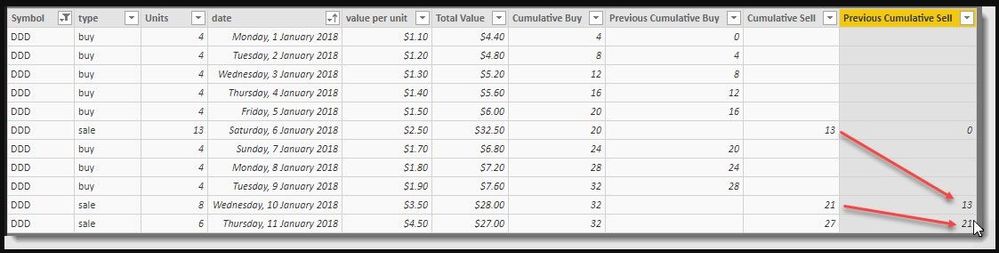- Power BI forums
- Updates
- News & Announcements
- Get Help with Power BI
- Desktop
- Service
- Report Server
- Power Query
- Mobile Apps
- Developer
- DAX Commands and Tips
- Custom Visuals Development Discussion
- Health and Life Sciences
- Power BI Spanish forums
- Translated Spanish Desktop
- Power Platform Integration - Better Together!
- Power Platform Integrations (Read-only)
- Power Platform and Dynamics 365 Integrations (Read-only)
- Training and Consulting
- Instructor Led Training
- Dashboard in a Day for Women, by Women
- Galleries
- Community Connections & How-To Videos
- COVID-19 Data Stories Gallery
- Themes Gallery
- Data Stories Gallery
- R Script Showcase
- Webinars and Video Gallery
- Quick Measures Gallery
- 2021 MSBizAppsSummit Gallery
- 2020 MSBizAppsSummit Gallery
- 2019 MSBizAppsSummit Gallery
- Events
- Ideas
- Custom Visuals Ideas
- Issues
- Issues
- Events
- Upcoming Events
- Community Blog
- Power BI Community Blog
- Custom Visuals Community Blog
- Community Support
- Community Accounts & Registration
- Using the Community
- Community Feedback
Earn a 50% discount on the DP-600 certification exam by completing the Fabric 30 Days to Learn It challenge.
- Power BI forums
- Forums
- Get Help with Power BI
- Desktop
- Cumulative Buy and Sell
- Subscribe to RSS Feed
- Mark Topic as New
- Mark Topic as Read
- Float this Topic for Current User
- Bookmark
- Subscribe
- Printer Friendly Page
- Mark as New
- Bookmark
- Subscribe
- Mute
- Subscribe to RSS Feed
- Permalink
- Report Inappropriate Content
Cumulative Buy and Sell
Hello Experts
am trying to make a new column for the Cumulative sum of purchase and Sell for the report. The [Cumulative Buy] , [Previous Cumulative Buy] and [Cumulative Sell] ,[Previous Cumulative Sell] columnscolumns take care of the running totals .
the issue am facing is
1. Need to add/filter Entry type is - Purchase / Negative Adjustment/Postive adjustment
2. this query is giving only gives the Result if only one purchase is happened. if multiple is happend on same day it is not
working
3. how we can get this 4 columns based on the quantity and entry type
- Mark as New
- Bookmark
- Subscribe
- Mute
- Subscribe to RSS Feed
- Permalink
- Report Inappropriate Content
kindly give any solutions pls
- Mark as New
- Bookmark
- Subscribe
- Mute
- Subscribe to RSS Feed
- Permalink
- Report Inappropriate Content
Hi,
Share some data and show the expected result.
Regards,
Ashish Mathur
http://www.ashishmathur.com
https://www.linkedin.com/in/excelenthusiasts/
- Mark as New
- Bookmark
- Subscribe
- Mute
- Subscribe to RSS Feed
- Permalink
- Report Inappropriate Content
Hello Ashish
once you free, pls have a look into this
- Mark as New
- Bookmark
- Subscribe
- Mute
- Subscribe to RSS Feed
- Permalink
- Report Inappropriate Content
i want to create the same last 4 columns. the issue is
a) the same day multiple buy and multple sale will occur then values is not getting proper
b) type = buy, positive adjustment (For Purchase)
type= Sale, negative ajustment (For sale transactions)
c) eg: if type is purchase/postive ajustment then in sale colum should come the previous value as per the below diagrm
Note: data source is from live business central so i think we cant index also for this. so how do we crack this
request all experts solutions for this
- Mark as New
- Bookmark
- Subscribe
- Mute
- Subscribe to RSS Feed
- Permalink
- Report Inappropriate Content
Hi,
I still cannot understand. Share an MS Excel workbook with your formulas written there. I will try to convert those Excel formulas into DAX formulas.
Regards,
Ashish Mathur
http://www.ashishmathur.com
https://www.linkedin.com/in/excelenthusiasts/
- Mark as New
- Bookmark
- Subscribe
- Mute
- Subscribe to RSS Feed
- Permalink
- Report Inappropriate Content
Cant able to upload the excel file here
- Mark as New
- Bookmark
- Subscribe
- Mute
- Subscribe to RSS Feed
- Permalink
- Report Inappropriate Content
Hello Ashish
trying to make the aging Report based on the aging slot of 0-30, 31-60,61-90,91-120,121-180,181-270,271-365,365 and above plus value also on each slot. (FIFO Method). Aging Date is Posting Date
This is the link of partial solution of our requirement ; radacad.com/dax-inventory-or-stock-valuation-using-fifo
Multiple Sale,Purchase, Negative, Positive Adjustment may come on the same Day also.
Entry types for Sale : Sale, Negative Adjustments
Entry types for Purchase : Purchase , Positive Adjustments.
Output
| Item No. | Item Description | Remaining Quantity | 0-30Days | Value | 31Days-60Days | Value | 61Days-90Days | Value | 91Days-180Days | Value | 181Days-270Days | Value | 271Days-360Days | Value | 365 & Above | Value |
| EPVCDBS | EPVCDBS | 5,133.00 | 0 | 0 | 5,133.00 | -331,789.59 | 0 | 0 | 0 | 0 |
- Mark as New
- Bookmark
- Subscribe
- Mute
- Subscribe to RSS Feed
- Permalink
- Report Inappropriate Content
@aryaps , better to join your date of the table with the date of date table and then create cumulative
Then would be simple measure like
CALCULATE(SUM(Table[Ordered]),filter(date,date[date] <=maxx(date,date[date]))) - CALCULATE(SUM(Table[Sold]),filter(date,date[date] <=maxx(date,date[date])))
Running Total/ Cumulative: https://www.youtube.com/watch?v=h2wsO332LUo&list=PLPaNVDMhUXGaaqV92SBD5X2hk3TMNlHhb&index=41
You can also consider new window function
Power BI Window function Rolling, Cumulative/Running Total, WTD, MTD, QTD, YTD, FYTD: https://youtu.be/nxc_IWl-tTc
Microsoft Power BI Learning Resources, 2023 !!
Learn Power BI - Full Course with Dec-2022, with Window, Index, Offset, 100+ Topics !!
Did I answer your question? Mark my post as a solution! Appreciate your Kudos !! Proud to be a Super User! !!
- Mark as New
- Bookmark
- Subscribe
- Mute
- Subscribe to RSS Feed
- Permalink
- Report Inappropriate Content
thanks for the reply
could you explain in detail. bcz am new to the bi and dax.
the issue am facing is when we have multiple sale or purchase in occured in same day then the issue is coming
Helpful resources
| User | Count |
|---|---|
| 102 | |
| 90 | |
| 80 | |
| 71 | |
| 70 |
| User | Count |
|---|---|
| 114 | |
| 99 | |
| 97 | |
| 73 | |
| 72 |