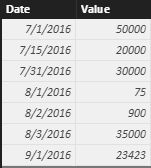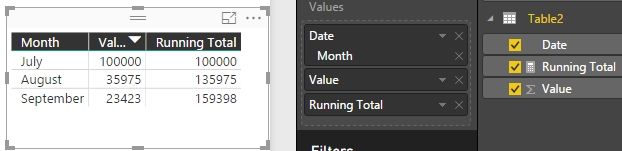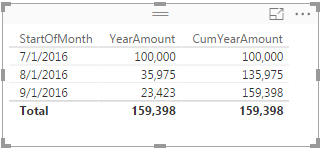- Power BI forums
- Updates
- News & Announcements
- Get Help with Power BI
- Desktop
- Service
- Report Server
- Power Query
- Mobile Apps
- Developer
- DAX Commands and Tips
- Custom Visuals Development Discussion
- Health and Life Sciences
- Power BI Spanish forums
- Translated Spanish Desktop
- Power Platform Integration - Better Together!
- Power Platform Integrations (Read-only)
- Power Platform and Dynamics 365 Integrations (Read-only)
- Training and Consulting
- Instructor Led Training
- Dashboard in a Day for Women, by Women
- Galleries
- Community Connections & How-To Videos
- COVID-19 Data Stories Gallery
- Themes Gallery
- Data Stories Gallery
- R Script Showcase
- Webinars and Video Gallery
- Quick Measures Gallery
- 2021 MSBizAppsSummit Gallery
- 2020 MSBizAppsSummit Gallery
- 2019 MSBizAppsSummit Gallery
- Events
- Ideas
- Custom Visuals Ideas
- Issues
- Issues
- Events
- Upcoming Events
- Community Blog
- Power BI Community Blog
- Custom Visuals Community Blog
- Community Support
- Community Accounts & Registration
- Using the Community
- Community Feedback
Register now to learn Fabric in free live sessions led by the best Microsoft experts. From Apr 16 to May 9, in English and Spanish.
- Power BI forums
- Forums
- Get Help with Power BI
- Desktop
- Cumulative Amounts
- Subscribe to RSS Feed
- Mark Topic as New
- Mark Topic as Read
- Float this Topic for Current User
- Bookmark
- Subscribe
- Printer Friendly Page
- Mark as New
- Bookmark
- Subscribe
- Mute
- Subscribe to RSS Feed
- Permalink
- Report Inappropriate Content
Cumulative Amounts
Hi everyone!
I am trying to calculate the cumulative sums of amounts in different months within a year. In excel, I would do so by locking the first value in the first month of interest and then calculate the following months/values by adding the previous figures to them.
For instance, the amounts in C4 is the result of =SUM($B$2:B4)
| year | cumulative year | |
| July | 100000 | 100000 |
| August | 35975 | 135975 |
| September | 23423 | 159398 |
How can I perform the same calculation in PowerBi-what would be the appropriate command?I have a much lengthier list and in excel I would use the SUMIFs formulat to aid the operation.
Solved! Go to Solution.
- Mark as New
- Bookmark
- Subscribe
- Mute
- Subscribe to RSS Feed
- Permalink
- Report Inappropriate Content
You can do something like this YTD calculation. If you need it to cover different custom calendars, jsut add a custom calendar.
https://blog.crossjoin.co.uk/2009/12/01/first-steps-in-dax-year-to-date/
Did I answer your question? Mark my post as a solution!
Proud to be a Super User!
- Mark as New
- Bookmark
- Subscribe
- Mute
- Subscribe to RSS Feed
- Permalink
- Report Inappropriate Content
If your data table is similar to below one. You should get the expected result with following measure provide by KGrice.
If you still cannot get it to work, could you please provide some sample data to us so that we can give an exact formula?
Running Total =
CALCULATE (
SUM ( Table2[Value] ),
FILTER ( ALL ( Table2 ), Table2[Date] <= MAX ( Table2[Date] ) )
)
Best Regards,
Herbert
- Mark as New
- Bookmark
- Subscribe
- Mute
- Subscribe to RSS Feed
- Permalink
- Report Inappropriate Content
Super thanks for all of your comments, appreciate it. I eventually managed to work it out with TOTALYTD. But I also had to fix the date measure, as it was highlighted in your answers. Without a proper date, in fact, I was not able to pick up the right data - this is so as eventually my data set ended up having multiple years.
Thank you all for your input 🙂
- Mark as New
- Bookmark
- Subscribe
- Mute
- Subscribe to RSS Feed
- Permalink
- Report Inappropriate Content
The measure provided by KGrice should be OK. You can also try to create a MonthNum column and a cumulative year column.
MonthNum = MONTH ( LEFT ( Table1[month], 3 ) & "/1" )
cumulative year =
SUMX (
FILTER ( Table1, Table1[MonthNum] <= EARLIER ( Table1[MonthNum] ) ),
Table1[year]
)Best Regards,
Herbert
- Mark as New
- Bookmark
- Subscribe
- Mute
- Subscribe to RSS Feed
- Permalink
- Report Inappropriate Content
Many thanks for your input.
I tried out the formula on my data/table. The formula seems to indeed add values for the respective month, however does not add them to the previous ones. So, for July, it yields the sum of all values in July. For August, it yields all values in August, but does not include July ones.
- Mark as New
- Bookmark
- Subscribe
- Mute
- Subscribe to RSS Feed
- Permalink
- Report Inappropriate Content
You can do something like this YTD calculation. If you need it to cover different custom calendars, jsut add a custom calendar.
https://blog.crossjoin.co.uk/2009/12/01/first-steps-in-dax-year-to-date/
Did I answer your question? Mark my post as a solution!
Proud to be a Super User!
- Mark as New
- Bookmark
- Subscribe
- Mute
- Subscribe to RSS Feed
- Permalink
- Report Inappropriate Content
To do cumulative sums, you'll need a column that can be recognized as a number, such as Month Number. In this case, I used StartOfMonth, so my table looked like this:
That column will allow you to write a measure where you get the sum of all of your Year column where the StartOfMonth is less than or equal to your current row's StartOfMonth. You can then create a new measure:
CumulativeYearAmount = CALCULATE(SUM(TableName[YearAmount]), FILTER(ALL(TableName[StartOfMonth]), TableName[StartOfMonth] <= MAX(TableName[StartOfMonth])))
Drag StartOfMonth, Year, and CumulativeYearAmount onto a table in PowerBI and you should see this:
You could finally format the StartOfMonth column if you want it to look more like just the month name. The MMMM, yyyy option is the closest I could find.
Helpful resources

Microsoft Fabric Learn Together
Covering the world! 9:00-10:30 AM Sydney, 4:00-5:30 PM CET (Paris/Berlin), 7:00-8:30 PM Mexico City

Power BI Monthly Update - April 2024
Check out the April 2024 Power BI update to learn about new features.

| User | Count |
|---|---|
| 113 | |
| 97 | |
| 80 | |
| 69 | |
| 59 |
| User | Count |
|---|---|
| 150 | |
| 119 | |
| 104 | |
| 87 | |
| 67 |