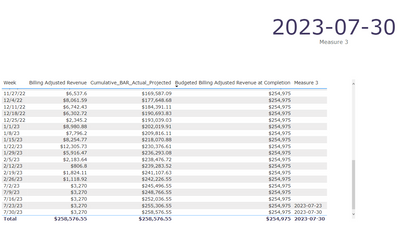FabCon is coming to Atlanta
Join us at FabCon Atlanta from March 16 - 20, 2026, for the ultimate Fabric, Power BI, AI and SQL community-led event. Save $200 with code FABCOMM.
Register now!- Power BI forums
- Get Help with Power BI
- Desktop
- Service
- Report Server
- Power Query
- Mobile Apps
- Developer
- DAX Commands and Tips
- Custom Visuals Development Discussion
- Health and Life Sciences
- Power BI Spanish forums
- Translated Spanish Desktop
- Training and Consulting
- Instructor Led Training
- Dashboard in a Day for Women, by Women
- Galleries
- Data Stories Gallery
- Themes Gallery
- Contests Gallery
- Quick Measures Gallery
- Notebook Gallery
- Translytical Task Flow Gallery
- TMDL Gallery
- R Script Showcase
- Webinars and Video Gallery
- Ideas
- Custom Visuals Ideas (read-only)
- Issues
- Issues
- Events
- Upcoming Events
Calling all Data Engineers! Fabric Data Engineer (Exam DP-700) live sessions are back! Starting October 16th. Sign up.
- Power BI forums
- Forums
- Get Help with Power BI
- Desktop
- Creating a measure to return week if one column is...
- Subscribe to RSS Feed
- Mark Topic as New
- Mark Topic as Read
- Float this Topic for Current User
- Bookmark
- Subscribe
- Printer Friendly Page
- Mark as New
- Bookmark
- Subscribe
- Mute
- Subscribe to RSS Feed
- Permalink
- Report Inappropriate Content
Creating a measure to return week if one column is greater than another between two unrelated tables
Hi Everyone,
I've been trying to create a measure which will return the week when one column (Cumulative_BAR_Actual_Projected) is greater than another column (Budgeted Billing Adjusted Revenue at Completion). The catch is that these two columns are from two unrelated tables. I have a table visual like the one below.
The first 3 columns come from one table and the last column, "Budgeted Billing Adjusted Revenue at Completion" comes from another table. I need to create a measure which will return the week when "Cumulative_BAR_Actual_Projected" is greater than "Budgeted Billing Adjusted Revenue at Completion". I can add it as a column to the table visual and shwo the latest week in the card visual at the bottom. I have tried a few different measure but they don't seem to work. Here are some measures I tried:
Any help is appreciated. Thank you!
Solved! Go to Solution.
- Mark as New
- Bookmark
- Subscribe
- Mute
- Subscribe to RSS Feed
- Permalink
- Report Inappropriate Content
Hi @akkitek ,
Please try this measure.
Measure 3 = VAR A=ADDCOLUMNS(ALLSELECTED(FACT_Ops_Data_by_Wk[Week]),"tEST1",[Cumulative_BAR_Actual_Projected],"TEST2",SUM(FACT_Portfolio_Perf[Budgeted Billing Adjusted Revenue at Completion]),"TEST4",SUM(FACT_Ops_Data_by_Wk[Billing Adjusted Revenue]))
var b=ADDCOLUMNS(A,"TEST3",IF([tEST1]>[TEST2],[Week],BLANK()))
RETURN MAXX(FILTER(B,[Week] IN VALUES(FACT_Ops_Data_by_Wk[Week])),[TEST3])
Best Regards,
Neeko Tang
If this post helps, then please consider Accept it as the solution to help the other members find it more quickly.
- Mark as New
- Bookmark
- Subscribe
- Mute
- Subscribe to RSS Feed
- Permalink
- Report Inappropriate Content
I also found another way to do this.
I first created a column, then created a measure to achieve this:
BBAR per Project =
SUMX(
FILTER(
FACT_Ops_Data_by_Wk,
FACT_Ops_Data_by_Wk[Project Code] = EARLIER(FACT_Ops_Data_by_Wk[Project Code])
),
FACT_Ops_Data_by_Wk[Budgeted Billing Adjusted Revenue]
)
Week exceeding =
IF(
[Cumulative_BAR_Actual_Projected] > SELECTEDVALUE(FACT_Ops_Data_by_Wk[BBAR per Project]), SELECTEDVALUE(FACT_Ops_Data_by_Wk[Week]),BLANK())
- Mark as New
- Bookmark
- Subscribe
- Mute
- Subscribe to RSS Feed
- Permalink
- Report Inappropriate Content
I also found another way to do this.
I first created a column, then created a measure to achieve this:
BBAR per Project =
SUMX(
FILTER(
FACT_Ops_Data_by_Wk,
FACT_Ops_Data_by_Wk[Project Code] = EARLIER(FACT_Ops_Data_by_Wk[Project Code])
),
FACT_Ops_Data_by_Wk[Budgeted Billing Adjusted Revenue]
)
Week exceeding =
IF(
[Cumulative_BAR_Actual_Projected] > SELECTEDVALUE(FACT_Ops_Data_by_Wk[BBAR per Project]), SELECTEDVALUE(FACT_Ops_Data_by_Wk[Week]),BLANK())
- Mark as New
- Bookmark
- Subscribe
- Mute
- Subscribe to RSS Feed
- Permalink
- Report Inappropriate Content
Hi @akkitek ,
Please try this measure.
Measure 3 = VAR A=ADDCOLUMNS(ALLSELECTED(FACT_Ops_Data_by_Wk[Week]),"tEST1",[Cumulative_BAR_Actual_Projected],"TEST2",SUM(FACT_Portfolio_Perf[Budgeted Billing Adjusted Revenue at Completion]),"TEST4",SUM(FACT_Ops_Data_by_Wk[Billing Adjusted Revenue]))
var b=ADDCOLUMNS(A,"TEST3",IF([tEST1]>[TEST2],[Week],BLANK()))
RETURN MAXX(FILTER(B,[Week] IN VALUES(FACT_Ops_Data_by_Wk[Week])),[TEST3])
Best Regards,
Neeko Tang
If this post helps, then please consider Accept it as the solution to help the other members find it more quickly.
- Mark as New
- Bookmark
- Subscribe
- Mute
- Subscribe to RSS Feed
- Permalink
- Report Inappropriate Content
Thanks @Anonymous ! This worked perfectly!
Helpful resources

FabCon Global Hackathon
Join the Fabric FabCon Global Hackathon—running virtually through Nov 3. Open to all skill levels. $10,000 in prizes!

Power BI Monthly Update - September 2025
Check out the September 2025 Power BI update to learn about new features.