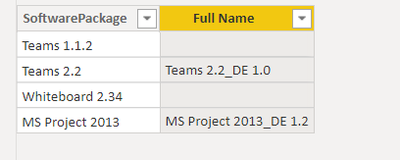Join us at the 2025 Microsoft Fabric Community Conference
March 31 - April 2, 2025, in Las Vegas, Nevada. Use code MSCUST for a $150 discount! Early bird discount ends December 31.
Register Now- Power BI forums
- Get Help with Power BI
- Desktop
- Service
- Report Server
- Power Query
- Mobile Apps
- Developer
- DAX Commands and Tips
- Custom Visuals Development Discussion
- Health and Life Sciences
- Power BI Spanish forums
- Translated Spanish Desktop
- Training and Consulting
- Instructor Led Training
- Dashboard in a Day for Women, by Women
- Galleries
- Community Connections & How-To Videos
- COVID-19 Data Stories Gallery
- Themes Gallery
- Data Stories Gallery
- R Script Showcase
- Webinars and Video Gallery
- Quick Measures Gallery
- 2021 MSBizAppsSummit Gallery
- 2020 MSBizAppsSummit Gallery
- 2019 MSBizAppsSummit Gallery
- Events
- Ideas
- Custom Visuals Ideas
- Issues
- Issues
- Events
- Upcoming Events
Be one of the first to start using Fabric Databases. View on-demand sessions with database experts and the Microsoft product team to learn just how easy it is to get started. Watch now
- Power BI forums
- Forums
- Get Help with Power BI
- Desktop
- Create new column, complete string with value from...
- Subscribe to RSS Feed
- Mark Topic as New
- Mark Topic as Read
- Float this Topic for Current User
- Bookmark
- Subscribe
- Printer Friendly Page
- Mark as New
- Bookmark
- Subscribe
- Mute
- Subscribe to RSS Feed
- Permalink
- Report Inappropriate Content
Create new column, complete string with value from another table
Hi guys,
this one seems easy, but I'm not sure how to achieve it.
I have a dim table (Table2) with "SoftwarePackage" e.g.
Teams 1.1.2
Teams 2.2
Whiteboard 2.34
MS Project 2013
My main table regarding Software (Table1) uses "SoftwarePackageFullName" though, e.g.
Teams 1.0_DE 1.0
Teams 2.2_DE 1.0
Whiteboard 2.32_DE 1.3
MS Project 2013_DE 1.2
Now I'd like to create a custom column in table 2 that takes the string in SoftwarePackage, checks SoftwarePackageFullName and returns the full name.
Can someone point me in the right direction? Probably something with CONTAINSSTRING?
Solved! Go to Solution.
- Mark as New
- Bookmark
- Subscribe
- Mute
- Subscribe to RSS Feed
- Permalink
- Report Inappropriate Content
@PuddleRunna
Add the following New Column in Table 2 :
Full Name =
MAXX(
FILTER(
'Table--1',
CONTAINSSTRING('Table--1'[SoftwarePackageFullName] , 'Table--2'[SoftwarePackage])
),
'Table--1'[SoftwarePackageFullName]
)
⭕ Subscribe and learn Power BI from these videos
⚪ Website ⚪ LinkedIn ⚪ PBI User Group
- Mark as New
- Bookmark
- Subscribe
- Mute
- Subscribe to RSS Feed
- Permalink
- Report Inappropriate Content
Awesome, thanks for the fast help 🙂
- Mark as New
- Bookmark
- Subscribe
- Mute
- Subscribe to RSS Feed
- Permalink
- Report Inappropriate Content
@PuddleRunna
Add the following New Column in Table 2 :
Full Name =
MAXX(
FILTER(
'Table--1',
CONTAINSSTRING('Table--1'[SoftwarePackageFullName] , 'Table--2'[SoftwarePackage])
),
'Table--1'[SoftwarePackageFullName]
)
⭕ Subscribe and learn Power BI from these videos
⚪ Website ⚪ LinkedIn ⚪ PBI User Group
Helpful resources

Join us at the Microsoft Fabric Community Conference
March 31 - April 2, 2025, in Las Vegas, Nevada. Use code MSCUST for a $150 discount!

We want your feedback!
Your insights matter. That’s why we created a quick survey to learn about your experience finding answers to technical questions.

| User | Count |
|---|---|
| 111 | |
| 91 | |
| 90 | |
| 76 | |
| 45 |
| User | Count |
|---|---|
| 199 | |
| 163 | |
| 94 | |
| 80 | |
| 65 |