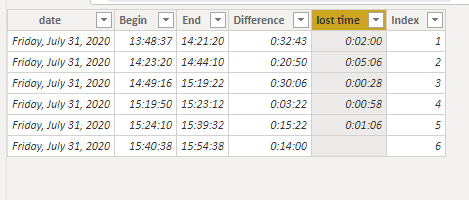- Power BI forums
- Updates
- News & Announcements
- Get Help with Power BI
- Desktop
- Service
- Report Server
- Power Query
- Mobile Apps
- Developer
- DAX Commands and Tips
- Custom Visuals Development Discussion
- Health and Life Sciences
- Power BI Spanish forums
- Translated Spanish Desktop
- Power Platform Integration - Better Together!
- Power Platform Integrations (Read-only)
- Power Platform and Dynamics 365 Integrations (Read-only)
- Training and Consulting
- Instructor Led Training
- Dashboard in a Day for Women, by Women
- Galleries
- Community Connections & How-To Videos
- COVID-19 Data Stories Gallery
- Themes Gallery
- Data Stories Gallery
- R Script Showcase
- Webinars and Video Gallery
- Quick Measures Gallery
- 2021 MSBizAppsSummit Gallery
- 2020 MSBizAppsSummit Gallery
- 2019 MSBizAppsSummit Gallery
- Events
- Ideas
- Custom Visuals Ideas
- Issues
- Issues
- Events
- Upcoming Events
- Community Blog
- Power BI Community Blog
- Custom Visuals Community Blog
- Community Support
- Community Accounts & Registration
- Using the Community
- Community Feedback
Register now to learn Fabric in free live sessions led by the best Microsoft experts. From Apr 16 to May 9, in English and Spanish.
- Power BI forums
- Forums
- Get Help with Power BI
- Desktop
- Create column with calculation of the difference o...
- Subscribe to RSS Feed
- Mark Topic as New
- Mark Topic as Read
- Float this Topic for Current User
- Bookmark
- Subscribe
- Printer Friendly Page
- Mark as New
- Bookmark
- Subscribe
- Mute
- Subscribe to RSS Feed
- Permalink
- Report Inappropriate Content
Create column with calculation of the difference of 2 cells which are in different columns and rows
Hi,
In excel this is very easy, but I would like to know if this is possible in power bi.
I have an overview of performances with begin- and endtime:
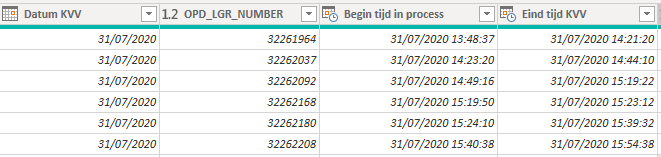
each row is 1 record with begin- and endtime: begin 13:48:37 and end 14:21:20
It is easy to calculate the difference per row, so the througputtime: e.g. first line: 14:21:20 minus 13:48:37 is 00:32:43
But what I can't solve is: to calculate the "lost time" till the next record:
I mean: the difference between the start time of record 2 and the end time of record 1:
14:23:20 minus 14:21:20 is 00:03:00
And that calculation for every record till there is no more data.
I hope someone can help me.
Many thanks in advance
Ilse
Solved! Go to Solution.
- Mark as New
- Bookmark
- Subscribe
- Mute
- Subscribe to RSS Feed
- Permalink
- Report Inappropriate Content
Hi @IlseV ,
First create an index column;
Then create 2 columns as below:
Difference = 'Table'[End]-'Table'[Begin ]lost time =
var _nexbegin=CALCULATE(MAX('Table'[Begin ]),FILTER('Table','Table'[Index]=EARLIER('Table'[Index])+1))
Return
IF(_nexbegin=BLANK(),BLANK(),_nexbegin-'Table'[End])And you will see:
For the related .pbix file,pls see attached.
Kelly
- Mark as New
- Bookmark
- Subscribe
- Mute
- Subscribe to RSS Feed
- Permalink
- Report Inappropriate Content
Hi @IlseV ,
First create an index column;
Then create 2 columns as below:
Difference = 'Table'[End]-'Table'[Begin ]lost time =
var _nexbegin=CALCULATE(MAX('Table'[Begin ]),FILTER('Table','Table'[Index]=EARLIER('Table'[Index])+1))
Return
IF(_nexbegin=BLANK(),BLANK(),_nexbegin-'Table'[End])And you will see:
For the related .pbix file,pls see attached.
Kelly
- Mark as New
- Bookmark
- Subscribe
- Mute
- Subscribe to RSS Feed
- Permalink
- Report Inappropriate Content
@IlseV , Try a new column like
diff with last row = [begin tij in process] - maxx(filter(Table,[begin tij in process] < earlier([begin tij in process])),([End tij in process]))
Microsoft Power BI Learning Resources, 2023 !!
Learn Power BI - Full Course with Dec-2022, with Window, Index, Offset, 100+ Topics !!
Did I answer your question? Mark my post as a solution! Appreciate your Kudos !! Proud to be a Super User! !!
- Mark as New
- Bookmark
- Subscribe
- Mute
- Subscribe to RSS Feed
- Permalink
- Report Inappropriate Content
Hi, thank you very much for your help!
I would never have found this.
One more question:
the first row can't calculate a difference because there is no row zero, so it returns the begin time 13:48:37
Is it possible to return this value (of the first row) blank?
Otherwise I get in trouble when I want to calculate sums or averages?
Many thanks,
Ilse
- Mark as New
- Bookmark
- Subscribe
- Mute
- Subscribe to RSS Feed
- Permalink
- Report Inappropriate Content
@IlseV - Try this:
diff with last row =
VAR __Current = [begin tij in process]
VAR __Previous = MAXX(FILTER(Table,[begin tij in process] < EARLIER([begin tij in process])),[End tij in process])
RETURN
IF(ISBLANK(__Previous) || YEAR(__Previous)<1900 || __Previous<0,BLANK(),[Current]-__Previous)
@ me in replies or I'll lose your thread!!!
Instead of a Kudo, please vote for this idea
Become an expert!: Enterprise DNA
External Tools: MSHGQM
YouTube Channel!: Microsoft Hates Greg
Latest book!: The Definitive Guide to Power Query (M)
DAX is easy, CALCULATE makes DAX hard...
Helpful resources

Microsoft Fabric Learn Together
Covering the world! 9:00-10:30 AM Sydney, 4:00-5:30 PM CET (Paris/Berlin), 7:00-8:30 PM Mexico City

Power BI Monthly Update - April 2024
Check out the April 2024 Power BI update to learn about new features.

| User | Count |
|---|---|
| 104 | |
| 104 | |
| 87 | |
| 73 | |
| 66 |
| User | Count |
|---|---|
| 122 | |
| 112 | |
| 98 | |
| 79 | |
| 72 |