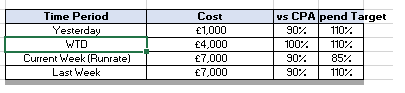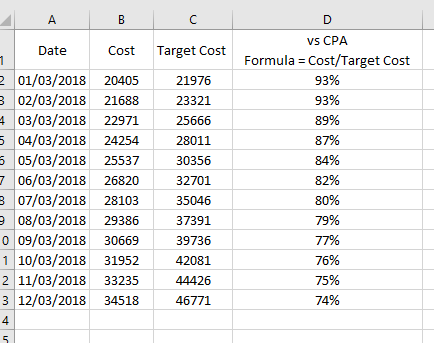FabCon is coming to Atlanta
Join us at FabCon Atlanta from March 16 - 20, 2026, for the ultimate Fabric, Power BI, AI and SQL community-led event. Save $200 with code FABCOMM.
Register now!- Power BI forums
- Get Help with Power BI
- Desktop
- Service
- Report Server
- Power Query
- Mobile Apps
- Developer
- DAX Commands and Tips
- Custom Visuals Development Discussion
- Health and Life Sciences
- Power BI Spanish forums
- Translated Spanish Desktop
- Training and Consulting
- Instructor Led Training
- Dashboard in a Day for Women, by Women
- Galleries
- Data Stories Gallery
- Themes Gallery
- Contests Gallery
- QuickViz Gallery
- Quick Measures Gallery
- Visual Calculations Gallery
- Notebook Gallery
- Translytical Task Flow Gallery
- TMDL Gallery
- R Script Showcase
- Webinars and Video Gallery
- Ideas
- Custom Visuals Ideas (read-only)
- Issues
- Issues
- Events
- Upcoming Events
View all the Fabric Data Days sessions on demand. View schedule
- Power BI forums
- Forums
- Get Help with Power BI
- Desktop
- Create a time period table DAX
- Subscribe to RSS Feed
- Mark Topic as New
- Mark Topic as Read
- Float this Topic for Current User
- Bookmark
- Subscribe
- Printer Friendly Page
- Mark as New
- Bookmark
- Subscribe
- Mute
- Subscribe to RSS Feed
- Permalink
- Report Inappropriate Content
Create a time period table DAX
- Mark as New
- Bookmark
- Subscribe
- Mute
- Subscribe to RSS Feed
- Permalink
- Report Inappropriate Content
Hi @Anonymous,
I have the the follwing steps to get expected result some of this may have to be adjusted based on context of your final result:
- Create a WeekNum on you Data table
Weeknum = WEEKNUM(Data[Date])
- Create the following measures:
Total Cost = SUM(Data[Cost])
Total Target Cost = SUM(Data[Target Cost])
Cost TimeFrame =
VAR Select_TimeFrame =
MAX ( Timeframe[TimeFrame] )
VAR select_date =
MAX ( DimDate[Date] )
VAR select_week =
MAX ( DimDate[Week] )
VAR Pryor_day =
CALCULATE ( [Total Cost]; Data[Date] = select_date - 1 )
VAR WeekTD =
CALCULATE (
[Total Cost];
Data[Date] <= select_date;
Data[Weeknum] = select_week
)
VAR Pryor_Week =
CALCULATE (
[Total Cost];
Data[Date] <= select_date;
Data[Weeknum]
= select_week - 1
)
RETURN
SWITCH (
TRUE ();
Select_TimeFrame = "Yesterday"; Pryor_day;
Select_TimeFrame = "Last Week"; Pryor_Week;
Select_TimeFrame = "WTD"; WeekTD;
0
)
Target TimeFrame =
VAR Select_TimeFrame =
MAX ( Timeframe[TimeFrame] )
VAR select_date =
MAX ( DimDate[Date] )
VAR select_week =
MAX ( DimDate[Week] )
VAR Pryor_day =
CALCULATE ( [Total Target Cost]; Data[Date] = select_date - 1 )
VAR WeekTD =
CALCULATE (
[Total Target Cost];
Data[Date] <= select_date;
Data[Weeknum] = select_week
)
VAR Pryor_Week =
CALCULATE (
[Total Target Cost];
Data[Date] <= select_date;
Data[Weeknum]
= select_week - 1
)
RETURN
SWITCH (
TRUE ();
Select_TimeFrame = "Yesterday"; Pryor_day;
Select_TimeFrame = "Last Week"; Pryor_Week;
Select_TimeFrame = "WTD"; WeekTD;
0
)
vs CPA = DIVIDE([Cost TimeFrame];[Target TimeFrame])Didn't make the Runrate since don't understand from your screen shot what value you want to place there
- Create a table TimeFrame:
TimeFrame ID
| Yesterday | 1 |
| WTD | 2 |
| Current Week (Runrate) | 3 |
| Last Week | 4 |
Column ID is used to sort the information
- Create a Datetable and relate it to the Date in the Data table.
- Add the timeframe in the Rows
- And the measures in values
- Create a slicer based on the DimDate Table
See the result below
Check the pbix file in attach (we transfer so only available 7 days).
Any question please tell me.
Regards,
MFelix
Regards
Miguel Félix
Did I answer your question? Mark my post as a solution!
Proud to be a Super User!
Check out my blog: Power BI em Português- Mark as New
- Bookmark
- Subscribe
- Mute
- Subscribe to RSS Feed
- Permalink
- Report Inappropriate Content
Hi @Anonymous,
Do you have any data that you can share so the setup can be made accordingly to your data.
There are several ways of achieving this and depends in the data.
Regards,
MFelix
Regards
Miguel Félix
Did I answer your question? Mark my post as a solution!
Proud to be a Super User!
Check out my blog: Power BI em Português- Mark as New
- Bookmark
- Subscribe
- Mute
- Subscribe to RSS Feed
- Permalink
- Report Inappropriate Content
I cannot really share the exact data. But my data will look like similar to this. Instead there are other columns as well not relevant to the table I want. Hope this helps.
- Mark as New
- Bookmark
- Subscribe
- Mute
- Subscribe to RSS Feed
- Permalink
- Report Inappropriate Content
Hi @Anonymous,
I have the the follwing steps to get expected result some of this may have to be adjusted based on context of your final result:
- Create a WeekNum on you Data table
Weeknum = WEEKNUM(Data[Date])
- Create the following measures:
Total Cost = SUM(Data[Cost])
Total Target Cost = SUM(Data[Target Cost])
Cost TimeFrame =
VAR Select_TimeFrame =
MAX ( Timeframe[TimeFrame] )
VAR select_date =
MAX ( DimDate[Date] )
VAR select_week =
MAX ( DimDate[Week] )
VAR Pryor_day =
CALCULATE ( [Total Cost]; Data[Date] = select_date - 1 )
VAR WeekTD =
CALCULATE (
[Total Cost];
Data[Date] <= select_date;
Data[Weeknum] = select_week
)
VAR Pryor_Week =
CALCULATE (
[Total Cost];
Data[Date] <= select_date;
Data[Weeknum]
= select_week - 1
)
RETURN
SWITCH (
TRUE ();
Select_TimeFrame = "Yesterday"; Pryor_day;
Select_TimeFrame = "Last Week"; Pryor_Week;
Select_TimeFrame = "WTD"; WeekTD;
0
)
Target TimeFrame =
VAR Select_TimeFrame =
MAX ( Timeframe[TimeFrame] )
VAR select_date =
MAX ( DimDate[Date] )
VAR select_week =
MAX ( DimDate[Week] )
VAR Pryor_day =
CALCULATE ( [Total Target Cost]; Data[Date] = select_date - 1 )
VAR WeekTD =
CALCULATE (
[Total Target Cost];
Data[Date] <= select_date;
Data[Weeknum] = select_week
)
VAR Pryor_Week =
CALCULATE (
[Total Target Cost];
Data[Date] <= select_date;
Data[Weeknum]
= select_week - 1
)
RETURN
SWITCH (
TRUE ();
Select_TimeFrame = "Yesterday"; Pryor_day;
Select_TimeFrame = "Last Week"; Pryor_Week;
Select_TimeFrame = "WTD"; WeekTD;
0
)
vs CPA = DIVIDE([Cost TimeFrame];[Target TimeFrame])Didn't make the Runrate since don't understand from your screen shot what value you want to place there
- Create a table TimeFrame:
TimeFrame ID
| Yesterday | 1 |
| WTD | 2 |
| Current Week (Runrate) | 3 |
| Last Week | 4 |
Column ID is used to sort the information
- Create a Datetable and relate it to the Date in the Data table.
- Add the timeframe in the Rows
- And the measures in values
- Create a slicer based on the DimDate Table
See the result below
Check the pbix file in attach (we transfer so only available 7 days).
Any question please tell me.
Regards,
MFelix
Regards
Miguel Félix
Did I answer your question? Mark my post as a solution!
Proud to be a Super User!
Check out my blog: Power BI em Português- Mark as New
- Bookmark
- Subscribe
- Mute
- Subscribe to RSS Feed
- Permalink
- Report Inappropriate Content
Thank you so much for your help and sharing the file with me. It really works and it is great. I got to learn new things from your code.
And the runrate is actually calculating estimated vale for the whole current week which depends on the average of the cost for the number of days happened in current week.
Cheers
- Mark as New
- Bookmark
- Subscribe
- Mute
- Subscribe to RSS Feed
- Permalink
- Report Inappropriate Content
@Anonymous,
If you need the code for RunRate please tell me.
Regards,
MFelix
Regards
Miguel Félix
Did I answer your question? Mark my post as a solution!
Proud to be a Super User!
Check out my blog: Power BI em Português- Mark as New
- Bookmark
- Subscribe
- Mute
- Subscribe to RSS Feed
- Permalink
- Report Inappropriate Content
- Mark as New
- Bookmark
- Subscribe
- Mute
- Subscribe to RSS Feed
- Permalink
- Report Inappropriate Content
Hi @Anonymous,
Just confirm me the calculations based on your data is it:
Date = 07/03/2018
Average Value from day 5/03 to 07/03 and then mulitplied by 7?
In this case: (25537 + 26820 + 28103) = 80460
80460/ 3 = 26.820
RunRate = 26.820* 7 = 187.740
Is this correct?
Regards,
MFelix
Regards
Miguel Félix
Did I answer your question? Mark my post as a solution!
Proud to be a Super User!
Check out my blog: Power BI em Português- Mark as New
- Bookmark
- Subscribe
- Mute
- Subscribe to RSS Feed
- Permalink
- Report Inappropriate Content
- Mark as New
- Bookmark
- Subscribe
- Mute
- Subscribe to RSS Feed
- Permalink
- Report Inappropriate Content
Hi @Anonymous,
Try the below changes in the formulas:
Cost TimeFrame =
VAR Select_TimeFrame =
MAX ( Timeframe[TimeFrame] )
VAR select_date =
MAX ( DimDate[Date] )
VAR select_week =
MAX ( DimDate[Week] )
VAR Pryor_day =
CALCULATE ( [Total Cost]; Data[Date] = select_date - 1 )
VAR WeekTD =
CALCULATE (
[Total Cost];
Data[Date] <= select_date;
Data[Weeknum] = select_week
)
VAR Pryor_Week =
CALCULATE (
[Total Cost];
Data[Date] <= select_date;
Data[Weeknum]
= select_week - 1
)
VAR CurrenWeek_runrate =
DIVIDE ( WeekTD; WEEKDAY ( select_date ) ) * 7
RETURN
SWITCH (
TRUE ();
Select_TimeFrame = "Yesterday"; Pryor_day;
Select_TimeFrame = "Last Week"; Pryor_Week;
Select_TimeFrame = "WTD"; WeekTD;
Select_TimeFrame = "Current Week (Runrate)"; CurrenWeek_runrate;
0
)Target TimeFrame =
VAR Select_TimeFrame =
MAX ( Timeframe[TimeFrame] )
VAR select_date =
MAX ( DimDate[Date] )
VAR select_week =
MAX ( DimDate[Week] )
VAR Pryor_day =
CALCULATE ( [Total Target Cost]; Data[Date] = select_date - 1 )
VAR WeekTD =
CALCULATE (
[Total Target Cost];
Data[Date] <= select_date;
Data[Weeknum] = select_week
)
VAR CurrenWeek_runrate =
DIVIDE ( WeekTD; WEEKDAY ( select_date ) ) * 7
VAR Pryor_Week =
CALCULATE (
[Total Target Cost];
Data[Date] <= select_date;
Data[Weeknum]
= select_week - 1
)
RETURN
SWITCH (
TRUE ();
Select_TimeFrame = "Yesterday"; Pryor_day;
Select_TimeFrame = "Last Week"; Pryor_Week;
Select_TimeFrame = "WTD"; WeekTD;
Select_TimeFrame = "Current Week (Runrate)"; CurrenWeek_runrate;
0
)Believe this is working as you need:
Be aware that somethings may be change to have a more interactive way of doing things but believe this can put you on the right track.
Any questions feel free to ask.
Regards,
MFelix
Regards
Miguel Félix
Did I answer your question? Mark my post as a solution!
Proud to be a Super User!
Check out my blog: Power BI em Português- Mark as New
- Bookmark
- Subscribe
- Mute
- Subscribe to RSS Feed
- Permalink
- Report Inappropriate Content
Helpful resources

Power BI Monthly Update - November 2025
Check out the November 2025 Power BI update to learn about new features.

Fabric Data Days
Advance your Data & AI career with 50 days of live learning, contests, hands-on challenges, study groups & certifications and more!